To stay up to date, remember to subscribe to our YouTube channel!
SUBSCRIBE ON YOUTUBE
Valorant is a game developed with a first-person tactical shooting approach in which elements of shooting games are used with skills for each player and its objective is for the two competing teams to carry out some objectives on the available maps..
Improvements are constantly being sought in Valorant but this does not mean that it does not present errors and one of these is the error We couldn't install a required dependency, this is an error that appears when we try to start the game and it is an error that is basically caused by Essential game files corrupted or missing from the game installation folder. Another additional failure may be linked to the game's or Riot's anti-cheat system not working properly.
TechnoWikis has two solutions for you to correct this error so you can use Valorant to the fullest..
1 Fix error We couldn't install a required dependency Valorant starting service
Step 1
The cause of the error is likely because a special service has not started or is incorrectly configured. First, we open the Task Manager from the Start menu:
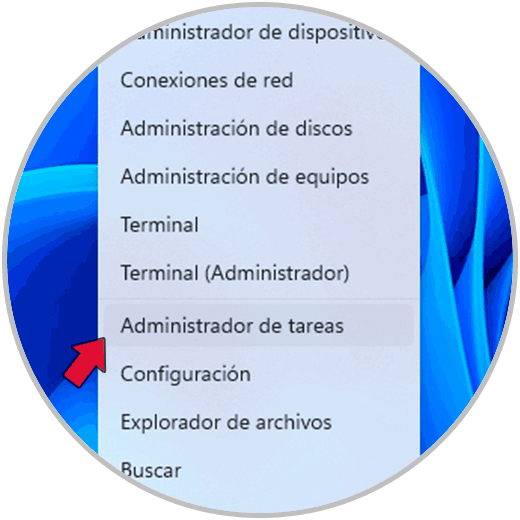
Step 2
Then we are going to select all the processes associated with Valorant (such as Riot Client):
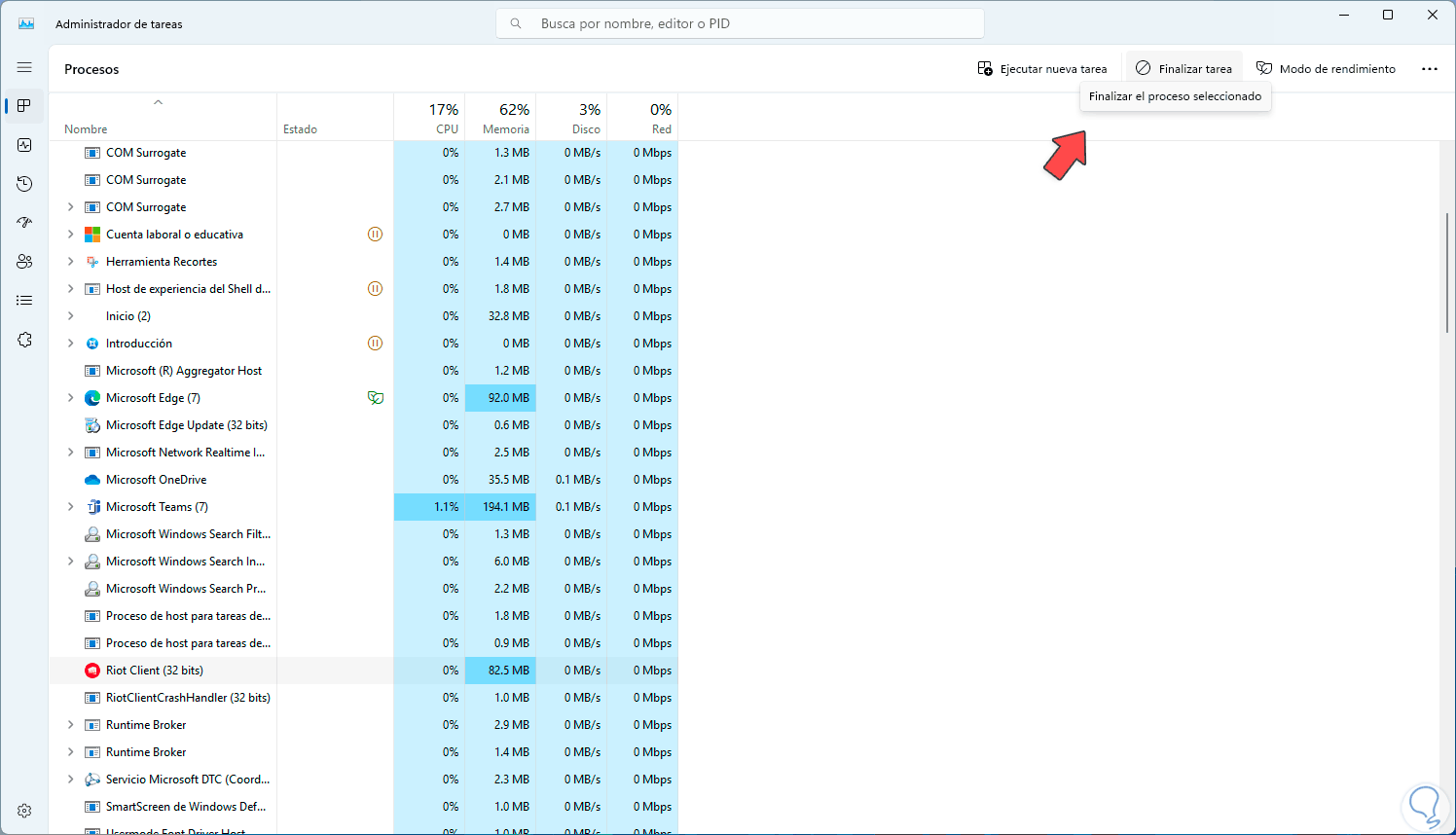
Step 3
When selecting it, we will click on “Finish task” to finish the process:
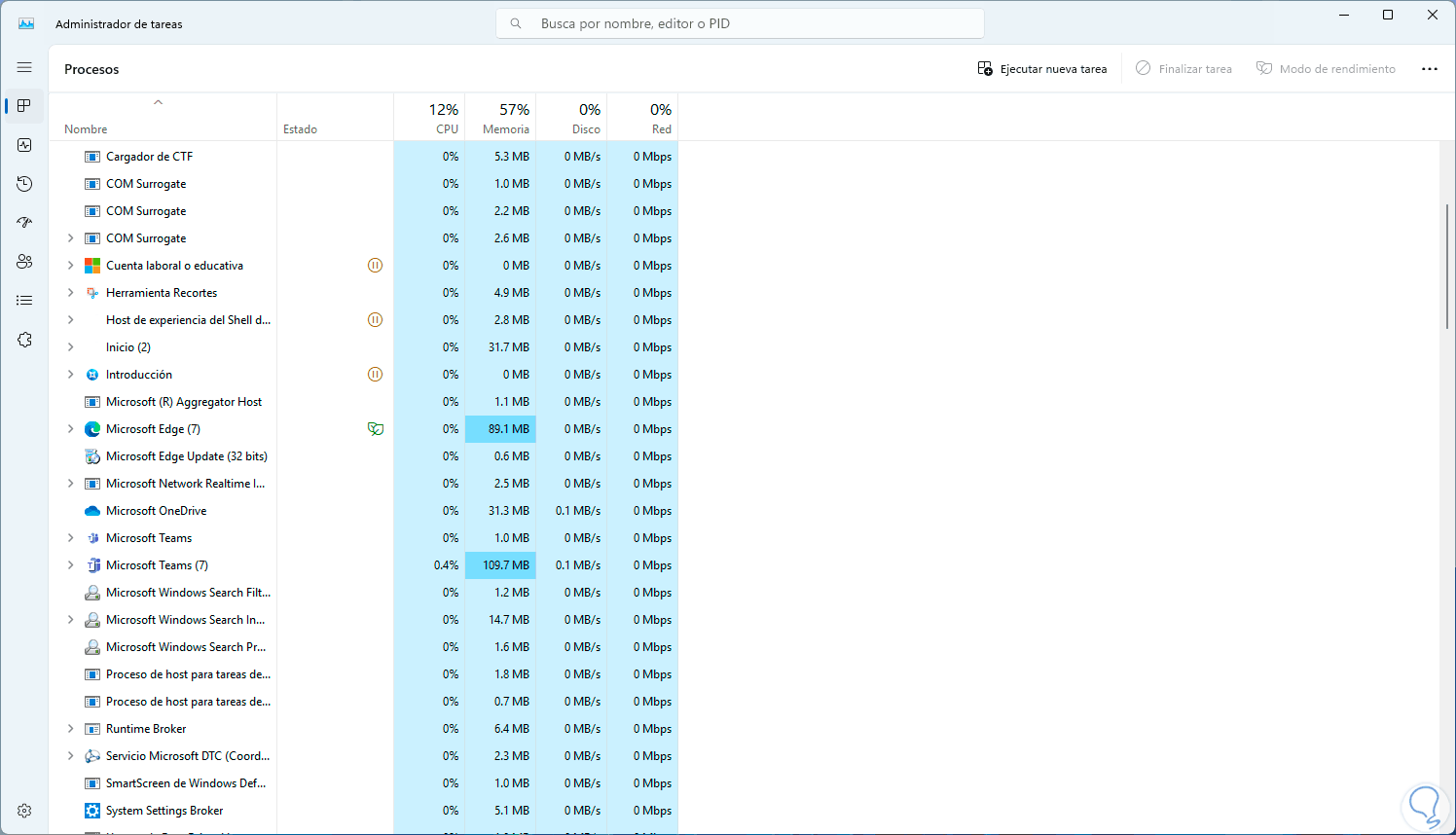
Step 4
When this has been done, in the search box we enter “services”:

Step 5
We open the local Windows services and in the console we locate the service called “vgc”. This is a service related to the operation of Valorant and if it is incorrectly configured it is the cause of the error, we double click on it to see its status:
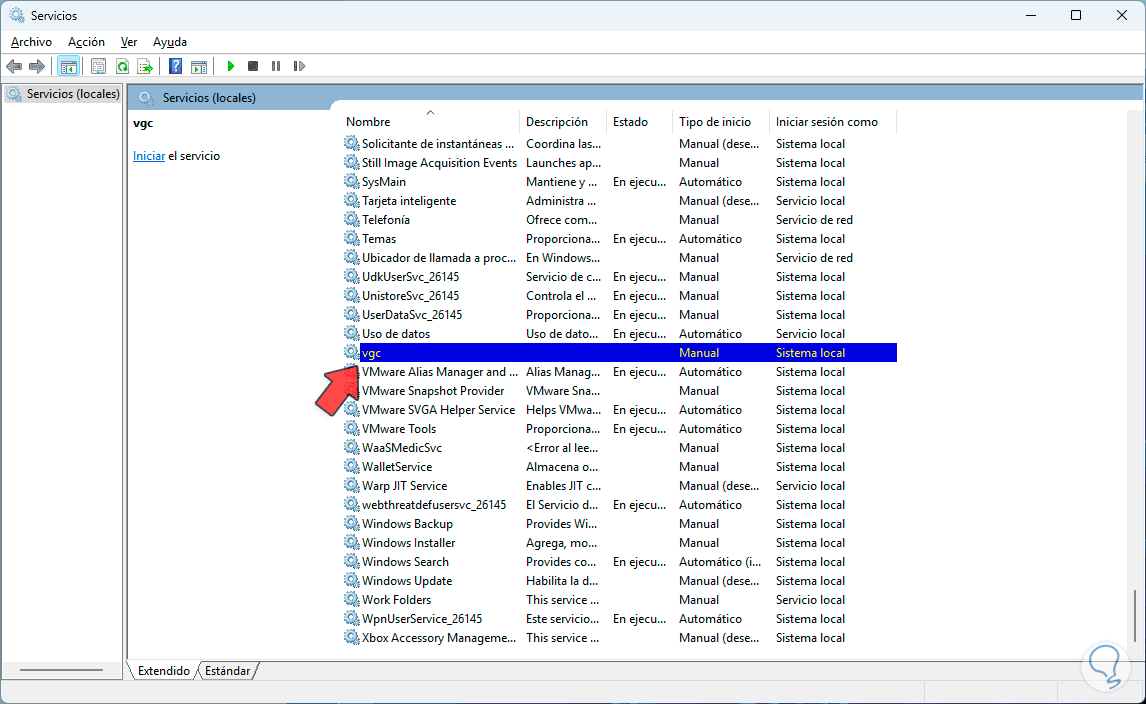
Step 6
Here, in the “Startup Type” field we set the “Automatic” option:
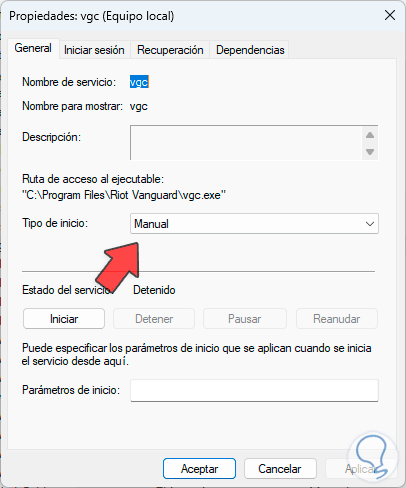
Step 7
After this, we click on “Start” so that the service is activated and we finish by clicking on “Apply” and “Accept”.
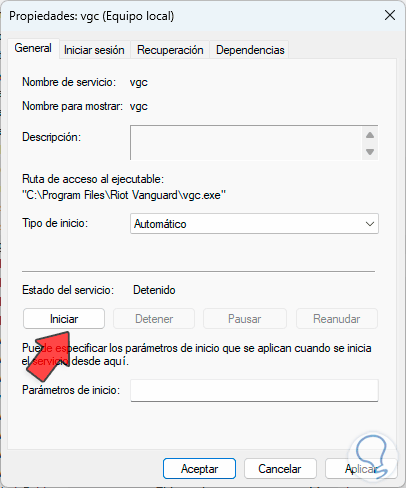
2 Fix error We couldn't install a required dependency Valorant by uninstalling addon
Step 1
When we install Valorant, add-ons are installed at the same time that help it function optimally but that at some point can affect it. To uninstall it, we open the Control Panel and click on “Uninstall a program”:
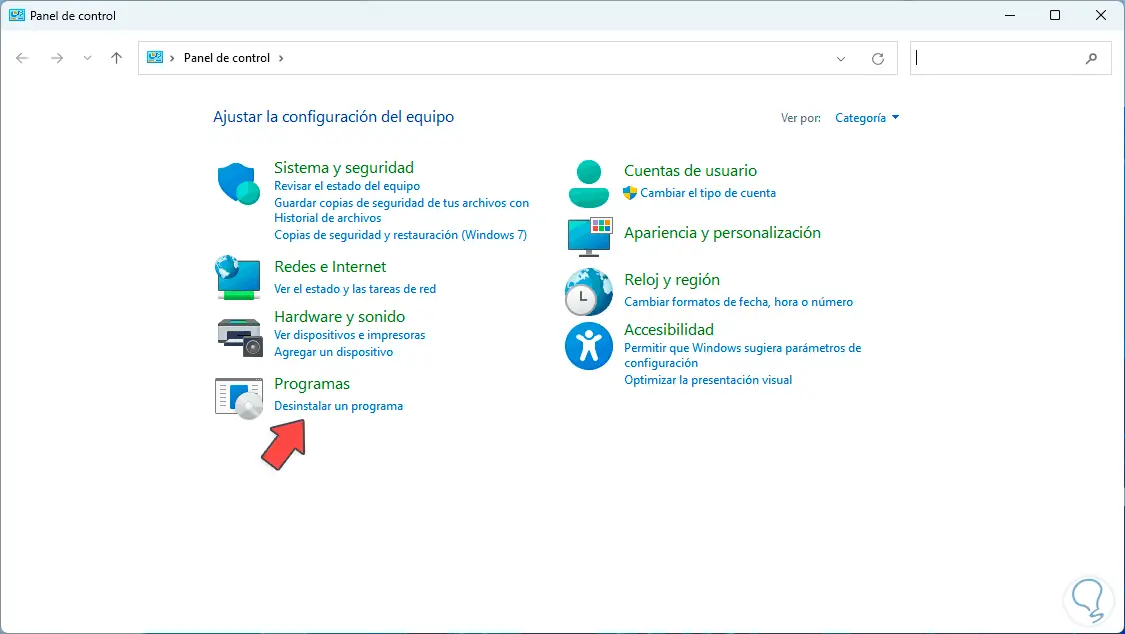
Step 2
Then we are going to select “Riot Vanguard”:
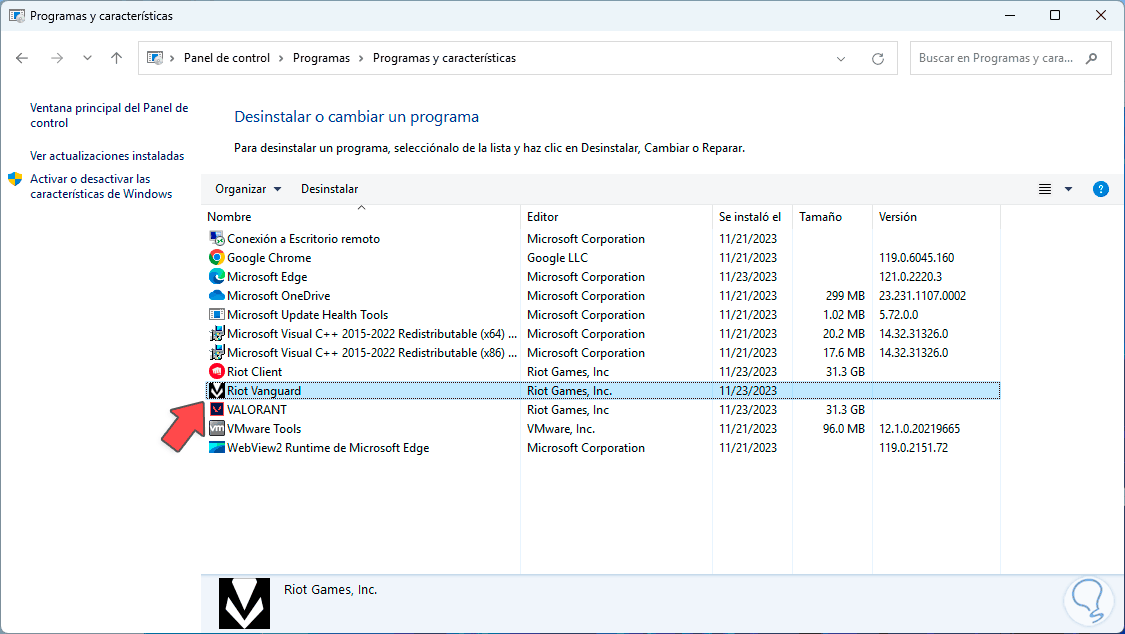
Step 3
Once selected, we click on “Uninstall” and we must click on “Yes” to confirm this operation:
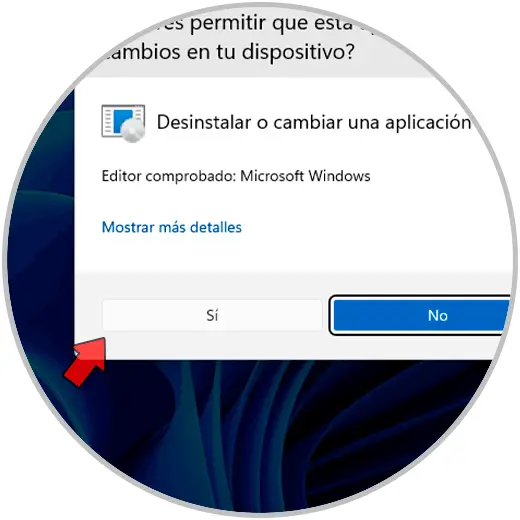
Step 4
After this we will see the following window:
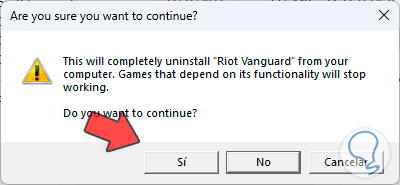
Step 5
Here we will click “Yes” and wait for the uninstallation process to finish:
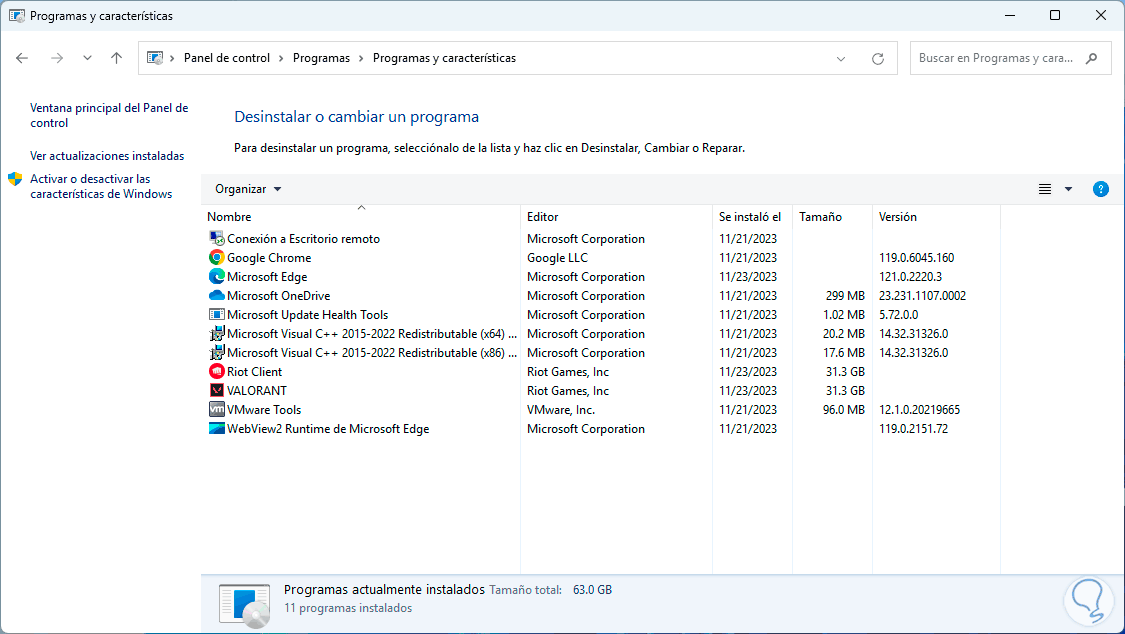
Step 6
Now we open Valorant from the search box:
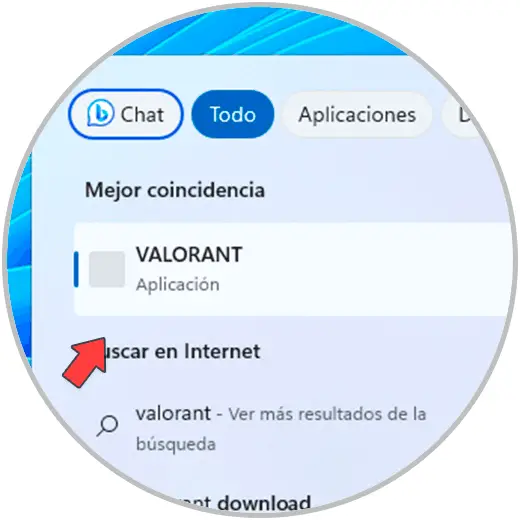
Step 7
We can see that it opens without the error:
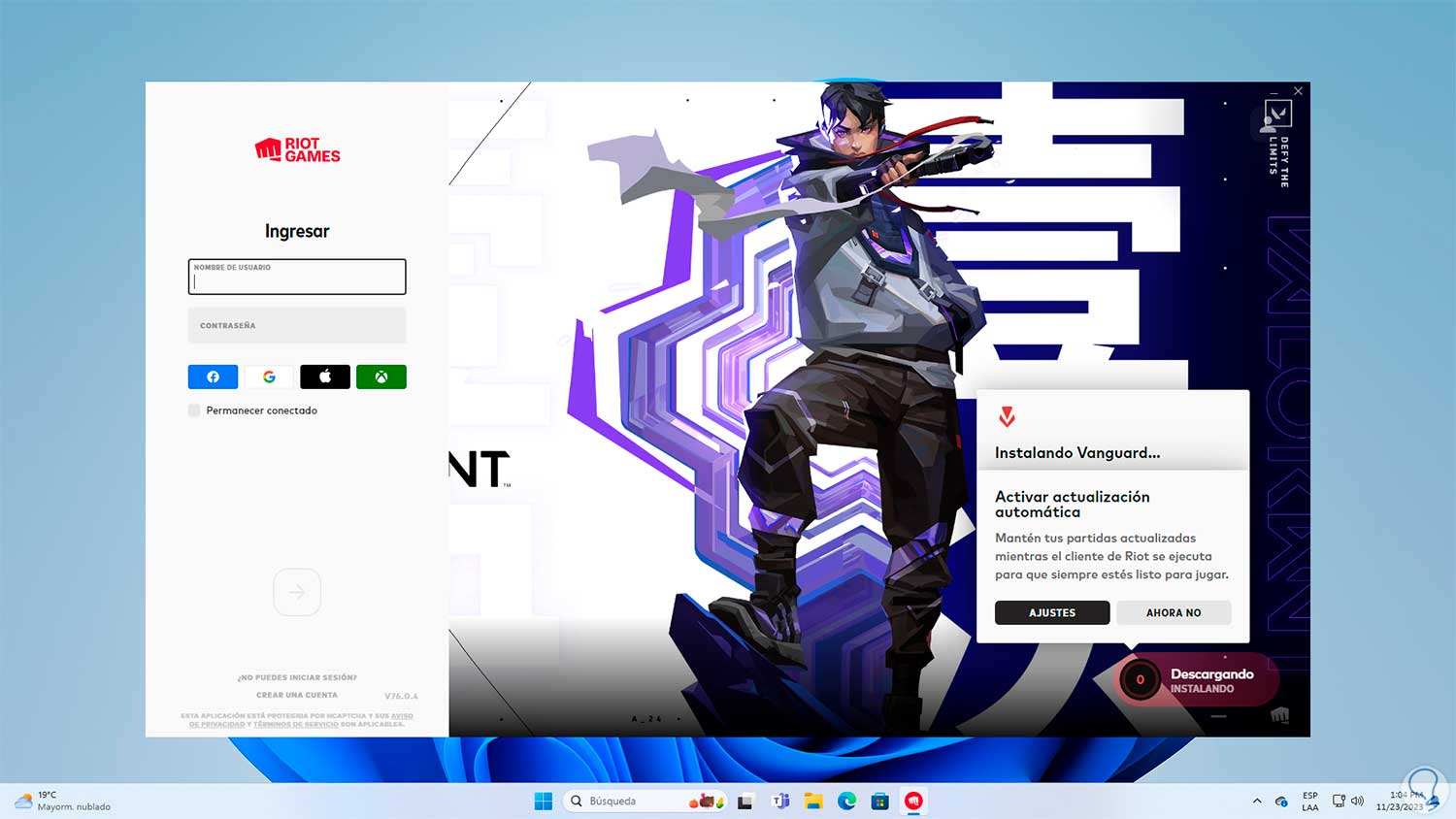
You have seen comprehensive solutions so that the error We couldn't install a required dependency does not affect your gaming experience in Valorant either from access or during any of the sessions you access.