Windows Server 2019 is an operating system that has been thought of fully optimizing all the benefits of any organization that makes use of its services, so new functions have been added and many others have been improved, but always with the same approach. We already know that in Windows Server 2019 we have a series of useful roles and services to carry out a centralized administration , but we also have specific aspects of Windows Server 2019 that many times we do not explore to the fullest, being able to be ideal and vital to exploit the maximum potential not only of the server but of all the infrastructure that we must manage ..
In this case we talk promptly about the storage, and not only of the hard drives that the server may have, but of all the roles associated with this issue that will allow us to always keep the availability of the information. Through this tutorial we will know in detail the role that storage plays in Windows Server 2019. To know in detail how to download and install Windows Server 2019 we can go to the following link:
1. Storage in Windows Server 2019
The storage in Windows Server 2019 is constituted as a group of improved especially for users of software-defined data centers (SDDC) which have a special focus on virtualized workloads which we know are large and of a High need for resources. But, although this approach is special for this type of users, it does not mean that they are not useful for small and medium enterprises. At the storage level we find certain functionalities and features such as:
Storage replica
It is perhaps one of the most delicate and vital aspects in any organization since this allows the optimal availability of information especially in case of disasters. The storage replica comprises:
- Test failover: Thanks to failover, it will be possible to mount a snapshot of the Server 2019 replicated storage on different nodes in order to create a backup for their respective availability.
- Honolulu Project: Implemented since Windows Server 2016, Honolulu is an aid for graphical management of server-to-server replication, with this we will avoid using PowerShell to manage workloads.
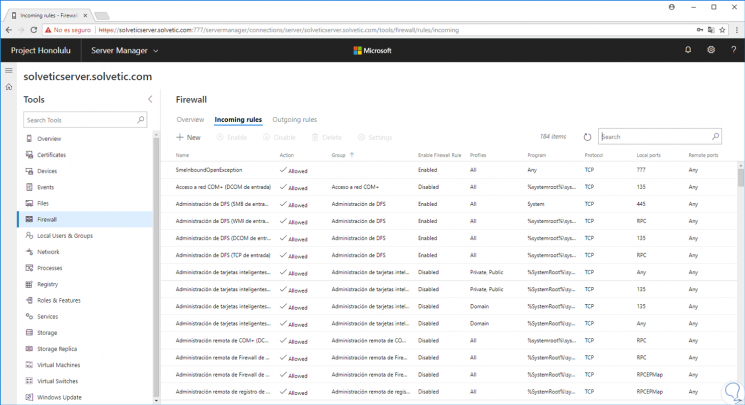
SMB
It is a protocol for file exchange which is currently in its version 3 and version 1 has been removed due to its security flaws.
- Guest authentication and SMB1 have been removed for security and now the ability to authenticate as a guest in SMB2 and later is disabled by default in Windows Server 2019.
- Additional security and application compatibility options have been added, where we have the ability to disable oplocks in SMB2 + for legacy applications and similarly the signature or encryption by connection of a client, this for SMB2 and SMB3 protocols.
Data deduplication
- Data deduplication is now compatible with ReFS in Windows Server 2019 and this is essential since we can increase storage efficiency by more than 95% thanks to ReFS.
- Now with the DataPort API, it will be possible to store data efficiently in order to move data between volumes, servers and clusters in a much more efficient way.
- It is compatible with the new Nano Server deployment option for Windows Server 2019.
2. What's new in Windows Server 2019
Now, within the new features of Windows Server 2019 are added aspects that will be of great help for administrators, some of these are:
Direct storage spaces
The direct storage spaces have been designed to use standard servers with locally connected units to create a storage defined by high availability and scalability software and thus always have all the information at hand in full. Direct storage spaces work completely with direct connection, SAS, SATA or NVMe drives that must be physically connected to a single server.
To make effective use of direct storage spaces, it is required:
- At least 2 servers and a maximum of 16 servers
- It is ideal that all servers be the same manufacturer and model
- 4 GB of RAM per terabyte (TB) of cache drive capacity on each server
- Any boot device compatible with Windows Server 2019 is useful
- Two or more redundancy and performance NIC cards are recommended
For the storage spaces to function properly, the following roles or features are required:
- File server (if you want to host file shares, for example, for a convergence implementation)
- Data center bridge protocol (if you use RoCEv2 instead of iWARP network adapters)
- RSAT-Clustering-PowerShell
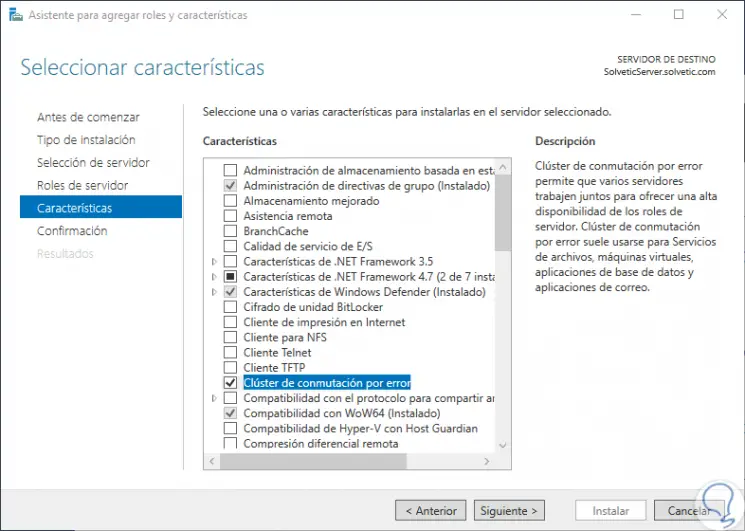
Storage service quality
Thanks to this functionality, it will be possible to centrally monitor storage performance on all servers and thus create administration policies using Hyper-V and CSV clusters in Windows Server 2019. By using quality of service it will be possible to:
- Allow each of the directives to specify a reservation (minimum) and / or a limit (maximum) which will be applied to a collection of data streams such as a virtual hard disk or a single virtual machine.
- Create policies in a CSV cluster using PowerShell.
- Assign a policy to a specific virtual hard disk in a Hyper-V virtual machine.
- List available policies in all CSV clusters.
- Monitor the performance of each flow and state in the policy
ReFS
In Windows Server 2019, changes have been added to ReFS in order to improve compatibility in large-scale storage implementations using different workloads, which ultimately results in reliability, resilience and scalability for the data to be managed.
- ReFS implements one of the new storage level features, which generates faster performance and greater storage capacity.
- Compatibility with SMR media (magnetic overlay recording).
- Better responsiveness to work set errors
General purpose file servers
A key aspect when we talk about storage is the file server which becomes a centralized option for all users to have access to files and elements.
The file server is composed of various elements such as:
- Working folders: These allow users of the organization to have the ability to store and access files on computers and devices of various types, it is safe since as administrators we will have control over the corporate data hosted there.
- Mobile user profiles: This profile is used to redirect a user profile to a previously created network location.
- Offline Files and Folder Redirection: These two functions are used to redirect the path of local folders, such as the Images folder, to a network location, while all of its content is stored in local cache for faster speed. of access and availability of the elements.
- DFS namespaces: These spaces allow you to group shared folders located on different servers into one or more logically structured namespaces to improve not only your space but also your access.
- DFS Replication: This option allows you to efficiently replicate folders on multiple servers and sites.
- ISCSI target server: With this option of iSCSI target server, it will be possible to have a block storage to other servers and applications on the network using the InternetSCSI standard (iSCSI).
- File server resource manager: As the name implies, it allows us to manage and classify data stored on file servers in a total way.
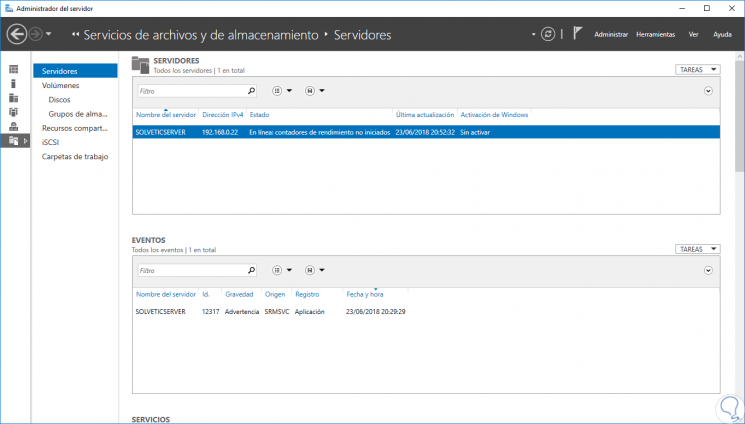
File systems and protocols
Another aspect that plays a fundamental role in the storage of Windows Server 2019 is the file systems and some protocols, the reason, these allow the hosting process to be compatible with the client computers and server parameters. Some that we can mention are:
- ReFS: This is a file system created to significantly increase the availability of data and guaranteeing its integrity using damage resistance regardless of software or hardware errors.
- Storage class memory: Storage class memory has the task of offering fast performance, identical to physical RAM, but using the persistence of data from normal storage units.
- SMB: This Server Message Block (SMB) protocol enables network file sharing through which applications from a client computer can read and write files on the local network.
- BitLocker: BitLocker Drive Encryption stores volume data in an encrypted format thus increasing their security and integrity.
- NFS: Network File System (NFS) offers us a solution for file sharing at the organization level.
In this way, storage on Windows Server 2019 will be a great help for all administrators who have this operating system as the center of their organization and making the most of each of its capabilities.