For any administrator it is a secret that the network is key in the operation of any server in Windows Server since these servers must be 100% active 24 hours a day because many of their roles and services are directed towards client computers or various production applications and in the event of a network failure everything would be affected by triggering administration and service generation failures..
But the network is much more than a simple adapter or card and Windows Server 2019 gives us a series of news and improvements at the network level and therefore we will analyze what are those novelties that will be useful for all of us as administrators or IT personnel.
1. News and improvements at the network level in Windows Server 2019
We will know below some of the network improvements in this new edition of Windows Server, these are:
Software defined networks
Our network adapter is capable of creating a centralized point of view in order to manage, configure or monitor the entire virtual and physical network infrastructure of the company
Network platform
It will now be possible to use DNS directives in order to configure DNS server responses to queries, use a converged NIC so that it is responsible for controlling and managing direct remote memory access (RDMA) and combined Ethernet traffic, use Switch Embedded Teaming (SET) with the goal of creating virtual switches and many additional networking tasks.
2. Server 2019 software defined network infrastructure
When using Windows Server 2019, it is allowed to create a software-defined network where there are elements such as:
Network controller: The network controller in Windows Server 2019 gives us a centralized point to manage, configure and generate solutions for both physical and virtual network problems.
When using the network drivers we will have advantages such as:
- Firewall Administration by giving us the opportunity to configure and manage or allow and deny the firewall Access Control rules for virtual workload
- Software load balancing management which allows us to enable multiple servers to host the same workload thus increasing availability and reliability
- Virtual network administration which gives us the possibility to implement and configure Hyper-V virtualization in the local network
- RAS gateway management that allows you to implement, configure and manage the virtual machines that are included within the RAS gateway suite.
The network driver can be installed from the Windows Server 2019 server roles:
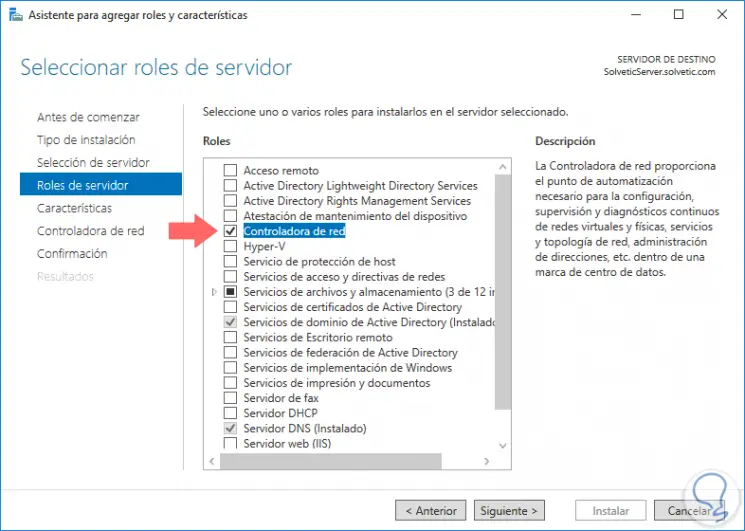
Then we can manage it from the central panel of the Server Administrator:
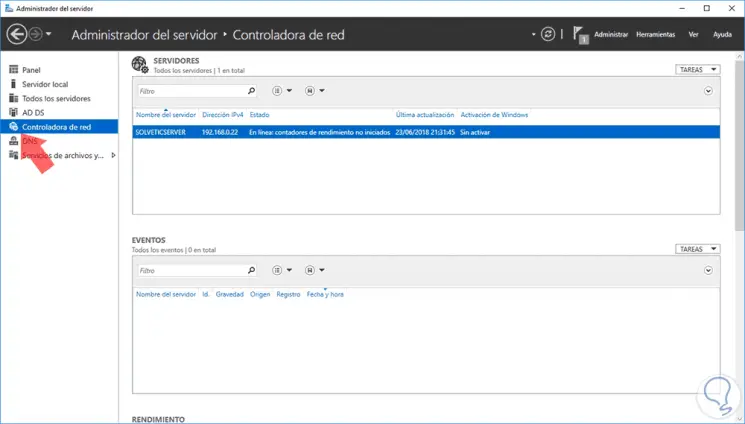
Hyper-V Virtual Switch: This switch runs on all Hyper-V hosts and gives the possibility to create a distributed switching and routing system compatible with Microsoft Azure..
Commutator
Thanks to this switch it will be possible:
- Manage switch extension requests
Function virtualization (NFV) of the network: In a world where hardware resources are implemented as virtual devices, NFV is positioned to give the possibility of managing these devices and cloud services, some of the actions we can control are :
- Execute software load balancing (SLB) and network (NAT) address translation
- It has new flexible encapsulation technologies
3. New features for other network technologies in Windows Server 2019
We have seen how virtual networks are positioned as one of the most used technologies in today's world, but we cannot forget the technologies that have accompanied us and will continue to be present.
DHCP
When implementing DHCP on Windows Server 2019, we have a standard which has been designed to reduce the administrative burden and complexity of host configuration on a TCP / IP-based network, so when we install DHCP on Server 2019, everything The process of configuring TCP / IP on DHCP clients is automatic facilitating the administrative task.
DNS
The DNS (Domain Name System) is responsible for assigning name to computers and network services facilitating their detection, now, in Windows Server 2019 the DNS client service link function has been added which provides improved compatibility for the computers that have More than one network interface.
DNS server
It is a role that we can configure to our Windows Server 2019 team to act as DNS generating the address to the client computers.
In Windows Server 2019, improvements to the DNS server have been added in the following aspects:
- Nano file server compatibility based on DNS, through which it is possible to implement a DNS server in Windows Server 2019 in a Nano server image
- Response speed (RRL) by which it will be possible to enable the response speed limitation on DNS servers
- DNS-based authentication of named entities (DANE)
- Compatibility with unknown registry
- It is now possible to add records that are not explicitly supported on the Windows DNS server using the unknown registration functionality
- Enhanced Windows PowerShell Compatibility
GRE tunnel
Now in Windows Server 2019 RAS gateways support high availability generic routing encapsulation (GRE) tunnels for connections from one site to another.
Hyper-V network virtualization
These allow the virtualization of one or several client networks over a shared network physical infrastructure facilitating their administration and increasing the use capabilities without affecting performance or adding expenses.
IPAM
IPAM (IP Address Management), has management and monitoring capabilities for all IP addressing and DNS infrastructure within the company. With IPAM we will be able to monitor, audit and manage the servers that run the Dynamic Host Configuration Protocol (DHCP) and the Domain Name System (DNS).
IPAM enhancements
Some of the IPAM improvements that we will find in Windows Server 2019 are:
- IP address management is improved
- Better DNS service management
- Support for multiple Active Directory forests
- Management (DDI) of the integrated IP address, DHCP and DNS
- Windows PowerShell technical support for access control of available functions
In Windows Server 2019 we find many services of Server 2016 but with some significant improvements in various fields, some of these are.
BranchCache
BranchCache has been designed as a bandwidth optimization (WAN) technology implemented in Windows editions both at the enterprise and end-user levels.
In order to optimize WAN bandwidth when accessing content on remote servers, BranchCache is responsible for recovering the content on the main server and subsequently hosting it on cloud servers and there it caches the content in branches, this allows Branch teams can access the content locally instead of on the client WAN network thus avoiding a high workload flow..
The fundamental objective of BranchCache is to increase productivity by improving the response times of content queries for clients and servers and in the process helps to improve network performance by reducing traffic on WAN links which can be quite high .
BranchCache supports the following types of servers:
To install BranchCache on Windows Server 2019 we can do it from the available roles:
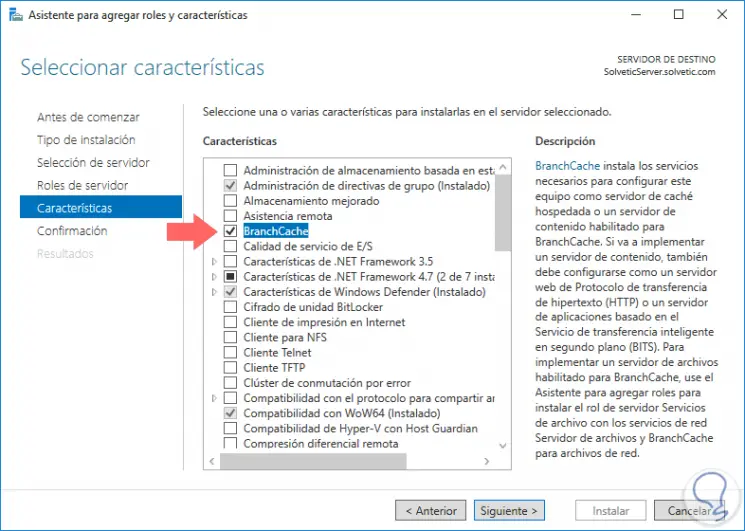
DirectAccess
With the DirectAccess function we enable the connection of remote users to the company's network resources without using virtual private network (VPN) connections.
When implementing a DirectAccess connection, remote client computers can remain connected to the organization without the need for each user to initiate and close the connections. DirectAccess provides support only for customers linked to a domain that have compatibility with the DirectAccess operating system.
In a global way, these are some of the novelties that we will find in Windows Server 2019 at the network level, remember that it is still a beta phase system so we must wait for its final launch to know in full its full potential.