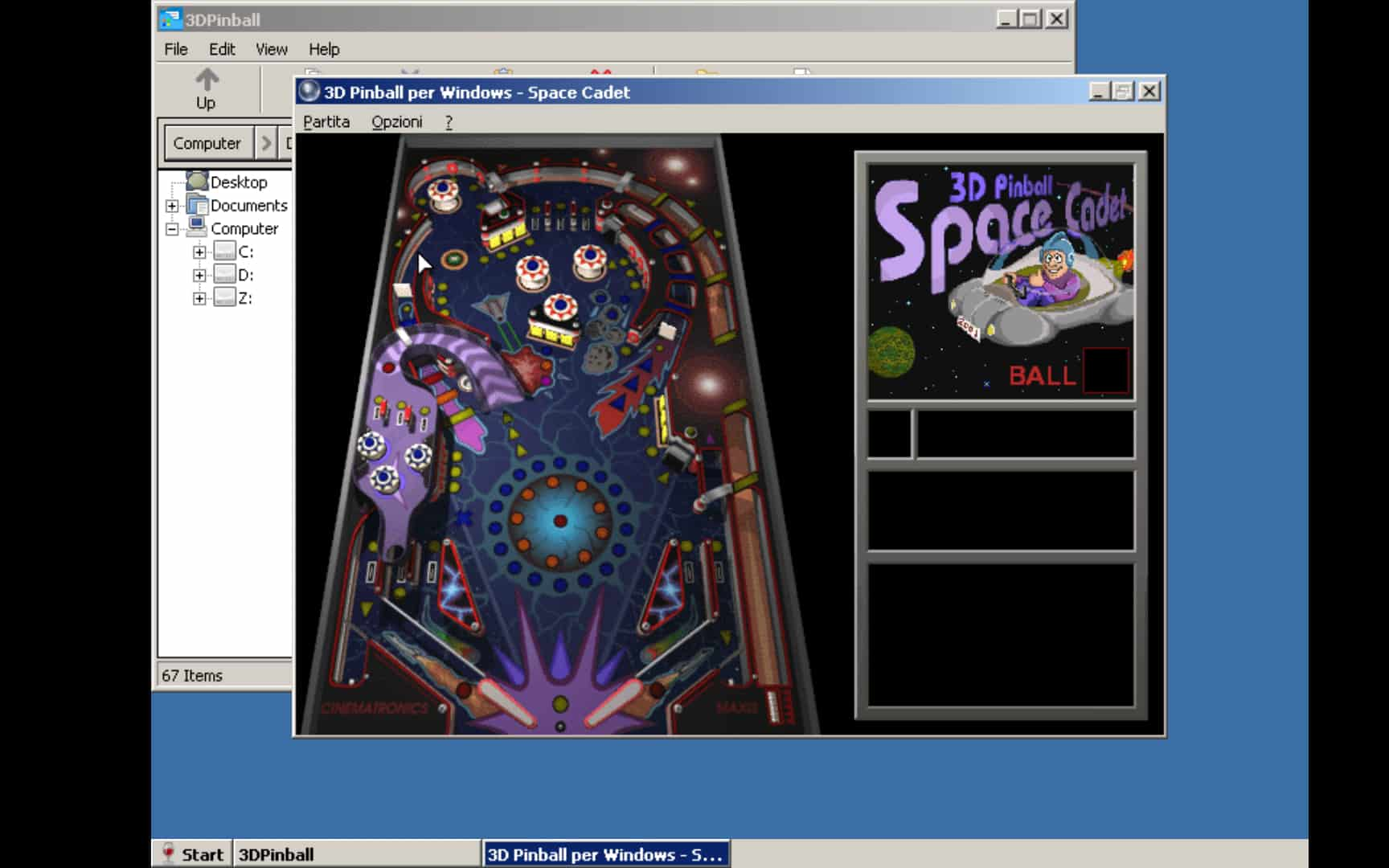
Just as there are Android emulators for Windows , the opposite is also possible, that is, emulating Windows on Android thanks to applications like Winlator , an interesting Windows emulator for mobile devices that comes in the form of a simple APK..
What is Winlator
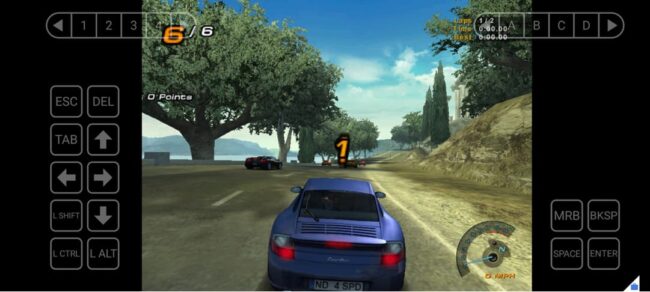
Winlator is a type of emulator that simulates a Windows environment on Android. This is how you can install and run games or .exe programs on a mobile device.
Editor Recommended:
- The best Android EMULATOR for Windows
- How to download and install Windows 11 subsystem for Android
- Unlock possibilities on your PC: Install Ubuntu (Linux) on Windows and why do it
The term refers to a “translator” or translator, because it uses software like Wine to interpret in real time what Windows does and translate it into something that Android understands and reproduces, something optimal in terms of memory and that improves performance in comparison to an emulator or virtual machine itself (at least according to the Wine developers). Additionally, in order to run x86 or x64 applications on a mobile device that has ARM architecture, it uses Box86 and Box64, among other software packages..
Download and use Winlator
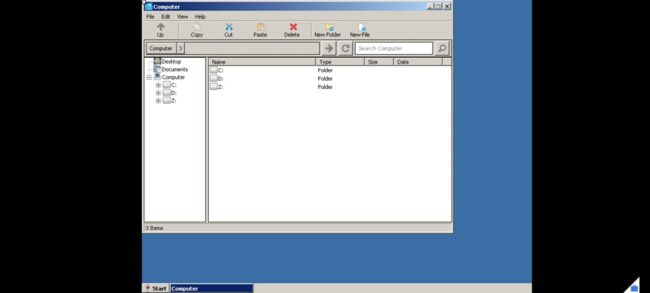
As I said at the beginning, Winlator is a simple APK , so to use it you just have to install it like any other APK on Android, which you can download from GitHub . Just tap on the downloaded APK and accept the installation (you may need to allow installation from unknown sources ).
The latest version Winlator 4.0 can be configured on its own. After installing the APK, open the app and accept the download and installation of the “obb image” (in older versions of Winlator it seems it was necessary to do this manually). This may take several minutes. Then proceed like this:
- Download a game or .exe installer on your Android. You can download the NFS demo found here . Verify that it is saved in the Android Downloads folder. This Downloads folder is the local D drive in Winlator (you can change this in the “Drives” of the Winlator Container that you will create next).
- Once inside the Winlator app, create a Container by clicking on “+”. You can keep the default values. You can change them later if necessary.
- Start the Container (Run) and you will be inside Windows.
- Finally, double-click on the local disk D in Winlator, locate the setup_US.exe file downloaded in the previous step and double-tap on it to install the game. When finished you can start it.
To access the Winlator menu, press the Android multitasking button twice. From there you can toggle to full screen (Toggle Fullscreen), display the Android keyboard for entering text (Keyboard) or a virtual physical keyboard from Input Controls > RTS (on this RTS keyboard you can use the MRB key to Right Click and use Create Shortcut to add a shortcut to the .exe program in the Shortcuts section of Winlator), enter the Windows task manager and exit Winlator (Exit)..
DirectX
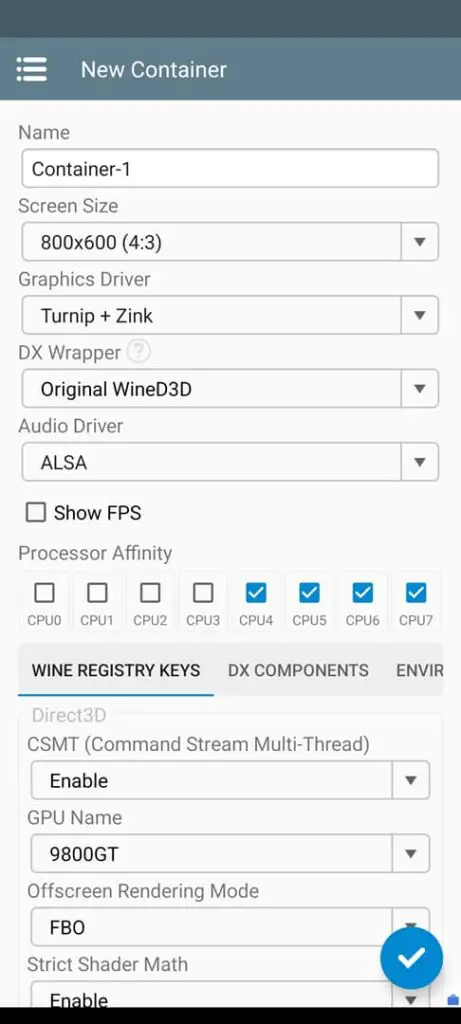
Apparently it is not necessary to install DirectX in Winlator, as it is already included. If you get the DirectX not installed error when running a program or game, you should try the Container settings (Edit) until you find the correct option, specifically the DX Wrapper value , which apparently is the Direct X that is assigned to Winlator.
By default, Original WineD3D is set to DirectX, but each game may require changing this value for it to work. In my case, that default value served for the game indicated in the previous test.
In addition to DirectX, at the graphical level each Android device may require a different Graphics Driver value . The consensus is that if it's an Android with Adreno GPU (Qualcomm Snapdragon CPU), you should choose Turnip + Zink and if it's Mali GPU, use VirGL .
Games for Winlator
Although Winlator can emulate Windows on Android, it does not mean that it can run any .exe program or game on the phone. Since this is apparently a version of Windows 6.701 (according to the Winlator command prompt), I think it is better for simple or older programs or games. Modern programs can run excessively slow, according to users on Reddit . You can explore the collection of classic games available at archive.org , which is where I got the Need for Speed demo to try out Winlator.
Many games there will be downloaded in .zip format to your cell phone, so make sure to unzip them beforehand on Android (so that they stay in the same Downloads folder), so that Winlator can see the .exe file, open it or install it.
Conclusion
Winlator is not perfect. I haven't been able to use the Command Prompt (the Enter key doesn't work, although there are complex tricks that suggest it does ). Some games work, some don't and some half-baked. I was able to play the NFS Demo decently and Windows 3D Pinball (the latter without audio), but had no success with NHL2001 (no DirectX 7) or Chuzzle Deluxe, despite changing the settings mentioned above. Although Winlator supports virtual pad, it appears to need to be preconfigured. In short, it's an APK worth trying, although finding games that work for you is a matter of trial and error.
Download Winlator