One of the current operating systems that is taking too much boom is Android and although its development has been mainly for mobile equipment, on portable or desktop computers it is possible to have this powerful and comprehensive operating system. There is no doubt that the possibilities of this operating system are increasing, and among them we find that the amount of downloads offered by the Play Store is immense. From this app, we can download social networks , different games, sports and health applications, applications from our banks, restaurant applications and much more..
For all macOS users TechnoWikis brings great news and it is the possibility to run Android applications on macOS functionally. We know that Android applications are called APK (Android Application Package) is the way you install software on Android safely without using Google Play. There are many APK applications that can be installed on macOS to take our user experience to a much higher level.
Next we will know how to run this type of APK applications on macOS with total confidence and functionality..
1. How to open APK on Mac Bluestacks
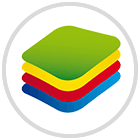
Bluestacks was developed in 2011 and uses Layercake technology to obtain the best audio and video effects in the entire PC gaming process. Bluestacks can be installed on macOS and Windows operating systems and from there run Android applications just as if we were on our smartphones.
Bluestacks can be downloaded at the following link:
Bluestacks
Within its main characteristics we have
- Compatible with PC, Mac, Android, HTML5 and Flash
- The use of streaming is supported by twich.
- It is possible to perform multiple tasks within Bluestacks.
- We can run apk applications that are not games
- Minimum Hardware Requirements
Once the application is installed on macOS we must log in with a Google account to access the various available apk applications. Once there we select the desired application and install it as we do on our phones..
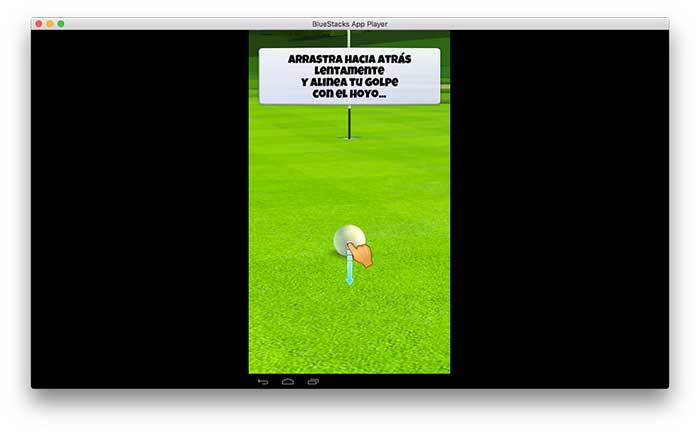
2. How to open APK on Mac ARC Welder

This option is useful as it has been developed as a complement to Google Chrome so that it can be used in any operating system for free and fully functional. With ARC Welder we can run only one apk application at a time and the Android environment is a bit limited in terms of appearance.
ARC Welder can be downloaded and installed in Google Chrome on macOS at the following link:
ARC Welder
Among its advantages we have
- Compatible with any operating system running Google Chrome
- Allows easy execution of Android apk applications without problems
Once the extension is installed in Google Chrome, it will be necessary to create a folder where we will host the apk files and associate it with ARC Welder.
Because ARC Welder is developed by Google its operation with the apk applications will be optimal and remember that only one application will be allowed to run at a time. Once we access the mentioned link we proceed to download and install:
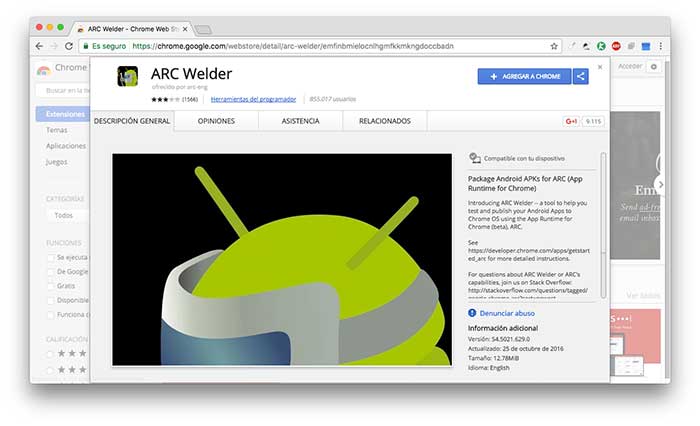
Then we run the application and select the folder where the apk files are to be saved. Once there we select the option Test your app, we proceed to select the apk file and various options will be displayed to configure the way we want the application to be reproduced. Once these values ​​are configured, click on Test to start the application.
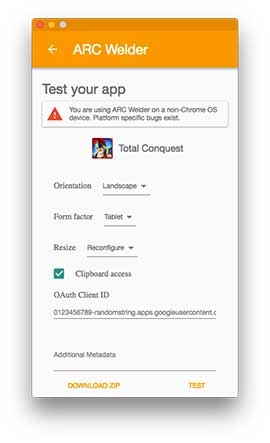
3. How to open APK on Ma Andy OS

Andy OS plays a role similar to Bluestacks as it gives us the possibility to run multiple applications simultaneously and with a great graphical interface. With Andy OS we have an Android simulator within macOS allowing us to have access to the execution of multiple apk applications in a functional way and with all the advantages offered by Android.
Andy OS can be downloaded at the following link:
Andy OS
Its main functions are
- It can be run in Mac OS and Windows environments
- Run applications from the desktop
- Supports multi-touch screens
- It is possible to generate notifications on the desktop
- Integration with camera and microphone
- Supports x86 native applications
- It allows us to use the phone as a remote control during games
- Allows you to run multiple applications from the desktop such as WhatsApp, Facebook, etc.
Once downloaded and installed we will have the opportunity to download multiple apk applications from the official Andy OS page to run them with complete confidence in the tool.
Once Andy OS is installed we must log in with our Google account to access the Play Store and start the process of downloading and installing the applications.

4. How to open APK on Mac with NOX

NOX is another of the emulators that we can download on Mac, to be able to run APK on the computer. It is focused especially on downloading Android games, so that other types of player-oriented utilities are also included.
This emulator is based on Android 7 technology and is compatible with X86 / AMD giving a fairly stable and fast experience. This makes access to the most current games possible. It is also compatible with external controllers or gamepad. One of its most powerful features is that it offers good stability and great compatibility with different applications. In addition we find other features such as the following.
NOX features
- Easy installation of applications
- Wide variety of compatible applications
- Compatible with games and applications
- Supports keyboard, gamepad, script recording and multiple instances
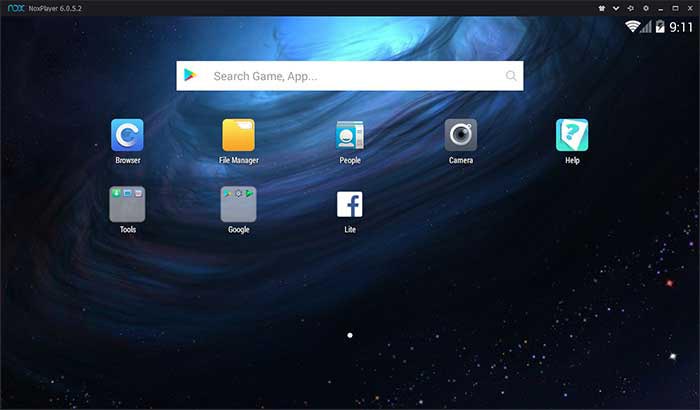
NOX
As we see, we have practical options to run Android apk applications in a useful way in macOS and continue enjoying them without using the phone.