We take our phone wherever we go, and use it for many things such as connecting to our social networks , talking about instant messaging applications or managing our emails . No doubt this device has become essential for us, since it seems that we cannot live without it. In addition, our telephone probably has been miso for a long time, and this implies that many people, companies etc. know it..
It is possible therefore that we receive different unwanted calls since in many cases it may be SPAM calls, and we want therefore that this type of numbers or other contacts are blocked in our mobile so that they can not call us anymore.
Next, we explain how you can block calls or contacts that you have registered in LG V30 to prevent this type of numbers from continuing to bother you..
To keep up, remember to subscribe to our YouTube channel! SUBSCRIBE
1. How to block contact or phone number on LG V30
Step 1
The first thing we should do is enter the "Settings" of our phone.

Step 2
In the settings screen, we have to go to the "networks" tab and select "Call settings".
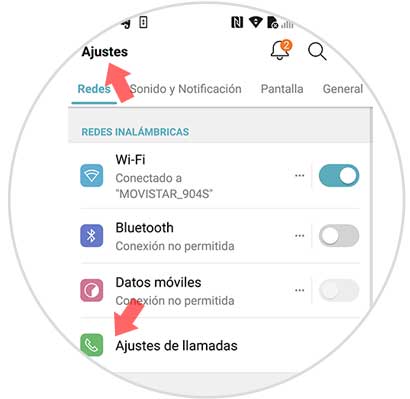
Step 3
In this new window we have to enter the section "Block the call and reject with message"
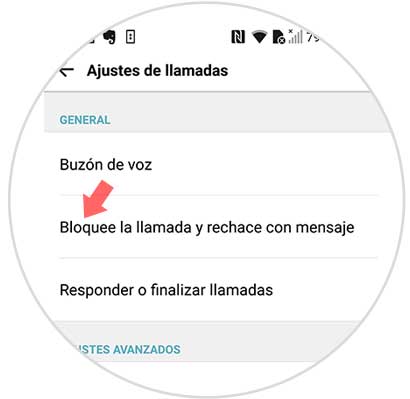
Step 4
Now we will see a new section. We have to go to the "Blocked numbers" section to continue blocking.
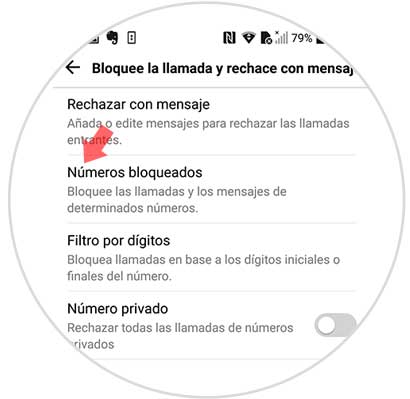
Step 5
We will see that a “+†symbol appears in the upper right corner of the screen. From here we will be able to add those number or contacts that we want to block.
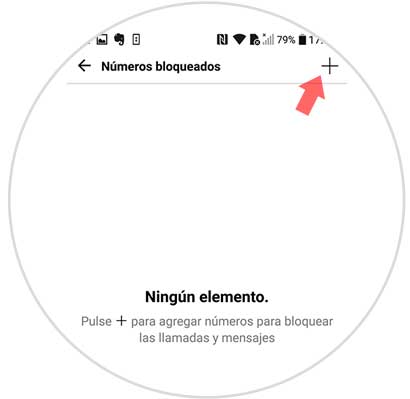
Step 6
Now we will see that a pop-up sale appears with three options:
- Contacts
- Record
- New number

Step 7
In the case that we select contacts, we will see our agenda appear. We have to dial the number we want to block, and select the option “Add†at the bottom.

Step 8
If it is the case that the telephone number that we want to block is not registered in our telephone, we can dial the “new number†option and enter it manually.
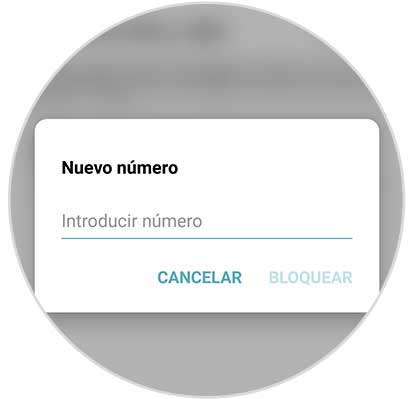
Note
We must bear in mind that those numbers or contacts that you have blocked cannot call you and you will stop receiving their messages. If there is a situation that a number that we have blocked we want to unlock, we must follow the same steps and select the trash option from the top and then dial the desired number.
2. How to block call on LG V30
If you want to block a call directly from the registry, you must do the following.
Step 1
The first thing you should do is go to the "Phone" icon of your LG G6.

Step 2
We have to place ourselves in the "Registration" screen and keep pressed the contact we want to block.

Step 3
Now a popup tab will appear. Here we must select the "Block number" option.

Step 4
Finally we have to confirm this action and accept that if we block that number, we can no longer receive calls or messages from it.
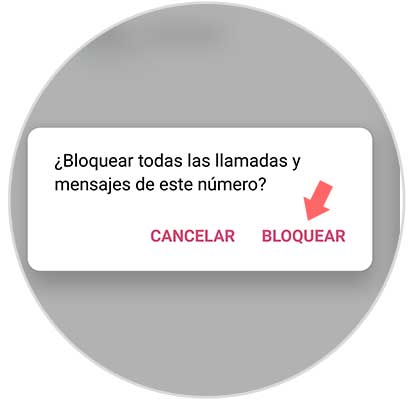
Note
You can unlock it in the same way
In this way you will be able to create your own blacklist on LG V30, to avoid annoying and unwanted calls and messages.