Today we use mobile phones for many things, as they offer different possibilities such as making calls or writing messages, using their applications, taking photos or videos, surfing the internet and even connecting our device to a TV or projector As a consequence of this, the information we store on these devices is more and more. Surely in them we have both personal and professional data so, if we lose our mobile, it will surely be a mess for us..
In Huawei P20 we have the possibility of putting a message on the unlock screen so that, if the phone is lost and someone finds it, you can contact us. This message can also be useful if the owner is a sick person and requires specific attention in a given situation.
Below, we show you the steps you must follow to set up a message on the Huawei P20 lock screen in a simple way..
To keep up, remember to subscribe to our YouTube channel! SUBSCRIBE
Step 1
The first thing to do is enter the "Settings" of the phone

Step 2
Once we are inside, we have to slide to the "Security and Privacy" option.
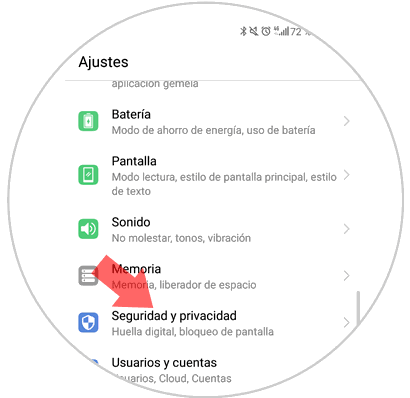
Step 3
Now we have to look for the option that says “Screen lock†to continue with the process.
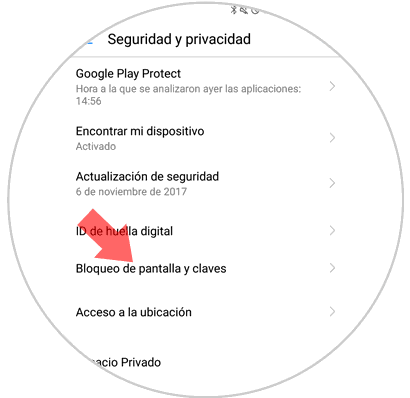
Step 4
We will see that a new tab opens. In this case we have to scroll to select “Lock Signatureâ€

Step 5
We will see that a pop-up window appears on the screen of the device in which we can include the message we want to appear on the Huawei P20 lock screen.
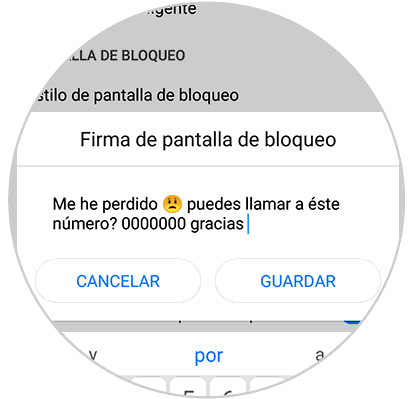
Step 6
Finally, we can lock our phone to see how the message we have written is.
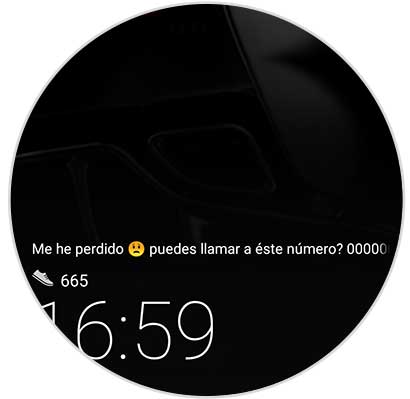
This will be what anyone who sees the screen of our locked phone reads.