Today the mobile phone is one of the devices, if not the most used by most users. Thanks to these terminals, we have the possibility to perform different things and tasks , as well as to communicate with our contacts , directly from the palm of our hand. This can be a great advantage, but we must keep in mind that keeping all this info safe must be essential for all of us..
Since we always or almost always carry it on, it is important that we establish a message on the lock screen , so that in the event that we lose it or have any disease, we are telling the person to find what they should do in each case (return it in case of loss or call a doctor if something is happening to us).
That is why we will now show you all the steps you must follow to establish a message related to what interests you on the lock screen of your phone, to inform this person to that person who finds it..
To keep up, remember to subscribe to our YouTube channel! SUBSCRIBE
Step 1
The first thing to do is enter the "Settings" of the phone

Step 2
The next thing you should do is enter the "Security and Privacy" section.
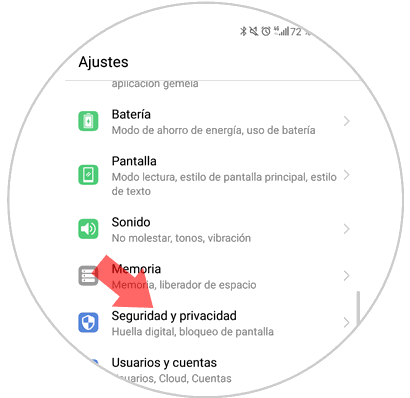
Step 3
We will see different options. In this case you must select “Screen lock and passwords†to continue with the process.
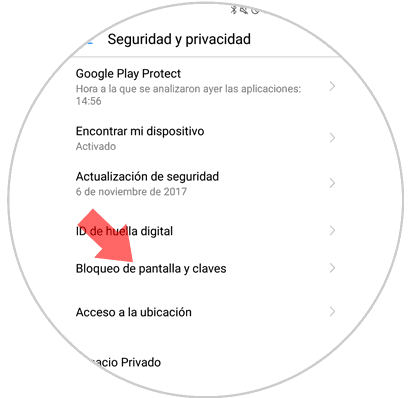
Step 4
You will see that a new tab opens. The next thing you should do is select “Lock Screen Signatureâ€
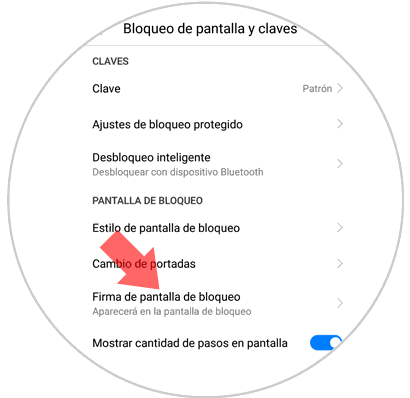
Step 5
A pop-up window will appear for you to write the message you want to appear on the Huawei P smart + Plus lock screen. You can write what you want in each case.
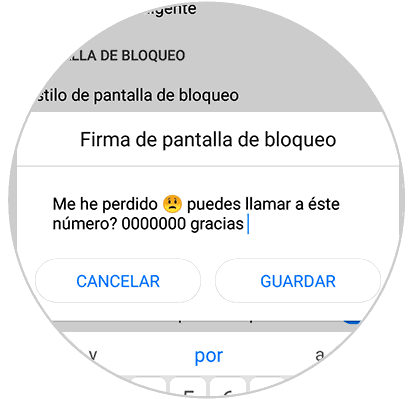
Step 6
Finally, when the phone is locked, you will see that the message has been written on the screen.
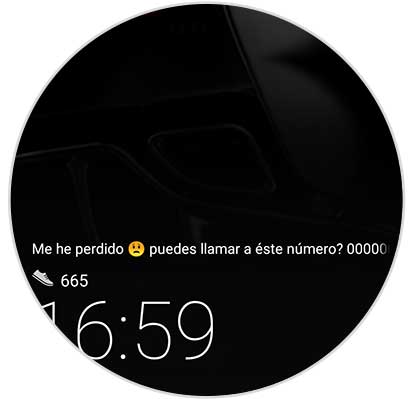
In this way you will be able to configure your Huawei P smart + Plus so that a message appears on the phone screen, every time it is locked.