Nowadays phones have become essential elements for most people, since the usage time has increased considerably over time. Undoubtedly the amount of things that allow us to do the devices are immense, since they have gone from serving only to make and receive calls and messages , to allow us to surf the net , download applications, access different settings ....
It is not surprising that the memory of the terminals is full of our personal information, since in addition to the aforementioned, we store photos, videos , and different documents or files that we have downloaded on our mobile.
That is why losing our phone can be a disorder for us, since we would be losing all this data . In Huawei Mate 20 Pro we have the possibility to configure a message on the lock screen, so that you can put a phone number to call that phone in case someone finds the terminal. This message can also be configured as a help text in case we have for example some kind of illness..
To keep up, remember to subscribe to our YouTube channel! SUBSCRIBE
Step 1
The first thing you should do is enter the "Settings" of the phone from the main screen of the phone.

Step 2
Now you will see different options available. In this case you have to select "Main screen and wallpaper"
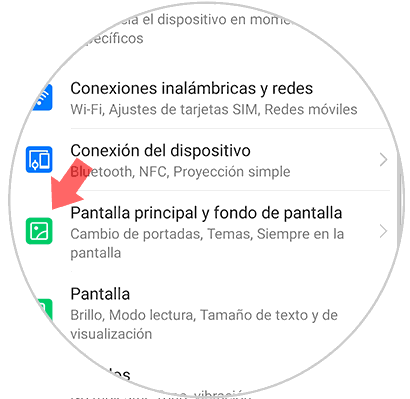
Step 3
You have to go to the "Lock screen signature" section and enter it.
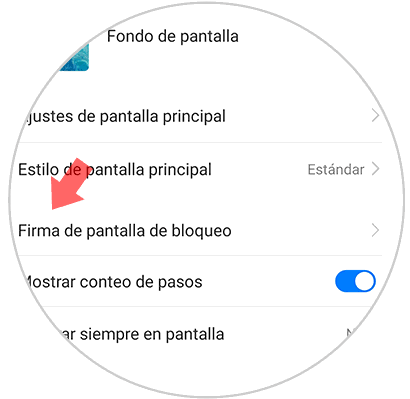
Step 4
A pop-up window will appear in which you can write the message you want to be displayed on the lock screen. Once written, you must select "Save".
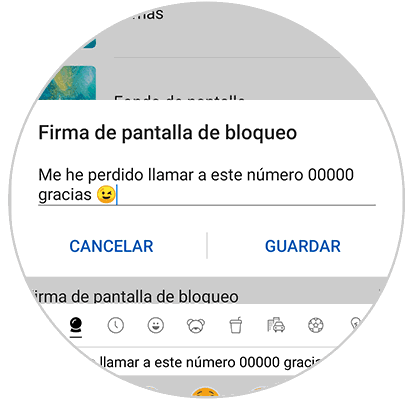
Step 5
Finally you will see that when your Huawei Mate 20 Pro is locked, the text you have configured will appear on the screen.

Once you have done this, every time your mobile phone is locked, the text we have written will appear so that whoever has our device can see this information.