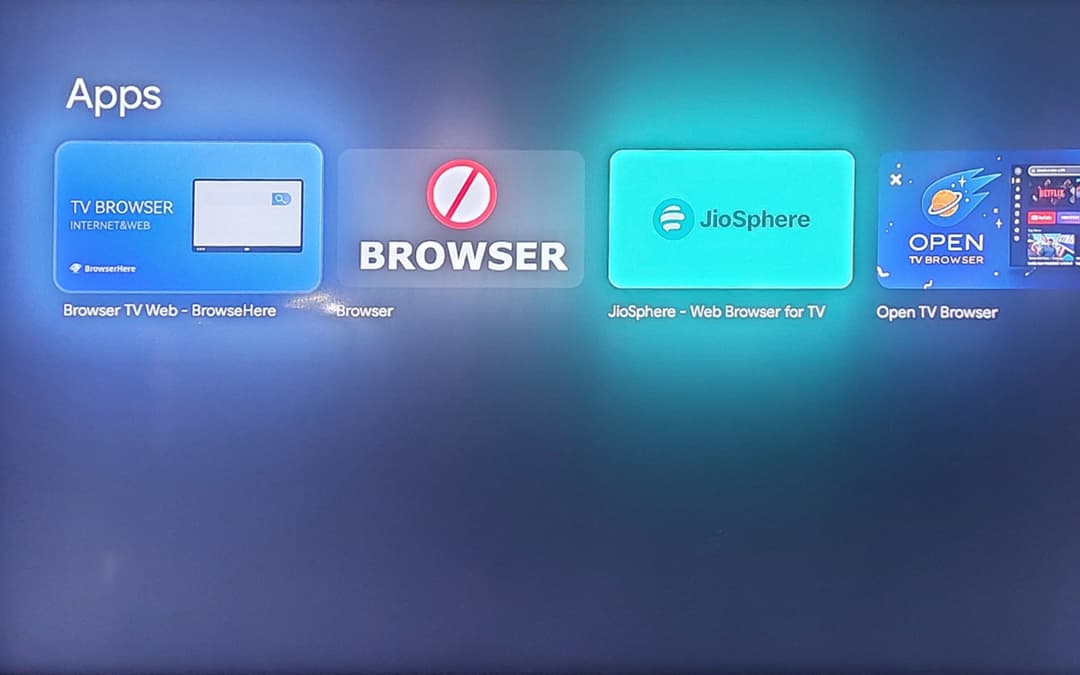
Android TV or Google TV are still operating systems in which certain things are missing. If you open the built-in app store, you won't find browsers like Google Chrome or Firefox. Even if you were able to download or install the APK for one of these, you may have trouble opening them. So after several searches, I found the browser for Android TV called Browser , which seems like a decent option for browsing the Internet from your TV, Chromecast, TV Box with Google or Android TV..
The terrible problem with several browsers for Android TV that I have tried is that they do not offer the navigation bar, that is, only the web page appears, not the browser controls. This makes it difficult or even impossible to access downloads and this is an important thing, since often a browser on Android TV is used to download APK files. I have even encountered browsers that cannot be closed, even by pressing the back button, so you have to turn the TV Box off and on again to return to the main screen or menu.
Editor Recommended:
- How to Watch Movies Online on Chromecast (Cast to TV)
- Google TV remote control: The best APP for your cell phone
- Activate Smartview for Android TV and Chromecast with this HIDDEN menu
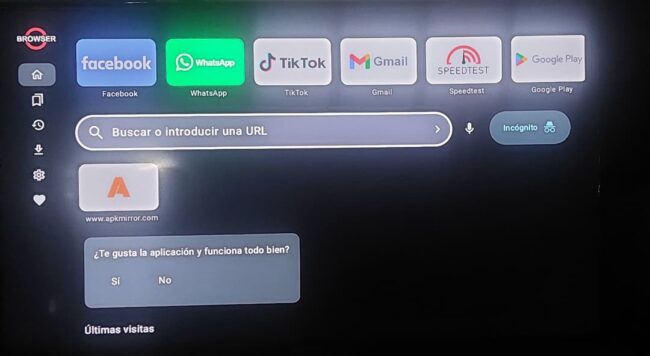
That doesn't happen with Browser, a browser from developer browser-app.com. Despite the generic name and simple “forbidden” logo, it has a rating of 4.6/5 and works decently. The navigation bar is always visible and there is even direct access to downloads, from where you can directly install any APK very easily. The browser itself will prompt you to activate the installation from unknown sources in order to do that. And the app can be easily closed by simply pressing the back button on the remote control ..
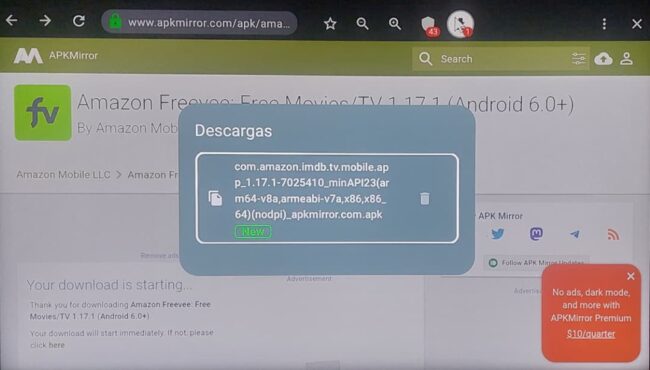
Another advantage of this application is that it comes with an integrated adblocker , which allows you to browse the Internet without advertising and thanks to this you can also browse faster .
This Browser from browser-app.com is available in the Google TV app store, so you just have to type “browser” in the search box on your Google TV to find and install it. Likewise if you have an Android TV or Chromecast with this operating system. If you still can't find it, you might want to download its APK from apkpure.net ..
The developer of this “Browser” for Android TV is not at all familiar to me, but unfortunately I have not seen a better option. I tried to install the Chrome APK on my TV Box, but I couldn't get past the welcome screen and it doesn't even appear as an installed app after doing so.
Download Browser