Instagram, Facebook's social network based on sharing content visually using images and videos is one of the most used and popular among users. In part this is not surprising, since from the application they strive to incorporate new functionalities that normally have a very good reception and encourage participation..
It is true that the purpose of any social network is the interaction between its members. In this case, Instagram hit the spot with the possibility of including surveys in 24-hour Instagram stories , as it allows users to know the opinion of a topic and measure the amount of responses that each of the options has had that we have proposed in our survey.
Surveys on Instagram allow us to know the opinion of our followers between two options, see which users voted each of the options and therefore measure the most popular response among them. Its great utility has made them become one of the most used features along with others such as Superzoom or animated GIFs ..
That is why this time at TechnoWikis we will explain how to perform and measure the results of the votes in Instagram stories step by step.
In this video and text tutorial you will be able to see the process to do this step by step on your Instagram..
To keep up, remember to subscribe to our YouTube channel! SUBSCRIBE
1. How to survey and see results in Instagram history
To do a survey and see the results within Instagram, the steps you are going to have are the following:
Step 1
Enter Instagram and on the main screen press the camera icon located in the upper left corner of the screen to add a new story.
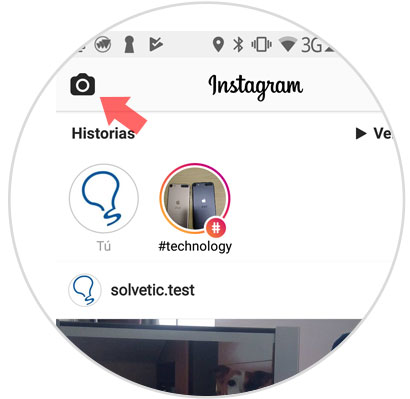
Step 2
Now make an image or video using the camera of the application or from the gallery of your phone, and once you have done it press the icon of the smiley face located first in the upper right corner of the screen.

Step 3
Now the different options will appear to add to your story. Click on "Survey" to continue.
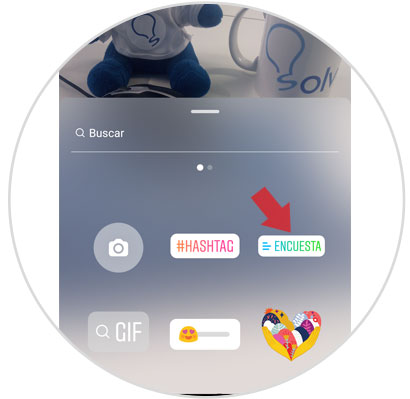
Step 4
The survey will come by default with the “YES / NO†options as answers, but these are editable. Write the question of your survey for your followers.
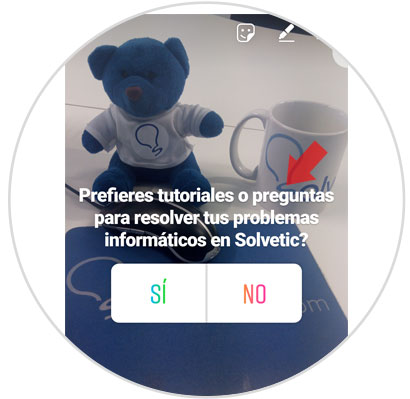
Step 5
Now click on the buttons of the answers to edit them writing on them.
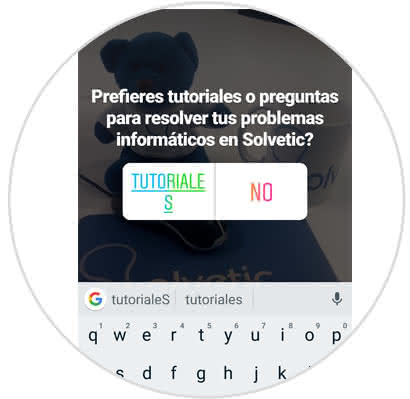
Step 6
Once you're done, drag the survey by clicking on it and place it on the part of the screen you like best. When done click on the "Send to" button located in the lower right corner of the screen.

Step 7
When you have done so, select the “Your story†option to publish the story for everyone and click on “Done†located on the bottom blue bar.

Step 8
Now, when users vote, they will see the number of users in percentage who voted each of the options
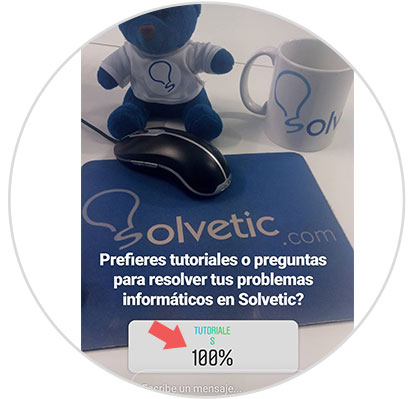
Finally, to check user votes, go to your Instagram story with a survey and click on the bottom. Here you can see a detailed report with the number of users who voted each of the options, those who saw it without voting; And, what was the response of each user who voted. This can be very useful to know the response of a particular user if you are especially interested for some reason.
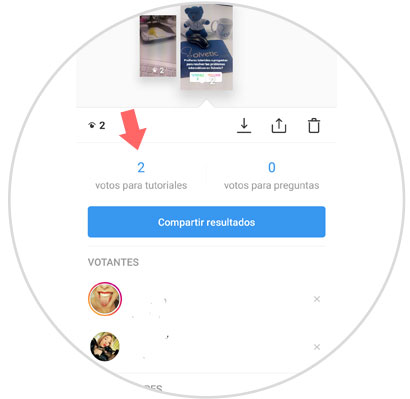
2. How to share survey results in Instagram history
Within a social network, what is sought is to share information and content between the different users that form it and ensure that there is an interaction between them, and Instagram surveys normally meet both factors since with them we manage to collect data that we interest thanks to the response of other users.
Normally, the objective of doing a survey (within Instagram or in any area of ​​our life) is to measure certain scales, but it is true that in particular within the Instagram App we will be allowed to share the results of the survey we have done with our followers in the social network. For this you will have to follow the steps that we will describe below:
Step 1
The first thing you are going to have to do is click on “Your story†to access the stories you have published on your Instagram.
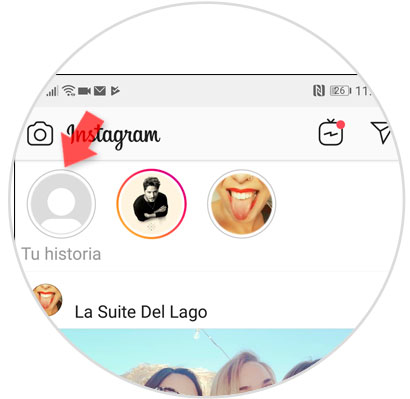
Step 2
Now, click in the lower left corner on the “Seen by†button, in which you will be able to see the result of your survey and that each person who has participated has voted.
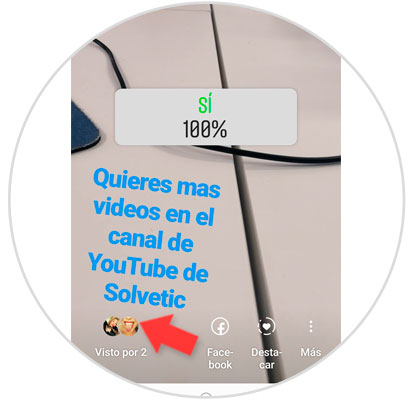
Step 3
Here, you will be able to see how many people have voted each of the options within the survey, in addition to seeing that people have seen the survey and have not voted. Click on the blue “Share results†button to share the results of your survey in an Instagram story.
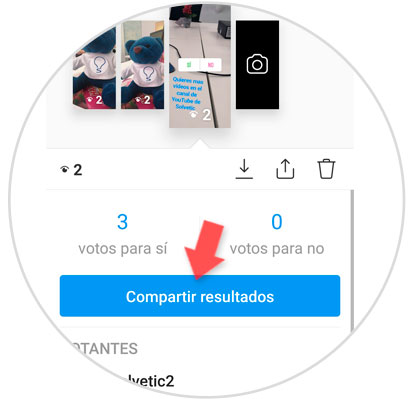
Step 4
Here, you will see the result of the survey as a percentage on a graph. Click at the bottom in the lower left corner to publish in Your Story and you will be done.
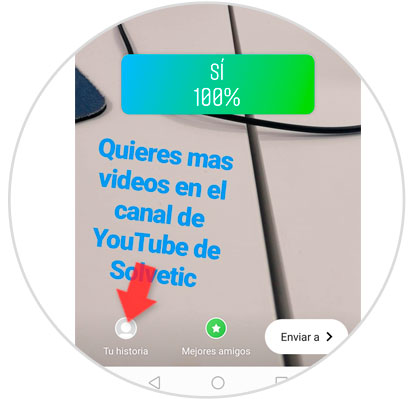
It's that easy to make a survey in your Instagram story, measure the results and share them with your followers in a few simple steps.