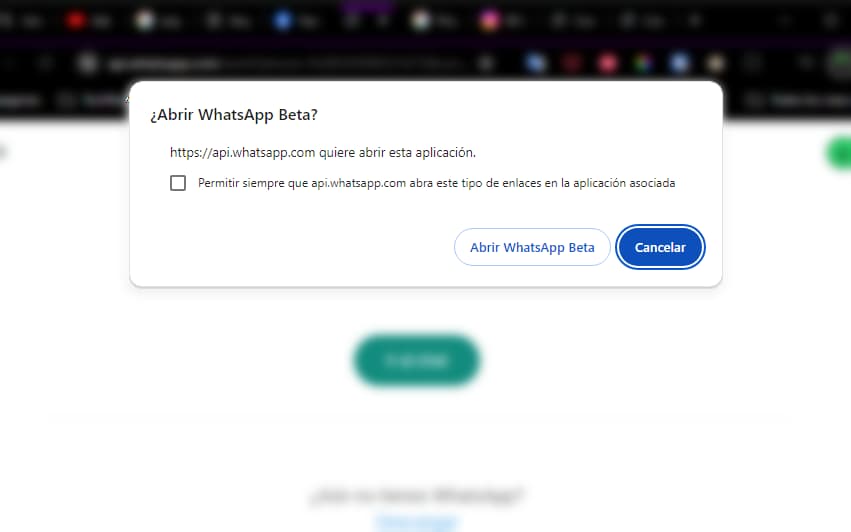
When you're in Chrome or your computer's browser and click a link to open a WhatsApp chat , you'll likely see the https://api.whatsapp.com wants to open this app prompt . If your intention is only to open WhatsApp Web there in the same browser to chat from there and not use the WhatsApp program for PC, you have two options: partially block the browser's Javascript or copy the link within one of your chats to force the opening the link from there..
The first option is my favorite. If you use Google Chrome as your browser, do the following:
Editor Recommended:
- How to start chats with strangers using your secondary WhatsApp account
- How to send a WhatsApp to an unregistered number
- WhatsApp Web: See someone else's linked devices (even if you are not a contact or are blocked)
- Tap the three dots at the top right and tap Settings.
- Privacy & Security.
- Site configuration.
- Javascript (you will find it in the “Content” section).
- In “Custom Behaviors”, where it says “You cannot use Javascript”, click Add and write
api.whatsapp.com
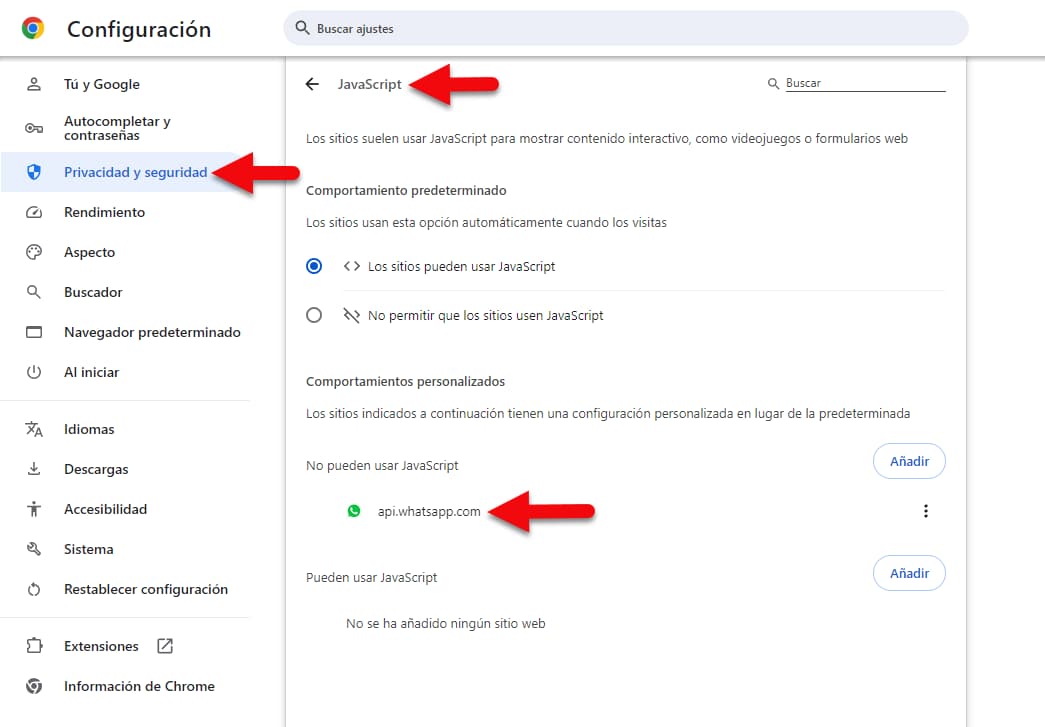
This disables the execution of Javascript every time you open a URL that contains api.whatsapp.com. For this reason, the window that says https://api.whatsapp.com wants to open this application will no longer appear . And since there is a redirection to WhatsApp Web when you click on these links, the WhatsApp Web window will automatically open right there in your browser so you can chat. This is something that was proposed on the Ask Ubuntu forum and it works perfectly.
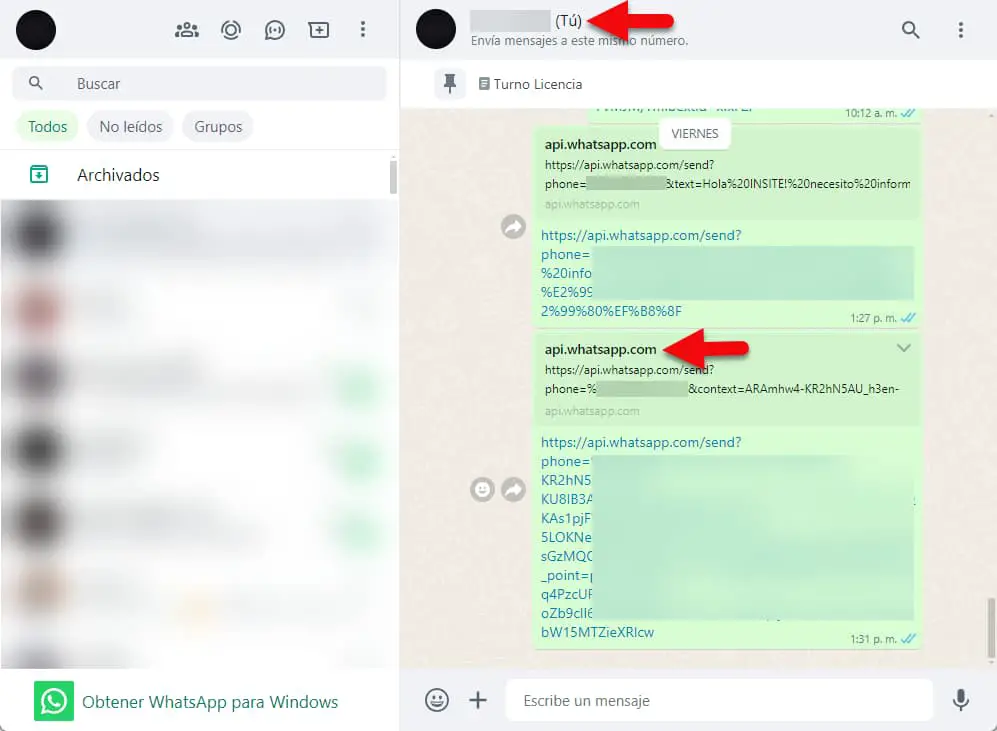
If you prefer another method, open your WhatsApp Web on your PC and copy the URL of the chat or link and paste it into the chat with yourself on WhatsApp (for this use the trick of sending a WhatsApp to an unregistered number , which in this case will be your own number). When you have done it, all you have to do is click on it and the chat will automatically open right there on your WhatsApp Web, that is, the notice https://api.whatsapp.com wants to open this application will no longer appear . Basically it is the same as what is done to open WhatsApp chats on your secondary or Dual account . A Reddit user suggested this and it works just as well..
The good thing about the first solution is that it will only affect URLs that contain api.whatsapp.com, which are generally the WhatsApp links to open a chat with someone. The second requires previously copying and pasting the WhatsApp link into a chat, which is somewhat more tedious. Remember that both cases are solutions if you want to chat right there in the browser's WhatsApp Web, without having to open the WhatsApp desktop program and without having to constantly see the notice https://api.whatsapp.com wants to open this application every time. every time you click on the WhatsApp icon on any page on the Internet.