Pairing and connection with an iPhone
Pairing and connection with an iPhone
Pairing is the process necessary to create a link between BLUETOOTH devices to allow a wireless connection.
You must pair a device with the headphones in order to establish a BLUETOOTH connection for the first time.
Before starting the pairing operation, make sure that:
- The iPhone is located less than 1 m from the headphones.
- The headphones are sufficiently charged.
- The operating instructions of the iPhone are at hand.
- Activate the pairing mode of the headphones.
When you pair the headphones with a device for the first time after purchasing it, or after initializing the headphones (the headphones do not have pairing information), press and hold the POWER button for approximately 2 seconds with the headphones turned off. The headphones automatically enter pairing mode.
If you pair a second device, or later device (the device has pairing information from other devices), press and hold the POWER button for approximately 7 seconds.

When you release the button, make sure the indicator flashes blue and red.
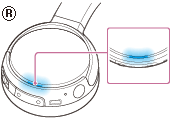
- Unlock the iPhone screen.
- Select the BLUETOOTH setting on the iPhone.
- Select [ Settings ].
- Touch [ Bluetooth ].

- Touch [
 ] to change it to [
] to change it to [  ].
].
- Touch [ MDR-ZX330BT ].

If a passcode (*) is requested on the iPhone screen, type "0000".
The headphones and the iPhone are paired with each other and connected.
If they are not connected, see " Connecting to an iPhone paired ".
If [ MDR-ZX330BT ] does not appear on the screen, try again from step 3.
* A passkey can also be called "passcode", "PIN code" or "password".
Note
- If the pairing is not established in less than 5 minutes, the pairing mode will be canceled and the headphones will turn off. In this case, start again from step 1.
- When the BLUETOOTH devices have been paired, it will not be necessary to re-pair them, except in the following cases:
- The pairing information has been deleted after a repair, etc.
-
The headphones are already paired with 8 devices and another device is going to be paired.
The headphones can be paired with a maximum of 8 devices. If a new device is paired after having matched 8, the paired device whose connection time is the oldest will be replaced by the new device.
- When the pairing information of the headphones has been removed from the BLUETOOTH device.
- When the headphones are initialized, all pairing information is deleted.
In that case, delete the pairing information from the BLUETOOTH device headphones and pair them again.
- If the pairing information was deleted by initializing the headset, etc., remove the headset pairing information from your iPhone, and then pair it back up.
- Headsets can be paired with multiple devices, but they can only play music from a paired device at a time.
Suggestion