When we are using our phone, we like that the alerts that we have configured are adequate so that we can find out when we have any notification on our phone or that instead they are not bothering us continuously. If we have an iPhone X, by default we have two types of alerts. One is the auditory alert and the other is the vibration alert so if our phone receives any type of notification we can hear or feel it..
When we silence our iPhone, the vibration alert is still activated. In case you don't want it to be like that, you can deactivate it so that the vibration will be completely deactivated on the mobile. It is a way to ensure that our mobile will not be issuing any type of alert in cases where we consider it necessary.
Thus, in the case that iPhone is in silent mode, we will not receive any kind of alert on our phone. Next, we explain how you can deactivate the vibration in a few simple steps..
Step 1
The first thing you should do is go to the phone settings and select the "General" screen.
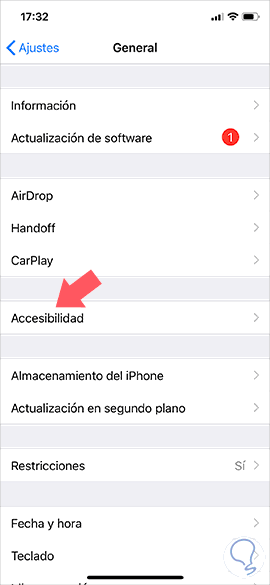
Step 2
Once you are on this screen, you must select the "Accessibility" tab.
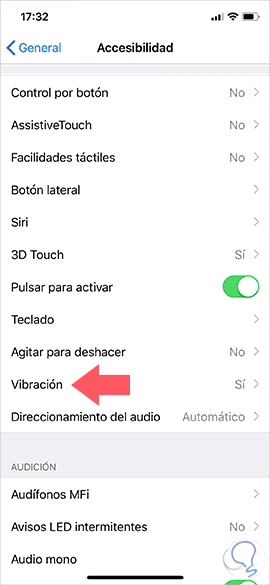
Step 3
Once we are inside the accessibility screen, we have to scroll down to find the "Accessibility settings" section. Here we can see a section in which it says “Vibration†with a tab that we can activate or deactivate according to our preferences, which in this case is deactivated.
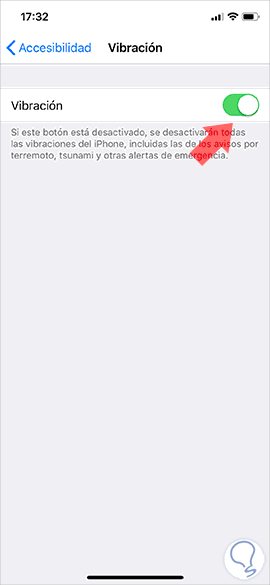
In this way we will have disabled the vibration completely on iPhone X. In case we want to configure the vibration depending on whether it sounds or not, you can see how it is done in the following tutorial.