With the arrival of iOS 11 to compatible iPhone, we saw how a new emergency function was introduced in all terminals. This function is that the phone automatically dials 911 by pressing the side buttons of the device, in the event of an emergency..
This function is known as self-calling, and it can be really useful on different occasions. The problem is that we may activate this service without intent to do so by performing a screenshot or by resetting the phone . That is when our phone will begin to issue an alarm and call the emergency service without any intention on our part.
That is why with a small adjustment that we will explain below, we can disable this service of our iPhone X, in case we consider it convenient to avoid complications in this way..
Step 1
The first thing to do to disable the automatic call service is to go to the "Settings" of the phone and select "Emergency SOS".
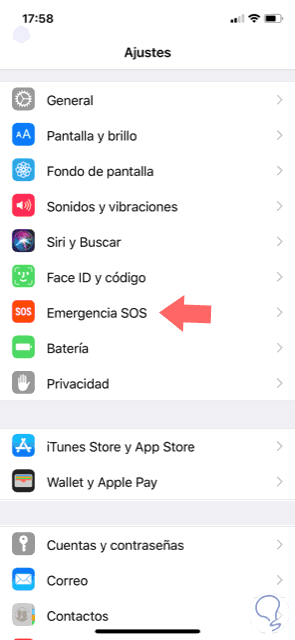
Step 2
Next we have to disable the “Automatic call†button so that emergency calls are not made.
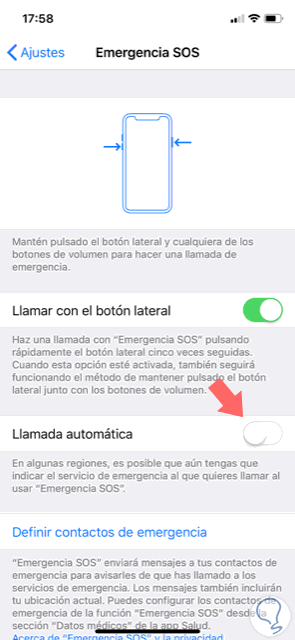
From this moment the service will have been disabled and therefore in the case of having to make an emergency call, we must resort to the traditional method.
In the event that you do not want to deactivate this service and you have accidentally requested to call 911, you must cancel the call as soon as possible to avoid confusion..