Instagram is one of the most used social networks today by users and its 1000 million active users worldwide is undoubtedly a figure that supports this information..
It is clear that visual content likes when it comes to consuming and sharing. Part of the blame for Instagram's popularity is the wide possibility it offers to edit our photos before sharing them , making them more attractive in the eyes of the recipient.
And although it is true that there are multiple options to edit and put effects on our Instagram images and videos among which we find color filters or facial filters , it is also true that we can take another step and add different effects through other applications from Internet..
It is for this reason that today we are going to explain how to add sparkles in Instagram photos and videos.
For this, through this tutorial and video that we leave you below, we will explain how to do this with an external App or using Instagram's own filters..
To keep up, remember to subscribe to our YouTube channel! SUBSCRIBE
1. How to make Instagram shine effect
It is possible to shine on photos to share on Instagram or other social networks through external Apps for this purpose. For this you will have to follow these steps:
Step 1
Download the application in the following link and once downloaded press the "Open" button to start using the application.
Photo Glitter
A wall with images from your phone's gallery will appear. Click on the one you want to add glitters.
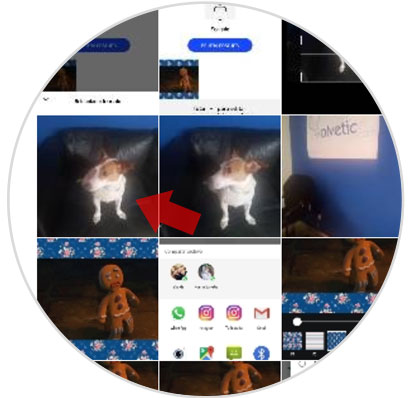
Step 2
You will appear on a new screen. Press "Full" to leave the photo in that same size or "Crop" to adapt the size of the image to the screen.
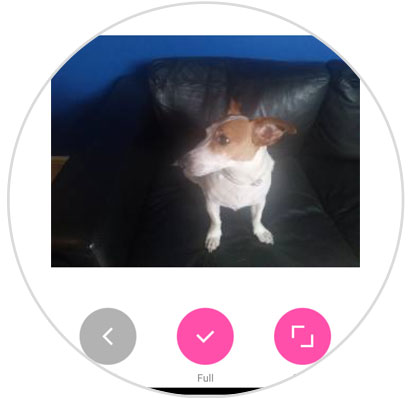
Step 3
If you select the “Pen†option in the bottom bar, the types of brightness you can add to the photo will appear in the circle bar. Select the one you like best and add it to the selected photo.
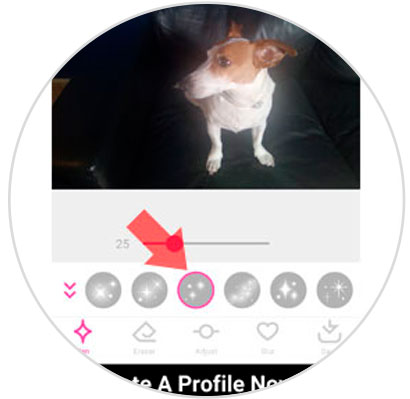
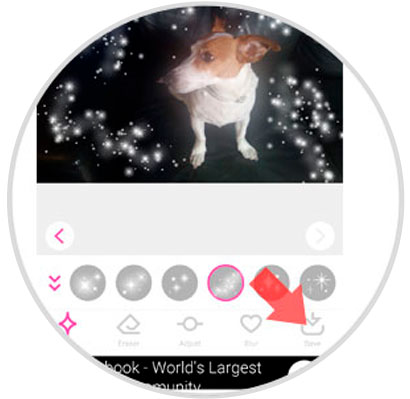
Note
In the lower bar you also have other options to edit the photo as an eraser, blur, change the light ...
Step 4
Now you can share your photo on your favorite social network by clicking on it. In this case share on Instagram
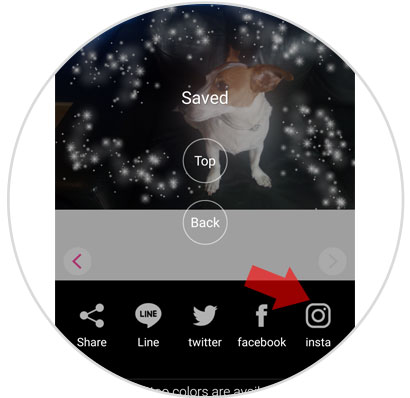
Note
From this same step you can also share your image on other social networks such as Facebook or Twitter.
It's that simple to add brightness to our photos to share on our social networks using Photo Glitter.
2. How to put the shine filter on Instagram
One of the features of Instagram that make the social network is the possibility of including facial filters in 24-hour stories, which makes this option very fun. Within the available filters we find some that include brightness in your photo or video, and to use them within Instagram we will have to follow these steps:
Step 1
Within the Instagram App, click on your avatar to start making a new temporary story.

Step 2
Click on the icon of the little face that you will find in the lower right corner and that serves to include a filter in your Instagram story.

Step 3
In the bottom bar, swipe to the right to find filters that include glare in your Instagram photo or video.
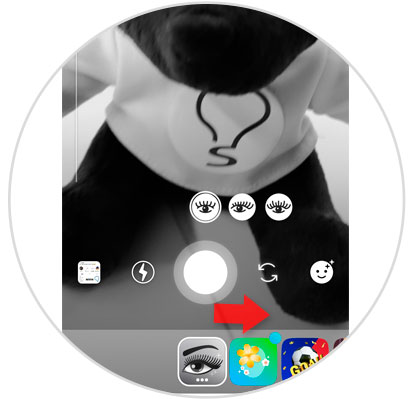
These are the following:
Iridiscent Instagram Glitter
Note
These filters can vary with Instagram updates. There are also filters that add shine to eyes and lips as a makeup.
It's that simple to add brightness to Instagram photos or videos using external applications or the filters that the application contains.