The Realme 5 Pro has arrived with a set of quite complete specifications at a price that captivates. This allows us to have a good range measured at an affordable price. This terminal is another of the options we have within the wide range of possibilities we have in the market. But, although we have the best in technology does not mean that they are exempt from suffering some kind of problem..
Everything does not always work as we want although our care has been exhaustive in the terminal. The technology deteriorates and it is perfectly valid that it offers some kind of error or failure at some time. Sometimes we can even encounter problems that totally block our phone and we need to force its restart.
Reasons for forced restart
We may need a forced phone reset in situations such as:
- The phone works abnormally. Act too slow or late.
- The phone has been completely frozen.
- The phone screen has gone black or does not turn on.
- The screen has been damaged and does not react to touch sensations.
If you just want to turn it off or restart it, we also show you how to do it easily. Next, you have both the paid and restart options and the forced restart on a Realme 5 Pro..
To keep up, remember to subscribe to our YouTube channel! SUBSCRIBE
1. How to turn off or restart Realme 5 Pro
The first thing we will see will be how we can do a quick shutdown or restart of our Realme 5 Pro.
Step 1
To be able to turn off our Realme we will have to press and hold the right power button for a few seconds.

Step 2
We will see that a screen will appear next with the options of “Shutdown†or “Restartâ€. Slide the button to the option you prefer.

2. How to force restart on Realme 5 Pro if it is locked
We will see how to perform a forced restart of our phone when it presents some kind of problem and we cannot use it normally.
Step 1
With our Realme 5 Pro in hand we will press both the power or power buttons and increase volume for at least 10 seconds. You have to see how the terminal turns on.

Step 2
Once we have done this we will see how the screen of our Realme comes back to life in a normal way.
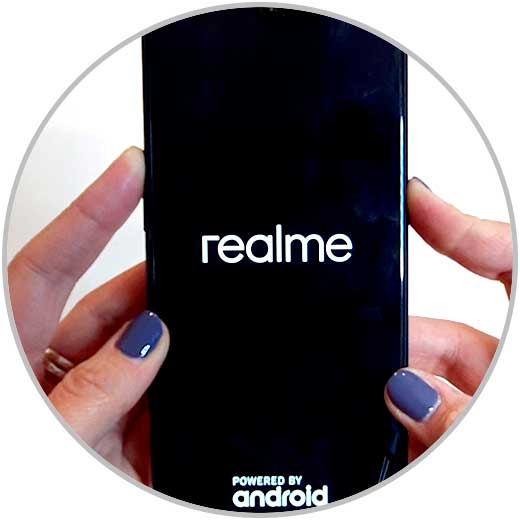
Note
If with this forced restart we do not get it turned on, perform these checks:
- Remove any housing that may be interfering with the buttons.
- Try connecting the terminal with the original plug allowing it to charge for half an hour. Then repeat the process.
- If any of these measures is not valid, contact the Realme technical service.
With these ways we can restart, shut down or force a restart of our Realme 5 Pro if we encounter any specific problem.