As we have known since its introduction, the new Galaxy S9 and S9 + incorporate a system similar to that of Apple's animoji, the AR Emoji. This function allows you to create our personalized avatars in an animated way and then be able to use them later from our keyboard..
Another attraction of these AR Emoji is the possibility of choosing animated characters among which the Disney range stands out. Within the catalog we will have the well-known Mickey or Minnie and this year we can see others such as The Incredibles or Frozen.
If you want to create your own animated Emoji we show you how to do it in Galaxy S9 or S9 Plus..
To keep up, remember to subscribe to our YouTube channel! SUBSCRIBE
How to create a custom Emoji or Animoji on Galaxy S9 or S9 Plus
Step 1
We open the camera of the phone and select the option of “EMOJI AR†at the top.
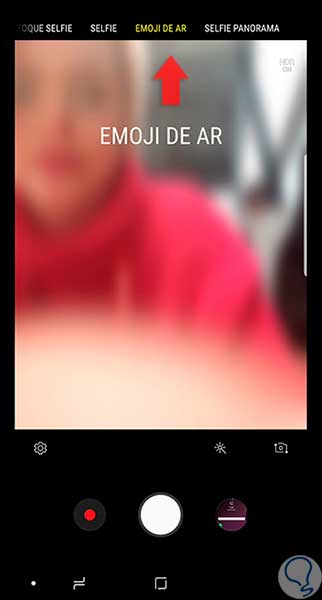
Step 2
Now we will select the option that appears at the bottom in blue of "Create My Emoji". You can use it in both the front and back cameras.
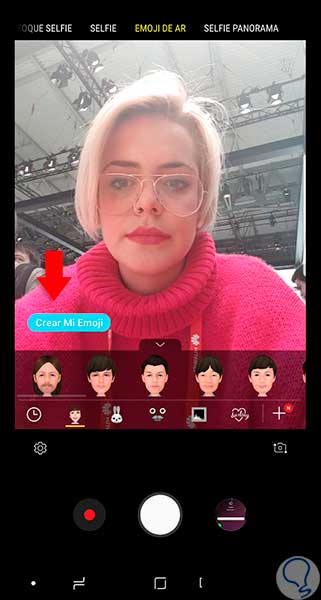
Step 3
We see that now he asks us that it is better that we take off our glasses if we wear and that we clear everything we can from our face. We even trying on glasses have seen that it makes very good recognition.

Step 4
Now we will choose our gender to continue the process.

Step 5
We see that after this the design of our personalized animoji will begin and once created we can modify different characteristics of it.

Step 6
We can modify the color and appearance of eyes, hair, hairstyle, clothes ... all until we are satisfied with the result.

Step 7
Finally, a warning will appear that we can send My Emoji stickers from the keyboard itself giving us the option to save them in our Gallery.
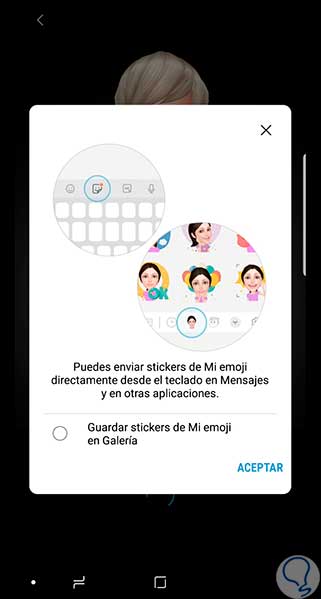
Step 8
In the main panel we can see that it stays saved along with the rest of Emojis already created.

Step 9
In addition to people we can use other characters such as Disney:

In this way we can have our customized AR Emoji and use it in messages within the Galaxy S9 and S9 Plus.