The facilities offered by electronic devices today are increasing, since through them and thanks to their internet connection, we can do many things that a few years ago would have seemed unthinkable..
There is no doubt that one of the devices that is taking on greater prominence are the smartwatchs . With these watches that can be linked to the phone, we have the possibility of accessing different functions such as watching a WhatsApp and answering a call, directly from the wrist. But in addition to these these clocks are usually used to measure physical activity and keep track of different aspects related to health.
One of these aspects related to the health of which we speak, is the possibility of measuring the heart rate. That is why we show you the steps you must follow to know how to do this, and to see it on your Amazfit GTS..
To keep up, remember to subscribe to our YouTube channel! SUBSCRIBE
Step 1
Enter the "Amazfit" application that you have previously downloaded and linked to your phone.

Step 2
Once inside the App, in the bottom bar you will see 3 icons. Click on "Profile".

Step 3
At the top, you will see the clock that is linked, in this case the Amazfit GTS. Select the device.

Step 4
You will see several options available at the bottom. In this case you must enter "Heart Rate Detection".
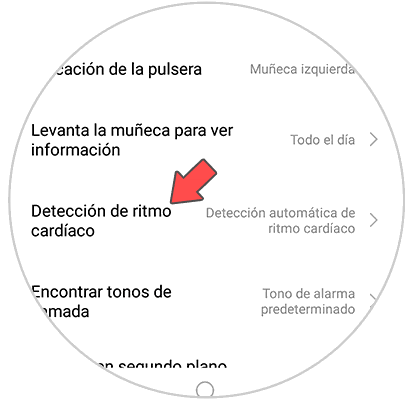
Step 5
Now among the available options, you must enter "Detection method"
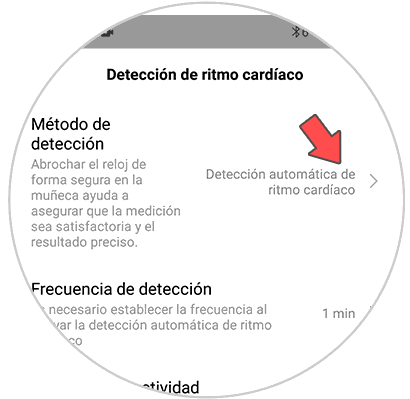
Step 6
Now, notice that the option “Automatic heart rate detection†is activated, so that the clock starts measuring your pulsations.
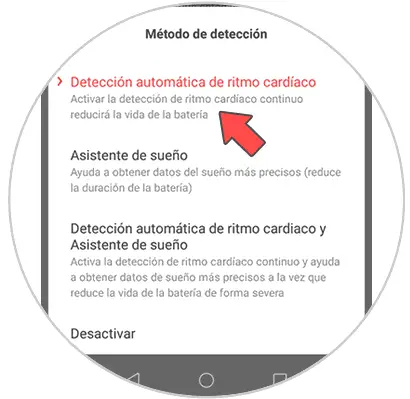
Step 7
In order to check this data, you must enter the "Training" section at the bottom and you will see the heart rate.
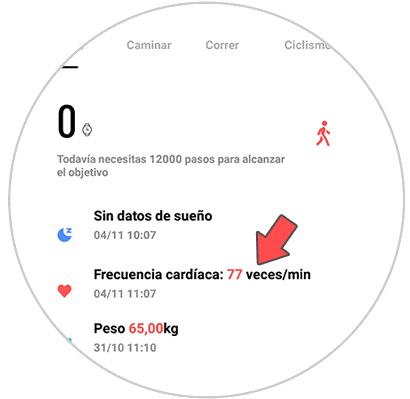
Step 8
On the watch lock screen you will also see your beats per minute.

In this way you can activate the heart rate measurement on the Amazfit watch, and keep track of this data on a day-to-day basis.