Apart from the mobile phone, as technology advances there are lots of devices that can help us with lots of everyday issues. Surely you use the mobile phone for issues related to communication , work or even leisure in your day to day, but due to the importance of having a healthy and healthy life today these mobile phones also incorporate functions related to this scope such as the steps we take in a day and the calories we spend taking these steps..
Other devices that also help us measure these aspects and many others are the smartwatch, thanks to which we can perform sports and see the results; Measure the hours of sleep or heart rate among many other concepts related to the field of health. In the case of Xiaomi, there are many smartphones or smartwatches of the brand that offer us data of this type.
For this reason, in this TechnoWikis tutorial we will explain how to activate the power to measure the heart rate on the Xiaomi Amazfit Bip smartwatch step by step..
To perform this action on your watch you will have to do the following:
To keep up, remember to subscribe to our YouTube channel! SUBSCRIBE
Step 1
Enter the “My Fit†application that you must have downloaded to your terminal to link your mobile phone to your Amazfit Bip by clicking on the App icon.
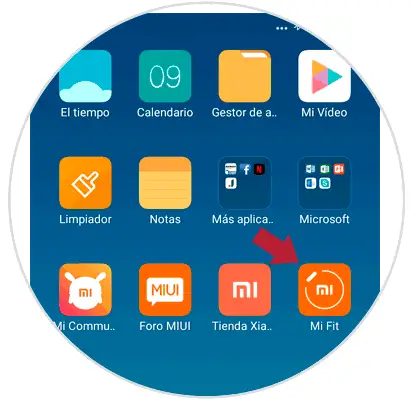
Step 2
Once inside the App, in the bottom bar you will see 3 icons. Click on "Profile".
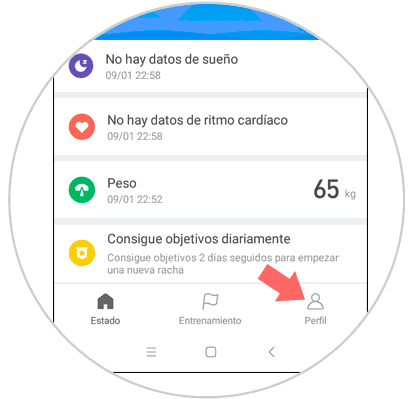
Step 3
On the new screen, you will first find your Amazfit Bip watch. Click here to activate the heart rate on your watch.
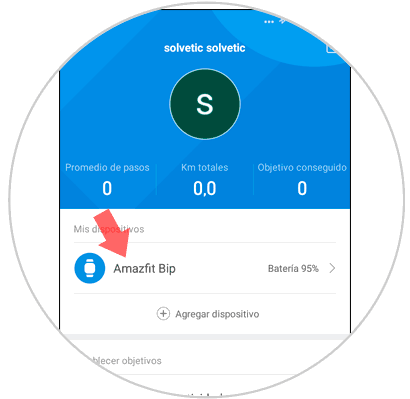
Step 4
Now, in the list of available options, you will find "Heart Rate Detection". Press to configure this option.
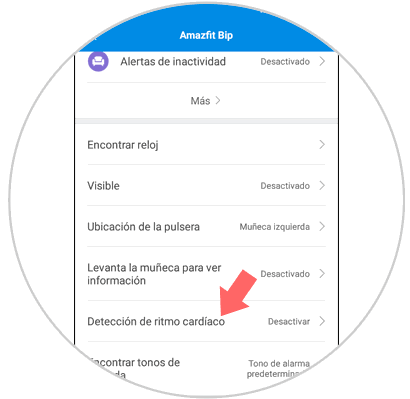
Step 5
Now, you must click on the option "Automated heart rate detection" so that the clock starts measuring your pulsations.
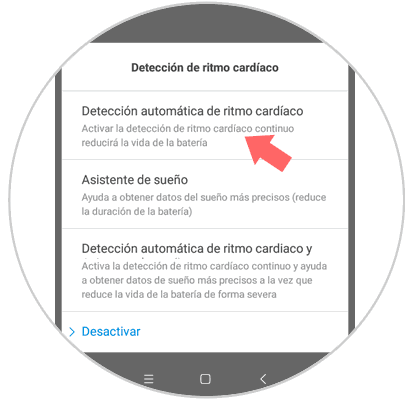
Step 6
Now, when you return to the “Status†tab in My Fit you will see the heart rate (you must have the watch on your wrist).
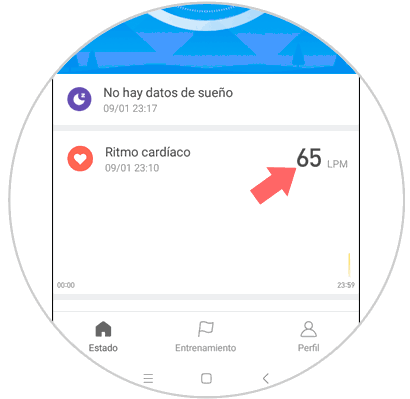
On the watch lock screen you will also see your beats per minute next to the heart icon.

It will be that simple to activate and measure the heart rate with the Amazfit Bip watch from Xiaomi..