Debian is one of the most popular Linux distributions for all its features for both home users and corporate users. This must also be said since some other operating systems are based on Debian as the main system, this makes it attractive for multiple tasks and that is why with each new release the expectation of what newness will be included or what changes have been applied is created . Therefore, after 25 months of work the new version of Debian has been released..
Debian support
Debian 10 with its code name “búster†which is a new version with long-term support and that integrates among others:
When installing Debian 10 , the GNOME environment will use the Wayland graphics server by default replacing the well-known Xorg, this impacts in a positive way since Wayland has a simplified, modern design and has better security features.
Debian 10 makes default use of the nftables framework for network filtering tasks and UEFI support has been improved..
Debian packages
Just over 60% of the system packages have been updated highlighting the following:
- Firefox 60.7 (in the firefox-esr package)
- GNU Compiler Collection 7.4 and 8.3
As if this were not enough, Debian 10 offers us more than 59,000 packages that are ready for use and thus expand the capabilities of the system.
ISO Debian
The Debian 10 ISO image is available for download at the following link:
Debian 10
As in TechnoWikis we know that the security and availability of information is the most important thing for you, a practical advice is to know everything that Debian 10 offers you without affecting your productive environment thanks to virtualization technology and in this case we talk about Hyper -V..
What is Hyper-V?
Hyper-V is a Microsoft virtualization platform that gives us the necessary tools to create and edit virtual machines and thus test systems and applications without affecting the real environment and without investing in new hardware.
To know how to enable Hyper-V in Windows 10 you can visit the following link:
Hyper-V Requirements
To use Hyper-V correctly you must have the following requirements:
- Windows 10 Enterprise, Pro or Education.
- 64-bit processor with second level address translation (SLAT).
- CPU support for VM Monitor Mode Extension (VT-c on Intel CPU).
Hyper-V supports different guest operating systems from both Windows and Linux and that is why today we will see how to create a Debian 10 virtual machine in Windows 10 with Hyper-V.
1. Create the virtual switch in Hyper-V
Step 1
Before proceeding with the process we will see how to create a virtual switch in Hyper-V thanks to which we will allow communication with the external network of the virtual machine, for this we open the Hyper-V console where we will see the following:
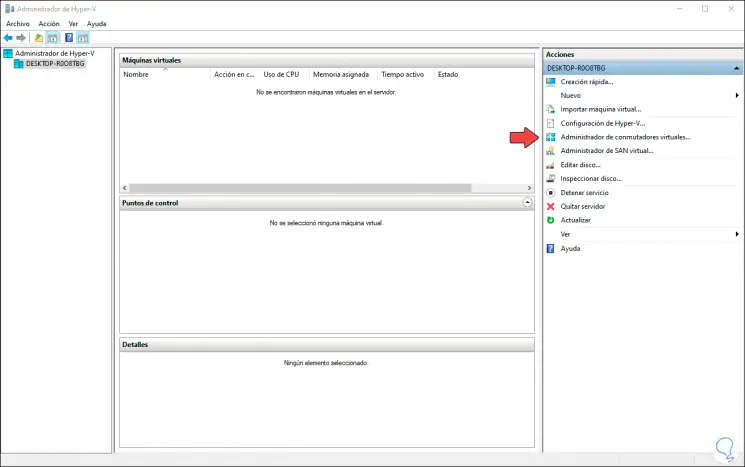
Step 2
There we click on the “Virtual Switch Manager†line and the following window will be displayed where we will select “Externalâ€:
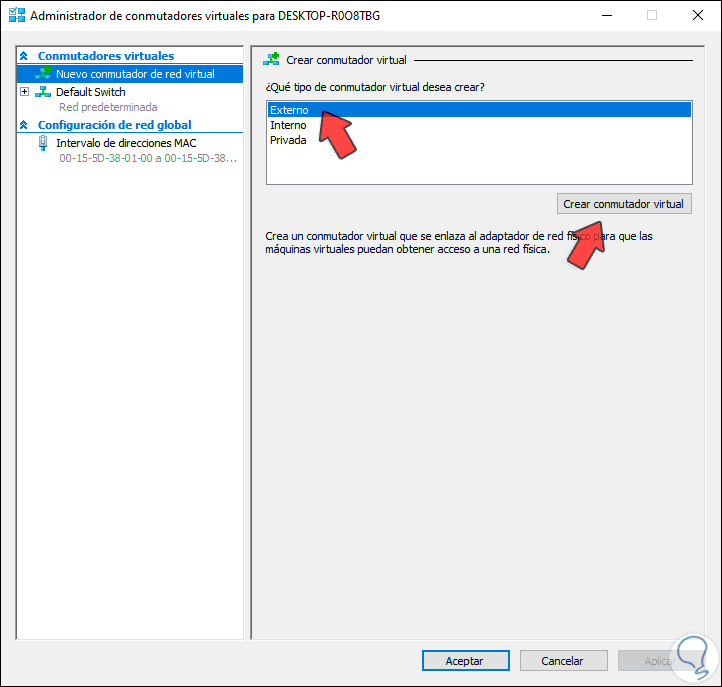
Step 3
We click on “Create virtual switch†and then we will select the network adapter to use with the “External network†option:
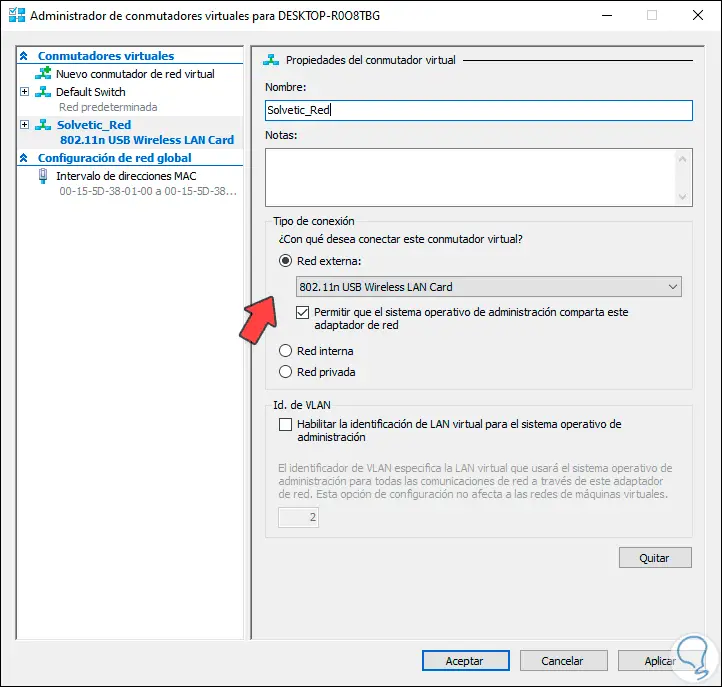
Step 4
We click Apply and Accept to complete the process and the following warning will be issued. We click Yes to confirm the action.
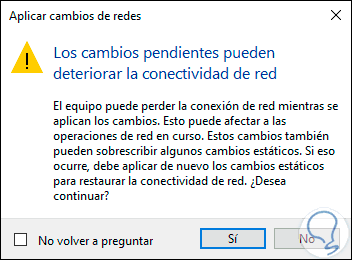

Login Join up!