The amount of photos that are uploaded daily to the social network Instagram does not stop growing. Many users continue to join the platform in search of followers and accounts to follow..
Undoubtedly uploading our photos to the App may be something that we find interesting, but we must keep in mind that the privacy and security of our images is something that should be important.
It is also likely that on some occasion, a friend has tagged us in a publication and honestly, we do not want to have that photo in our account profile for certain reasons. That is why we show you the steps you must follow to remove a tag from a photo that has been posted on Instagram..
In this video you can also see how to accept or reject tags in Instagram photos.
To keep up, remember to subscribe to our YouTube channel! SUBSCRIBE
1. How to block tags on Instagram
It is possible to avoid being automatically tagged in Instagram photos or videos if we block it from the App settings. For this the steps we have to perform are the ones that we will list below.
Step 1
The first thing you are going to have to do is click on the 3 horizontal lines icon that you will find in the upper right corner of your Instagram menu. Once done, a tab will be displayed on the right side and you have to click on "Settings".
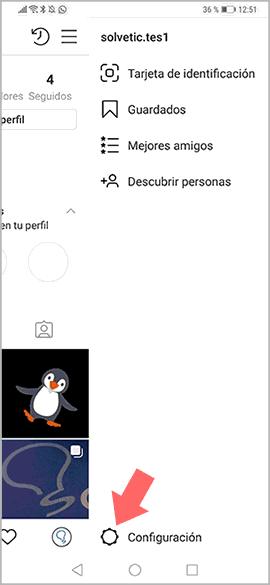
Step 2
Now, you will access the list of configuration options within Instagram. Click on "Privacy and security" among the available options.

Step 3
You will appear on a new screen, in which you have to select the option "Photos and videos in which you appear" to continue.
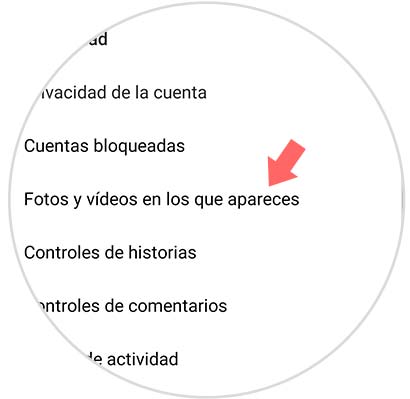
Step 4
Here, you will see a tab next to the "Add automatically" option. This must be deactivated and so you will avoid being automatically tagged by other people and that these photos or videos appear on your Instagram wall.
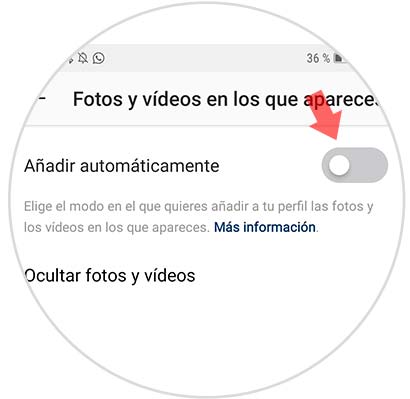
2. How to untag a photo on Instagram
Step 1
The first thing we must do is access the image in which we have been labeled. Remember that these photos are in the tab with the form of "tag" in our Instagram profile. Once here, we have to click on the image to see the labels. We will see our account name appear. We must click on it.
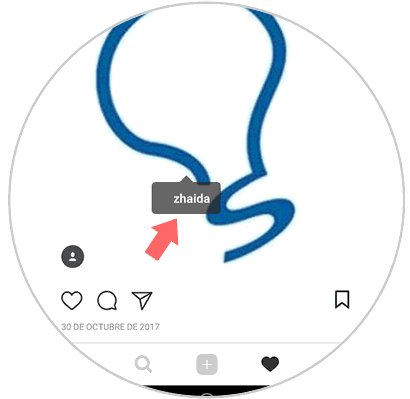
Step 2
Next we will see that a pop-up window appears with several options. Among these options we find "Remove tag". We have to select this option.
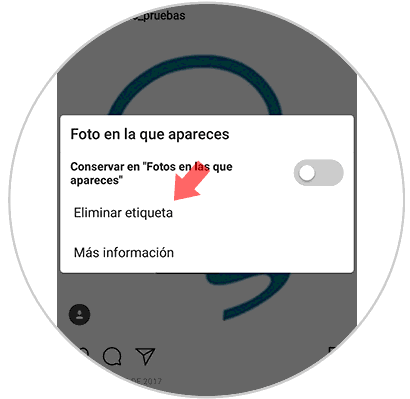
Step 3
Finally we will see that a message appears for us to confirm this action. We have to select that we are sure. At this time the tag will have been completely removed and the photo will stop appearing on our Instagram account.
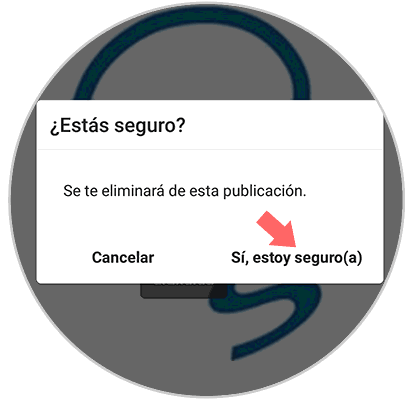
In this way we will be able to delete certain photos from our image gallery in which we have been tagged on Instagram in case we are not interested in them appearing on our profile..