That Instagram is one of the most used social networks today is indisputable, and the truth is that it is not something that is strange at all. The social network of images and videos has been incorporating lots of new features since its inception that has made it become what it is today..
What began as a wall where you could upload photographs and comments has evolved and now we are allowed to make stories that are deleted at 24 hours and archive them, do surveys or superzoom in these stories and even make and share live videos With our followers.
It is true that Instagram allows you to perform lots of features that we sometimes do not know and one of them is to send a live video via private message on Instagram . This is why today TechnoWikis in this tutorial will explain how you can do it step by step..
Step 1
Enter the Instagram application and when you're on your wall press the camera button located in the upper left corner of the screen.
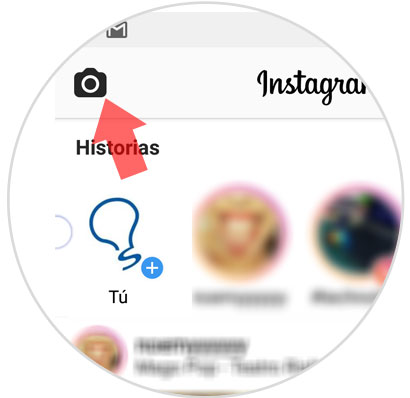
Step 2
Here you will access the Instagram instahistories camera. Normally it opens in “Normal†mode, swipe left to the “Live†option and click on “Start a Live videoâ€
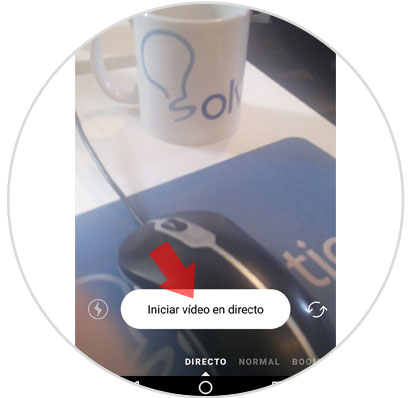
Step 3
While you are recording the live video you will see at the bottom of the screen the arrow icon corresponding to MD represented by a kind of arrow. Click on it.
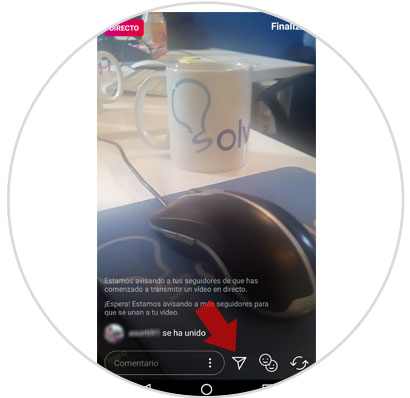
Step 4
A list of your contacts will appear to send the video live via message. Click on the contact to whom you want to send your video live and click on the pink “Send†button. A notification will appear in the direct messages section of the contact you have sent so you can join the video.
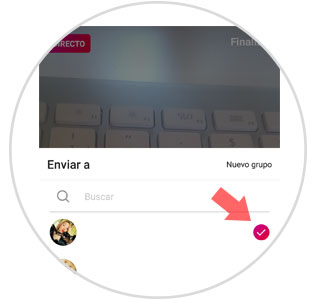
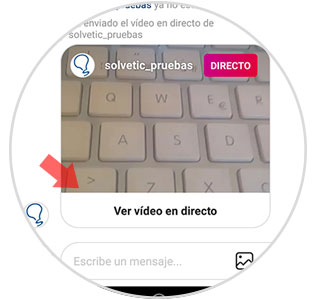
Note
If your account is private, you can only send the video live to your followers, but on the contrary, if your Instagram account is public, you can send it to any Instagram account by entering the account name in the search bar.