The use of applications is something we do every day on our computers regardless of the operating system used, whether work, entertainment or other activities, it is common to open more than one at a time..
In the case of macOS High Sierra we can open applications such as iTunes to listen to our favorite music, Messages to start conversations, Safari to browse thousands of sites or perhaps use the terminal if we must carry out some administration task.
In any case, we know the normal method for closing each of these applications , but at certain times some of these applications may present some failure and it will be necessary to close them all at the same time. That is why today at TechnoWikis we will explain how to accomplish this task in a practical way..
The method to close several applications simultaneously is simple, for this we will use the key combination Command + Option + Esc and the Force exit of applications window will be displayed. There, we select the first application, press the Shift key and select the other applications that we want to close, we can see that these will be selected:
+ ⇧ + Esc ⌘ + ⇧ + Esc
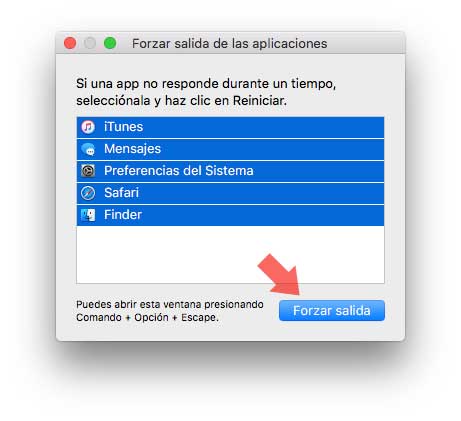
Note
If we want to select only some applications and not all of them, we must use the Command key and click on each of the applications to close.
Once selected, click on the Force exit button and the following message will be displayed:
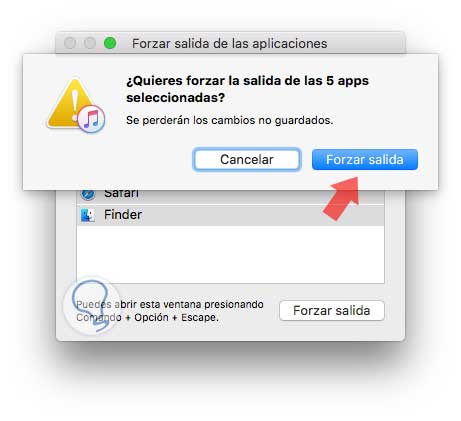
Press the Force exit button again so that the selected applications are closed in macOS High Sierra.
It's that simple we have the possibility to close one or more applications in macOS High Sierra and thus prevent any conflicting application from affecting the system's performance..