Currently our mobile phones are an essential element in our day to day. We carry them on for practically everything, since apart from the classic functions of making calls or taking photos or videos, now we also manage the mail, use the mail, make reservations, consult data and hundreds of actions that make it practically an extension of our hand
The street is another of the elements that we give great utility to reach places that we do not know and therefore do not know the way. In these cases the GPS location is a useful element that facilitates a situation, but GPS can also be used to have a person completely located at all times and places..
This can be an assault on our privacy and in these cases we do not need to deactivate the GPS location may seem a good option. This is why this time in TechnoWikis we will explain how to deactivate the location on the Huawei Mate 10 Android terminal. For this we will follow these steps:
To keep up, remember to subscribe to our YouTube channel! SUBSCRIBE
Step 1
Enter the "Settings" menu by pressing the gear icon of your Huawei.

Step 2
Swipe down until you find the option “Security and Privacy†Click here.
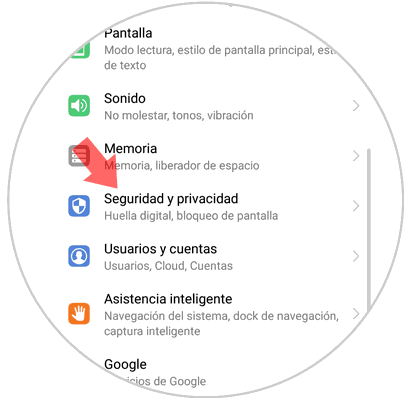
Step 3
Here you will see all the options related to the protection of the privacy of your mobile phone. Find the option “Access to the location†and press to access.
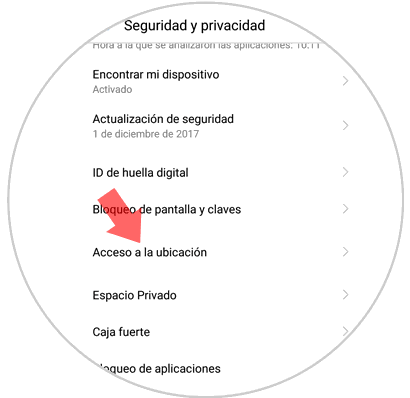
Step 4
You will appear in a new screen in which at the top you will see the option of “Access to the locationâ€. This option remains active by default and you can check this if the tab is blue. To deactivate the option, slide the tab to the right and it will be done.
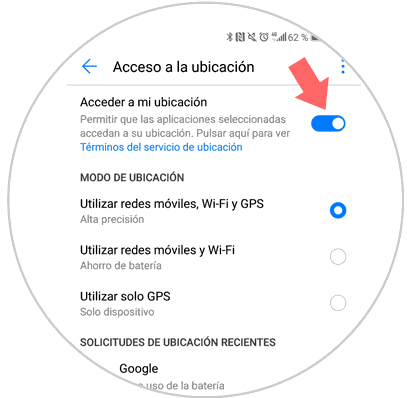
It's that simple to disable the GPS location on your Huawei Mate 10 device and protect your privacy.