The latest technologies lately offer more personalized forms of security when it comes to protecting the information that is registered within a device..
In the case of mobile phones, a wide range of possibilities opens before us, since we can access the phone through patterns or passwords in the most rudimentary cases, but most phones already have the possibility of including the fingerprint to access to certain aspects of the phone, or as in the case of iPhone X that already include facial recognition to unlock the device.
Sometimes it seems a good option to access the phone through the fingerprint to maintain security and privacy, but in other cases it can be somewhat annoying or we may need another person to access our device, so we should disable this option ..
This is why this time in TechnoWikis we will explain how to disable the fingerprint ID on the Huawei Mate 10 terminal
To keep up, remember to subscribe to our YouTube channel! SUBSCRIBE
For this you will have to follow the following steps:
Step 1
Enter the “Settings†menu of your Huawei Mate 10 phone by pressing the cogwheel menu on it.

Step 2
Slide the menu to the "Security and privacy" option where you can manage this aspect. Press here.
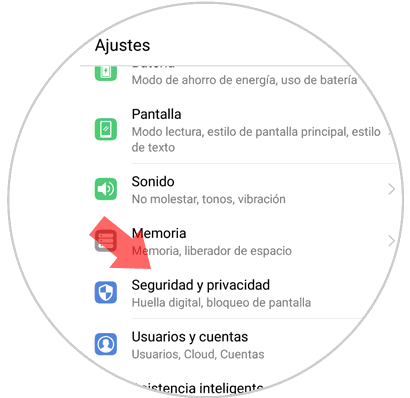
Step 3
Once inside the “Security and Privacy†menu of your Huawei Mate 10 you must press the option called “Fingerprint IDâ€. Press here.
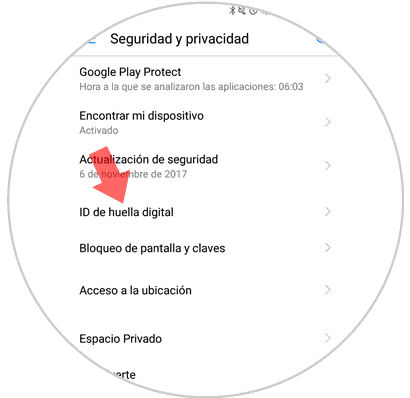
Step 4
To manage this type of aspects that affect security, the phone will verify the unlock pattern (in our case) or the type of unlock that you have introduced in your device.
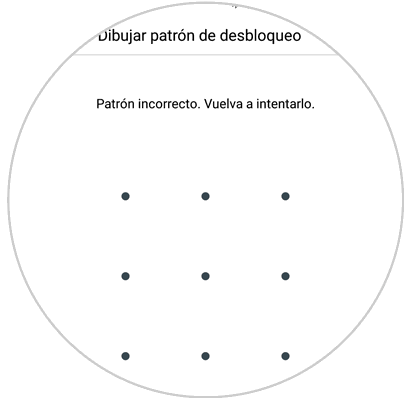
Step 5
Here you can find all the steps that you can access through the fingerprint. First you will find "Unlock the screen". If you slide this option to the right it will be activated and the phone will ask for your fingerprint to unlock. If instead sliding it to the left you will disable the option and the phone will not ask for your fingerprint to unlock it.
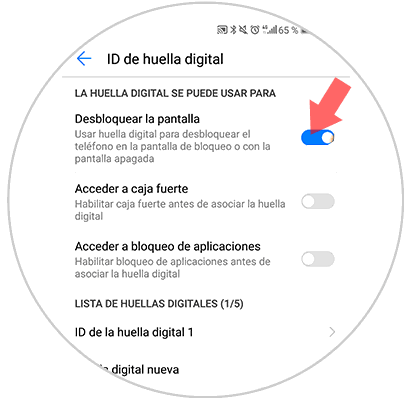
It will be that simple to disable the fingerprint ID to unlock the screen on your Huawei Mate 10.