As our mobile phones nowadays house more and more of our personal and professional information, security measures have been improving over time and the alternatives offered by smartphones are increasing ..
In Huawei P20 Pro we have several options to unlock our phone such as:
A few years ago that the unlock through the fingerprint became fashionable and most users have configured this method on their phones. However, more and more people prefer another form of unlocking. That is why we are going to show you how you can deactivate the fingerprint ID on Huawei P20 Pro. Once you have deactivated this, your phone can only be unlocked using one of the other methods mentioned above.
To keep up, remember to subscribe to our YouTube channel! SUBSCRIBE
Step 1
The first thing you should do is enter the "Settings" of the phone located on the main screen of the terminal.

Step 2
Once inside the terminal settings, you have to scroll to the "Privacy and security" option.
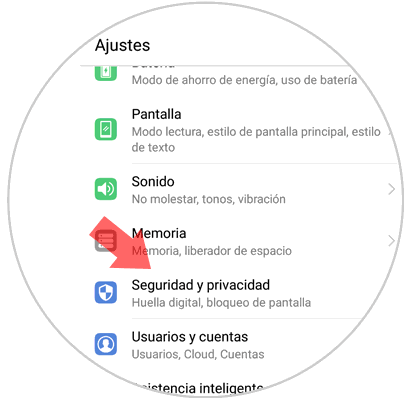
Step 3
Next, we will see different options. In this case we have to select the option “Fingerprint IDâ€
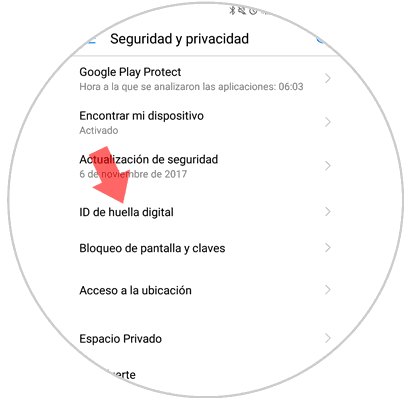
Step 4
Now we will see that the phone asks us for the unlock method that we have configured in each case.
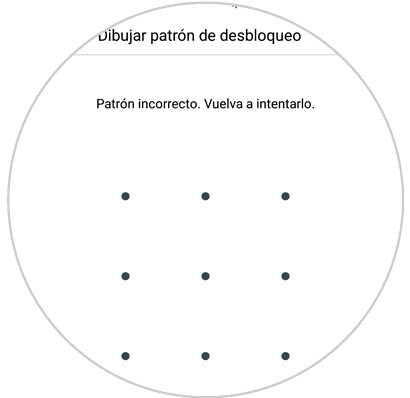
Step 5
In this new screen we will find the different steps that we can access through the use of our fingerprint. We will see that in the first place there is "Unlock" the screen. So that you can not unlock the phone with the fingerprint we must move the blue tab to the left since if it is slid to the right the phone will ask us for the fingerprint to unlock it.
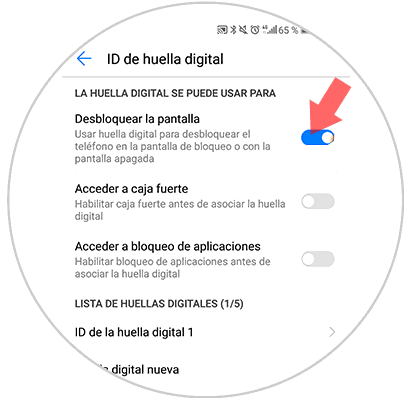
In this way we will have disabled the possibility of unlocking the screen of our Huawei P20 Pro through the use of our fingerprint..