We take our phone wherever we go and use it for many things such as taking photos, making calls, writing messages or using GPS..
The use of GPS can be very useful on many occasions as it helps us find places, addresses or place ourselves in case we are lost. The problem is that in many cases the GPS turns out to be a "sneak" from where we go at all times and many of the applications we use access our location without our being aware of it.
That is why deactivating the GPS location of our phone is important to protect our privacy. Below we explain how to do it on the Android model Huawei P9..
To keep up, remember to subscribe to our YouTube channel! SUBSCRIBE
Step 1
The first thing we should do is go to the "Settings" of our phone and select "Advanced Settings".

Step 2
Within the advanced settings we have to select the "Access to location" tab.
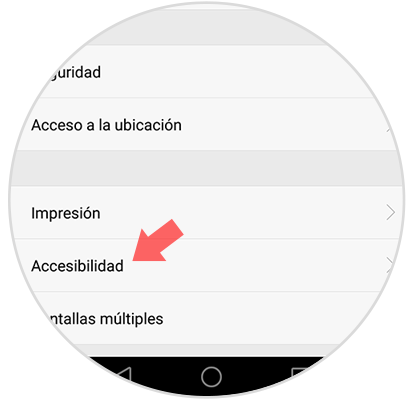
Step 3
Now we have to un-select the "Access my location" tab at the top. In this way we will not allow applications to access our location information.
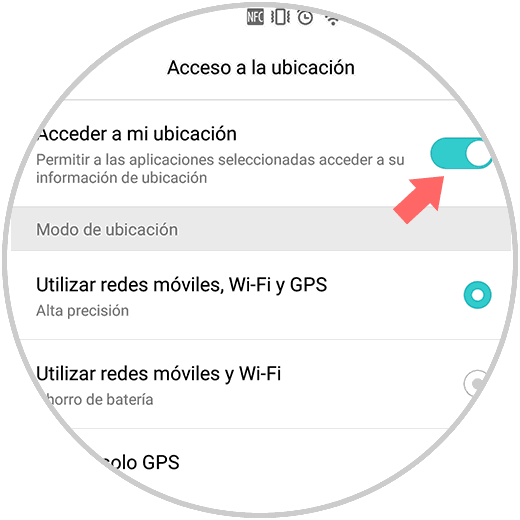
This will deactivate the GPS location for all applications.
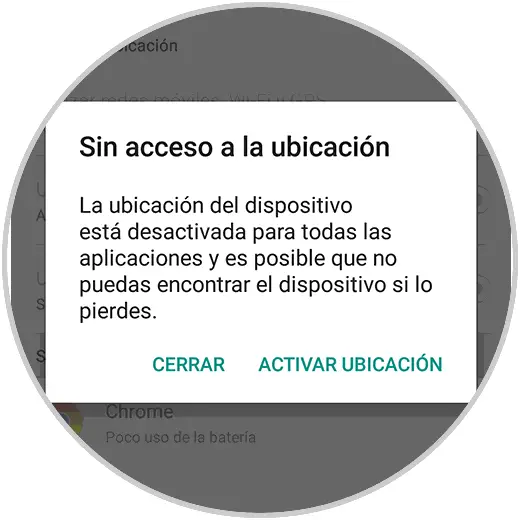
In the case that we want to maintain the location but with some restrictions, we have three options:
Use mobile networks, WiFi and GPS
If we select this option, the phone will find our exact position thanks to the help of GPS satellites, mobile networks and nearby WiFi networks.
Use mobile networks and WiFi
In the case that we select this option, our phone will be able to find our position thanks to the help of nearby WiFi networks and the mobile network, but it will not be as accurate when dispensing with GPS.
Use only GPS
With this option our phone will only have the information of GPS satellites to find the location of our phone.
Note
Remember that other options that we have available in Huawei P9 is the possibility of deactivating the history of Google locations so that there is no record of the places you have visited since despite deactivating the GPS, Google keeps a record of the places you have been to.
To keep up, remember to subscribe to our YouTube channel! SUBSCRIBE