We are increasingly connected and located because of our phones, computers, and any electronic device we carry with GPS. After the news that Google kept the information of our location despite having deactivated the GPS, alarms for all those users who had an Android mobile..
In all Huawei P9 devices there is the possibility of deactivating the history of Google locations so that Google stops having data of our location despite not having activated any Google products. Below we explain how to do it.
To keep up, remember to subscribe to our YouTube channel! SUBSCRIBE
Step 1
The first thing you should do is go to the "Phone settings" and select "Advanced settings."
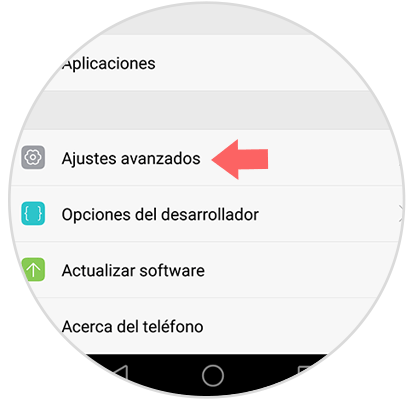
Step 2
Once here, you have to scroll to “Accessibility†and click on this tab.
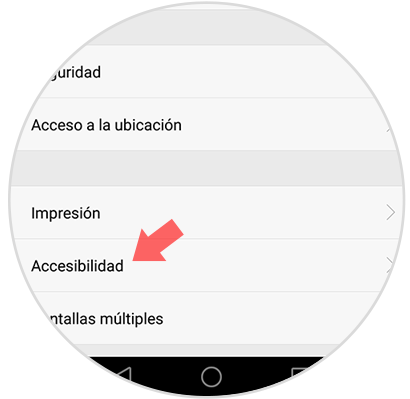
Step 3
Now we have to scroll down to select the “Google Location History†tab under “Location Servicesâ€.
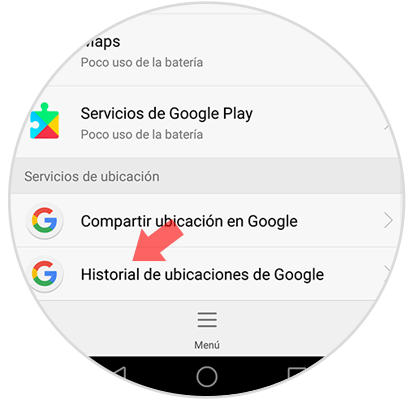
Step 4
Once inside, we will see the message from Google informing us that “Google obtains data on the location of the devices that have activated the Google location history, even when you are not using any Google productsâ€.
We have to deactivate this option in the upper tab where it says “Enabledâ€..

Step 5
Next we will see that Google asks us if we want to stop the location history. He explains that after deactivating this service, the sites we visit with our phone will no longer be added to the map.
By accepting this process we will not be deleting any data that has previously been added.
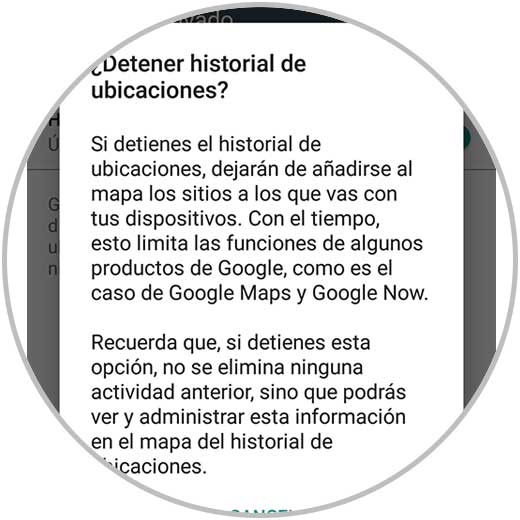
Step 6
Finally we will have disabled the history of Google locations and with this we will have eliminated the possibility of Google tracking all those places we have visited without our permission.
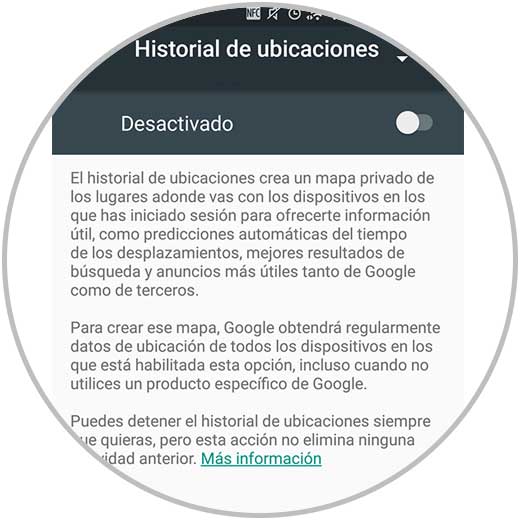
In this way we will not be exposed to all this information being collected by Google and its servers. If we want to re-activate this action, we can do it by following the same steps..