Windows Server 2016 offers a wide range of functions with the aim of having an integral server, available and capable of satisfying all the needs of the organization..
Among the various roles or functions that a Windows Server 2016 team can have, we have the global catalog.
The global catalog is basically the set of all objects, users, computers, printers, etc., that are in the active directory.
Now, a Windows Server 2016 global catalog server, implies that it is a domain controller that stores a complete copy of all these directory objects for your host domain, or primary domain, and stores a partial, or temporary, copy of only reading of all the objects of the rest of domains that integrate the forest. The global catalog servers have been designed to answer the queries generated in the global catalog..
Some of its advantages are:
- Ability to search for objects in the domain.
- Validate references of an object in a given forest.
- Offer user principal name authentication.
- Provide group membership information.
In general, we activate the global catalog when we perform the installation process of Windows Server 2016. TechnoWikis today will explain how to check whether or not our domain controller is a global catalog.
To keep up, remember to subscribe to our YouTube channel! SUBSCRIBE
Verify if Domain Controller is the global catalog in Windows Server 2016
Step 1
To verify this, we open the "Server Administrator" tool and go to "Active Directory Tools / Sites and Services":
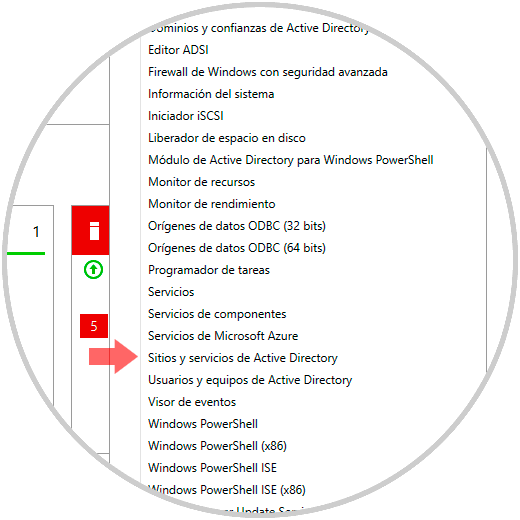
Step 2
In the window displayed, click on the Sites folder until you reach our domain and there we can see the “NTDS Settings†line, right click on it and select the “Properties†option:
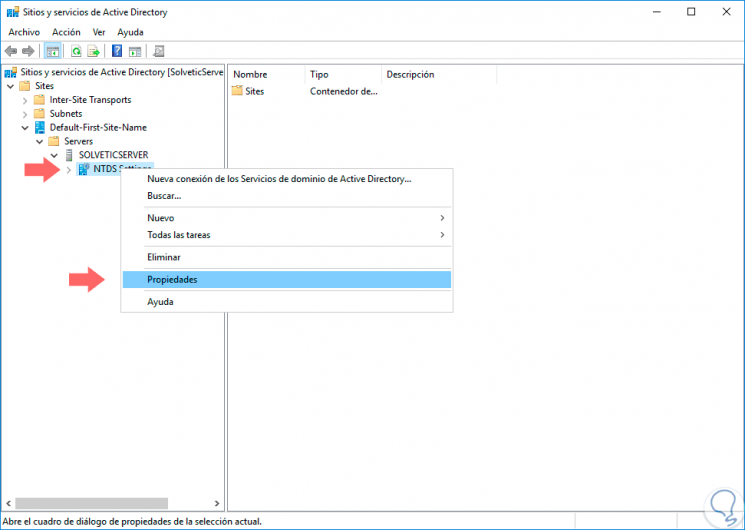
Step 3
The following window will be displayed where we can confirm if our server is a global catalog in the "General" tab.
If the box is active it means that it is, if not, we proceed to activate it and apply the changes..
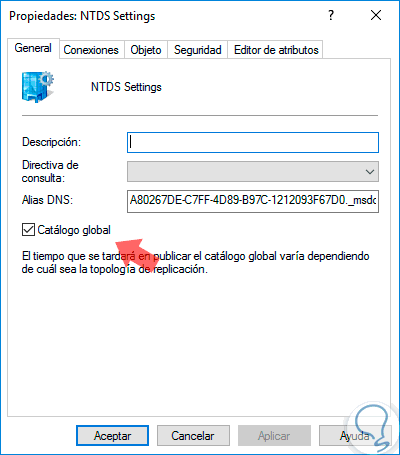
It's that simple we can validate this configuration in Windows Server 2016.