Currently, one of the most booming issues that has become an ideal solution for the execution of hundreds of operating systems is virtualization..
Thanks to virtualization we have the opportunity to implement various operating systems or applications on a single computer without the need to invest large amounts of money in new resources or equipment. We all know the various virtualization options available today, some paid, others not. Today TechnoWikis will focus on one that is special for its power and its image management capacity and is KVM.
What is KVM?
KVM (Kernel-based Virtual Machine) is a virtualization solution for Linux on 32-bit x86 hardware, which includes virtualization extensions (Intel VT or AMD-V). Its design consists of an executable kernel module, kvm.ko, which provides the main virtualization infrastructure and a specific processor module, kvm-intel.ko or kvm-amd.ko.
When using KVM, we will be able to run multiple virtual machines using Linux or Windows images without modifying any parameters within the hardware of the computer. Each virtual machine has private virtualized hardware: a network card, a disk, a graphics adapter, and thus manage it completely..
KVM is an open source software. The kernel component of KVM is included in the mainline Linux, as of 2.6.20. The user space component of KVM is included in main QEMU, from 1.3 which allows us to have full availability.
KVM features
Among the many features we have with KVM are:
- QMP - Qemu Monitor Protocol
- KSM - Kernel Samepage Merging
- Kvm Paravirtual Clock - A source of Paravirtual time for KVM
- CPU support Hotplug
- PCI Hotplug support: Allows you to add PCI devices are running
- vmchannel - Communication channel between host and guests
- migration - Migration of virtual machines
- vhost
- SCSI disk emulation
- Virtio devices
- CPU grouping
- Hpet
- Device assignment pxe boot
- iscsi boot
- x2apic
- Floppy
- CD ROM
- USB
- Irqchip emulation in the user space
- Memory controller
- Large page support
- Stable Guest ABI
1. How to install KVM Linux
Before proceeding with the installation of KVM it is necessary to know that KVM will only work if the computer's CPU has hardware virtualization support, either Intel VT or AMD-V, this can be verified by executing the following command:
egrep '(vmx | svm)' / proc / cpuinfo
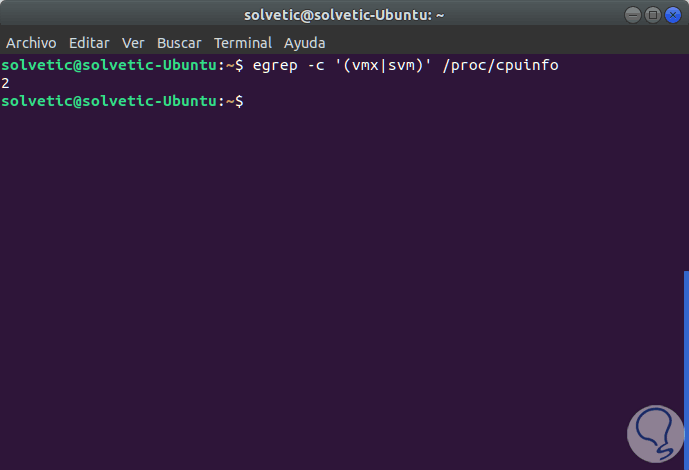
If the result generates an error, it will not be possible to use KVM..
To perform the installation of KVM we will execute the following line:
sudo apt-get install qemu-kvm qemu virt-manager virt-viewer libvirt-bin
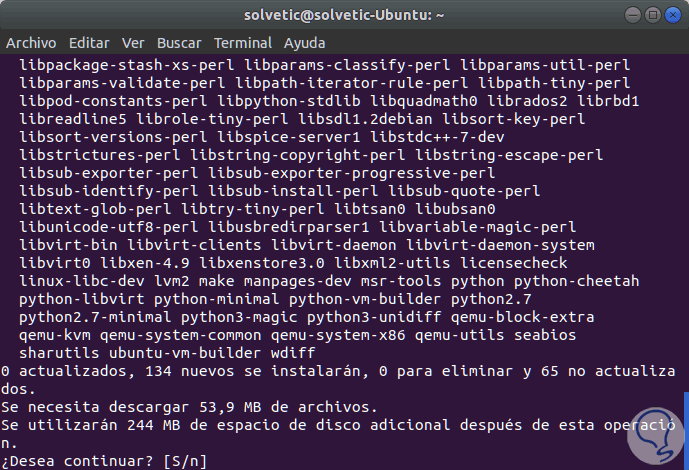
We will enter the letter S to accept the download and installation of the KVM packages.
In this case the values ​​are:
qemu-kvm
Kernel-based virtual machine, QEMU uses it for CPU virtualization.
virt-viewer
Graphic console
We can verify the installation of KVM by executing the following:
kvm-ok
The result will be as follows:
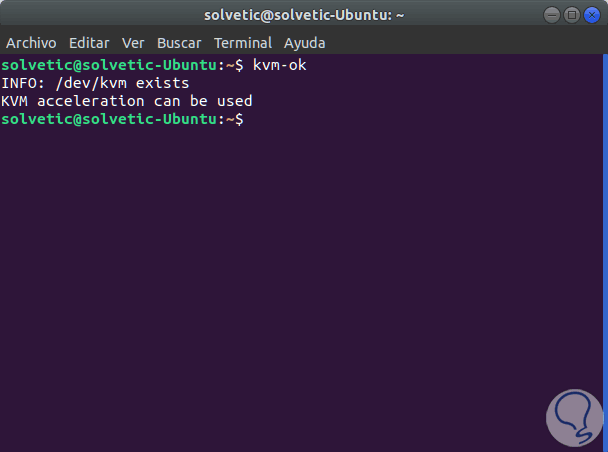
Next we proceed to install some KVM tools with the following command:
sudo apt install uvtool
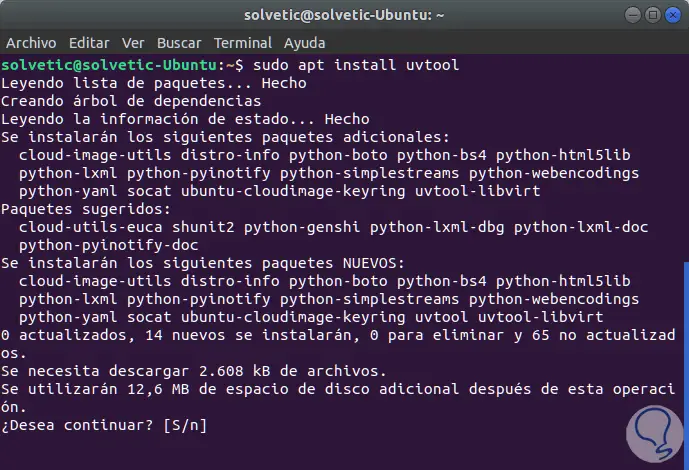
We accept the download and installation of these.

Login Join up!