When we are using our phone and have different applications open, some of them may not behave properly and this causing the battery to increase or the operation is not entirely correct..
At this time, the best we can do is stop running these applications. For this, what is usually done on iPhone is to swipe up the screen. With the arrival of iPhone X , you may have noticed that this gesture does not work. As with other functions, the way to force the closure of applications has changed and we must use a new method to do so. Below we explain the steps you must follow to carry it out.
To keep up, remember to subscribe to our YouTube channel! SUBSCRIBE
Step 1
The first thing we have to do is place ourselves on the main screen of our iPhone X and swipe up from the bottom of the screen. Next we have to pause in the center of the screen until the open applications appear.
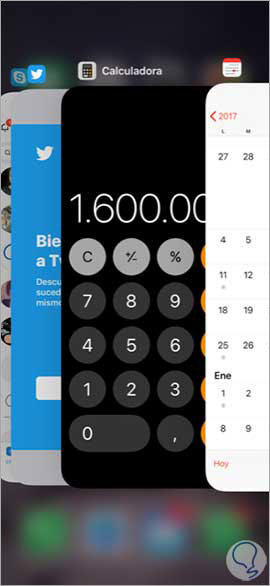
Step 2
Now we must press and hold the one we want to remove so that the symbol to delete the App appears at the top.
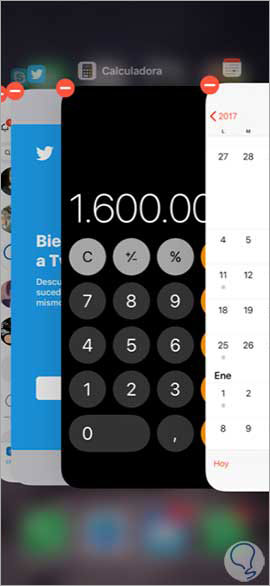
Step 3
At this point we have two options available.
Option 1
The first one is to click on the symbol that appears in the upper corner and we will see how the App disappears.

Option 2
The second option is to move this application with your finger up and it will be deleted in the same way.

Note
In the case that you want to do it from a specific application, you will be able to do it entering the App and performing the same process that we have just explained.
We must bear in mind that if we only slide a preview card of the application upwards as in previous devices, we will return to the iPhone X home screen without the application being closed. This process will only work if the above mentioned red button appears..
The new iPhone X has new features or ways of doing things different from what we could find in previous models. It is therefore interesting to know how to do all of them in case we have this device.