Many are those who need to know how to enter the DFU Mode of iPhone Xs and few pages explain it correctly. Today we bring you the way to enter this recovery mode with iPhone black screen..
We already saw how to factory reset iPhone Xs or Xs Max , this is how to put and put the DFU mode iPhone Xs or iPhone Xs Max .
What is the iPhone DFU mode?
DFU means device firmware update and the screen goes black. DFU mode is a state in which you can put your iPhone to manage through iTunes without loading the iOS system, or charging boot. The difference between DFU mode and normal recovery mode.
What is DFU mode used for?
As we have commented, this DFU mode is for expert or advanced mode. This is because DFU mode is often used to update or change the firmware and iOS version. This mode also has the use of being able to restore a locked iPhone or also install custom firmware (Jailbreak).
To keep up, remember to subscribe to our YouTube channel! SUBSCRIBE
1. How to set DFU mode iPhone Xs or iPhone Xs Max
Let's go to the action and start to see how DFU Mode is used. You have it on video and it is advisable to see it to know the position and way of pressing the buttons, although then we also put it in images.
Note
You must have connected your iPhone Xs or iPhone Xs Max with USB cable to your PC, in addition to having iTunes open.
Being on iPhone Xs or iPhone Xs Max we perform the following button combination:
Step 1
Press the volume up button one touch.

Step 2
Press the volume down button one touch.

Step 3
Press and hold the power button on the right.

Step 4
When we see that the screen goes black (also keeping the power on) we press and hold the volume down button.

Step 5
In 3 seconds we release the power button but keep pressing the volume down button.

Step 6
In a few seconds it will sound that you are connecting iPhone to the computer and when you jump the connection window in Recovery Mode you can release the volume down. Just as you see in the picture.
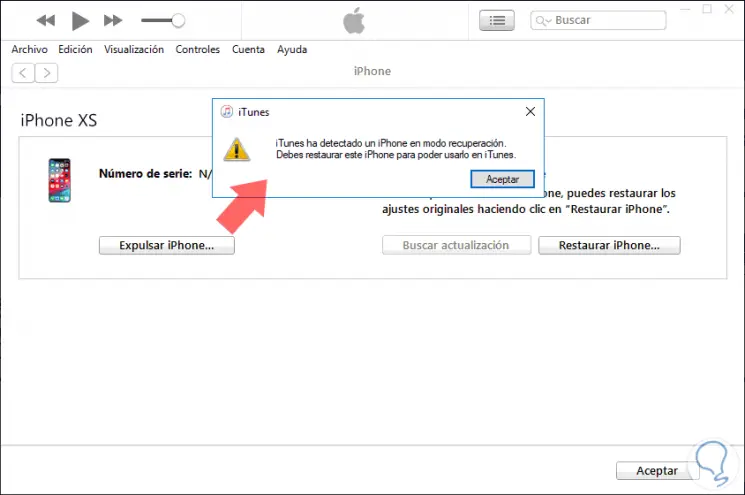
You can see that you are already connected in DFU Mode. Keep in mind that our iPhone will keep the black screen while in this DFU mode. To exit this way at some point, if you decide to leave, follow the steps below in the next section..
2. How to exit DFU mode iPhone Xs or iPhone Xs Max
Once in DFU mode, if you decide or want to leave this way that the screen goes black, do not worry, we have a solution to be able to leave this mode without anything has happened to your iPhone. Follow the steps.
Step 1
Press the volume up button one touch.

Step 2
Press the volume down button one touch.

Step 3
Press and hold the power button on the right.

When you see the Apple icon appear, you can now release the button on the right and it will turn on normally. The steps you have taken is a forced restart of iPhone Xs , which we saw in another tutorial a few days ago.