Surely you have ever needed or will need in DFU mode , but this is a rare action and not all websites explain in detail how to do this in a correct way..
What is the DFU mode of iPhone?
The meaning of DFU is device firmware update. In this mode the screen goes completely black. DFU mode is a state in which you can put your iPhone to manage through iTunes without loading the iOS system, or charging boot.
What is DFU mode on iPhone for?
This is a mode that we will use at an expert or advanced level in iPhone XR, since its most recurrent uses are to change the firmware and iOS version. Other interesting DFU mode utilities are restoring a locked iPhone or installing custom firmware (Jailbreak).
For all these questions it is quite useful to know how to exit and put the DFU mode on the iPhone XR, and it is precisely what we will explain step by step in this tutorial of TechnoWikis with video.
In this video you can see step by step and in detail how to activate DFU mode on your iPhone XR, although below we explain it step by step also in text form so you can see it more clearly..
To keep up, remember to subscribe to our YouTube channel! SUBSCRIBE
1. How to put DFU mode on iPhone XR
Note
Before you start, you must connect your iPhone to your PC using the cable and with iTunes open and the iPhone turned on.
Once this is done, the steps to follow are these:
Step 1
Press a tap to increase volume.

Step 2
Now, press a tap on volume down.

Step 3
After this, press and hold the on / off button to the right of your iPhone XR.

Step 4
The screen will remain black, while pressing this button you also press the volume down button, keeping these two at the same time.

Step 5
3 seconds later, stop pressing the On / Off button but keep pressing the volume down button.

Step 6
Now iPhone will be connected to the computer. You will see the following message on the screen. Click on "Accept". When the recovery mode window comes out, release the “Volume down†button.
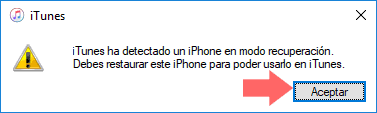
Step 7
The following will appear and mean that you are already connected in DFU mode.
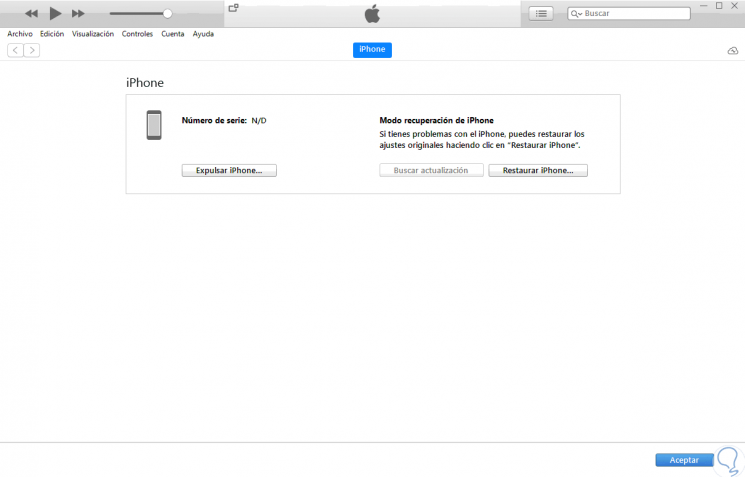
2. How to exit DFU mode on iPhone XR
When you are finished and want to exit DFU mode you will have to do the following with the buttons on your iPhone XR.
Step 1
Press volume up. The pulsation must be short.

Step 2
Now, press volume down with a short press as well.

Step 3
Finally, press and hold the button on the right and you will have exited DFU mode.
