We use our phone for a lot of things, but without a doubt one of the most important is communication. Thanks to mobile phones, we can communicate with almost anyone through different means such as social networks , email, instant messaging applications such as WhatsApp etc. It is a simple way in addition to being able to exchange information with people who are far away or even in other time zones other than us..
That is why one of the main configuration elements is the keyboard, since through it it is from where we write or perform searches on the web . It is not necessary that it is essential and that is why it is important to know the adjustments that we can make in it. One of these adjustments the concealer. That is why we are going to see how you can activate or deactivate the keyboard autocorrect on the iPhone 11, since it is possible that sometimes you are interested in having it active and sometimes not.
Therefore the steps you must follow for this are the following
To keep up, remember to subscribe to our YouTube channel! SUBSCRIBE
Step 1
First of all, you enter the "Settings" of the phone
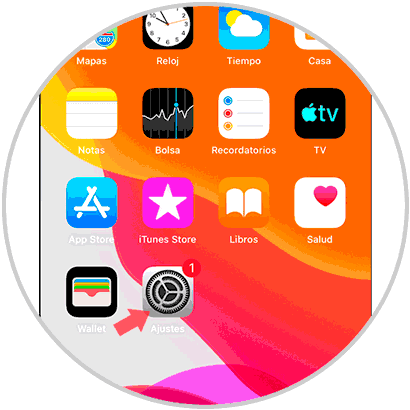
Step 2
The next thing to do is once inside the settings, select the "General" section
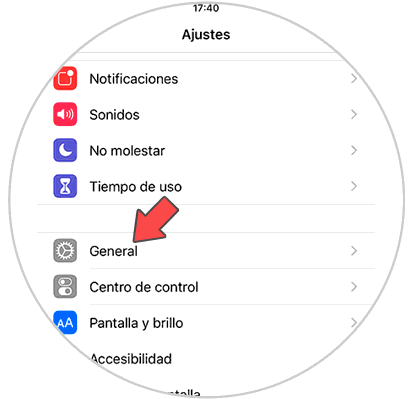
Step 3
You will see several options appear. In this case you must select the "keyboard" section
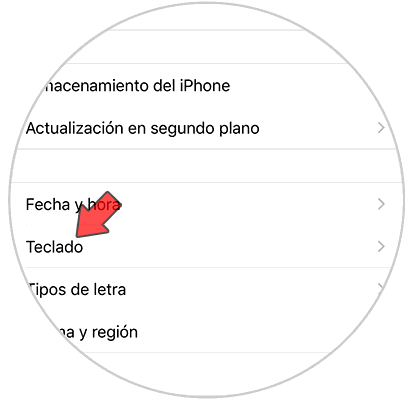
Step 4
Finally you will see all the options offered by the keyboard to be activated or deactivated. In this case you must select "AutoCorrect"

This way you will be able to select when you want to have or not activated autocorrection on the iPhone keyboard, to use the keyboard in the most comfortable way possible..