In these times, our mobile screen becomes one of the main sources of information and method of communication between people, and that is why the display of this element of the phone is our constant part..
The brightness of the screen or the light intensity of it is what helps us to correctly visualize the elements on the terminal screen, such as files such as photos or videos, applications , social networks or notifications among others. Obviously we are not going to need the same brightness when we are in the dark or dim when we have a lot of natural light around us. Following this, the automatic brightness option is born, thanks to which the brightness of the screen will be adjusted in relation to the light in the environment in which the mobile is located.
This is undoubtedly something very useful on many occasions, but it happens that it has some other disadvantage such as the increase in battery consumption in our phone..
For this reason it is likely that you want to deactivate the automatic brightness that is active by default on the iPhone 11, iPhone 11 Pro and iPhone 11 Pro Max phones, and precisely in this TechnoWikis tutorial we will explain how to do it.
For this you will have to follow the steps that we are going to show you in the following tutorial that you can see and read below:
Step 1
The first thing you are going to have to do is access the “Settings†of the terminal.

Step 2
Within them, select the "General" option.

Step 3
To continue, press the “Accessibility†action among the available options.

Step 4
Now, select the option "Display settings" to continue.

Step 5
Finally, within the display settings, you will have to deactivate the “Automatic brightness†option by sliding the tab to the left and you will have finished.
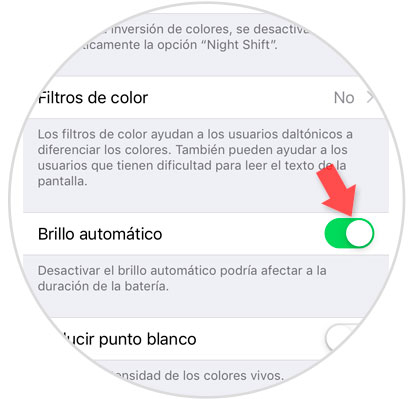
It's that easy to turn off automatic brightness on your Apple iPhone 11, iPhone 11 Pro or iPhone 11 Pro Max terminal and save battery life on it thanks to this..