The smartwatchs have undoubtedly become one of the star devices, since every day there are more people who have one to manage from the wrist itself, different aspects without having to be using the mobile phone..
In addition to offering us the possibility of connecting to the internet , making and receiving calls or answering messages, with smart watches we have different options related to health and sports. This is interesting since we can manage different aspects of our health, simply and quickly.
To be able to configure our clock in the correct way, the first thing we must do is to link it correctly with our mobile phone, so that its functions are synchronized. That is why we next give you all the steps you must follow to do so..
To keep up, remember to subscribe to our YouTube channel! SUBSCRIBE
1. How to connect or link Huawei Watch GT 2 with your mobile
The first thing to do to start using our watch is to synchronize it with the mobile phone. For this, the steps to follow are as follows.
Note
First of all we have to download the app “Huawei health†on the mobile, which is installed by default if you have a Huawei mobile. Otherwise you will be able to download it in the following link:
Huawei Health
We must keep in mind that the phone has to be linked
Step 1
Within the Huawei Health App that will appear with the name "Health", click on the "Devices" tab in the bottom bar.
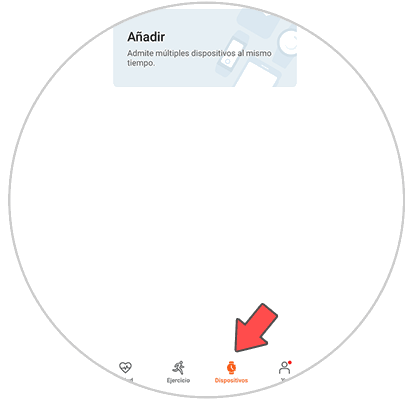
Step 2
The next thing you should do is select, in this case "Smart watch".
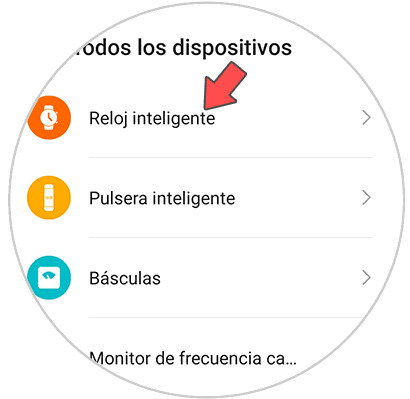
Step 3
Now you will see several models, in this case you must select “Huawei Watch GT 2 seriesâ€.
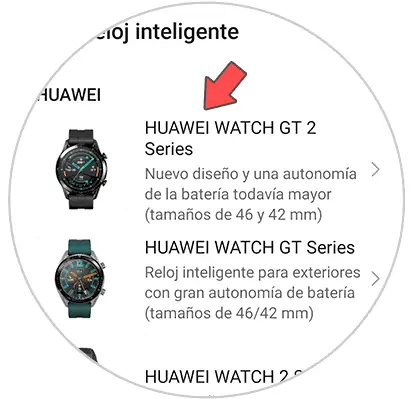
Step 4
You will see the following on the screen. Click on "Link."
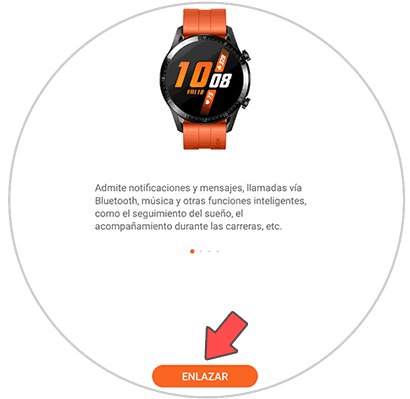
Step 5
You will see this on the screen of your phone different permissions appear which you must accept. Finally click on the bottom "Link"
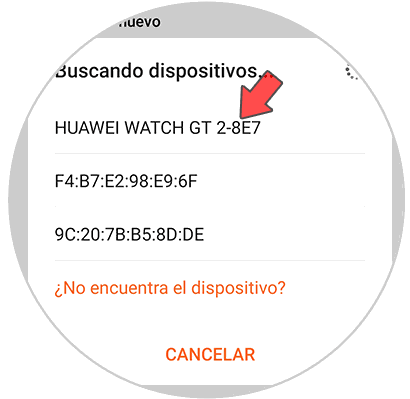
Step 6
You will see the model of your watch appear on the screen. You must click on it. On the watch screen press the blue check to link the mobile to the watch.
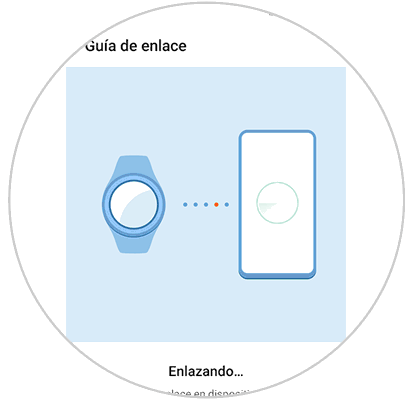
Step 7
On the watch screen you will see the following. You must select that you accept to be linked with the phone.

Step 8
Once linked, press "Done" on the mobile screen.
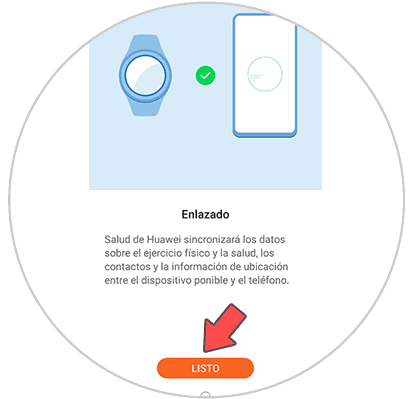
Step 9
Finally when you enter the "Health" application of your phone, you will see all aspects related to the configuration of the Huawei Watch GT 2.
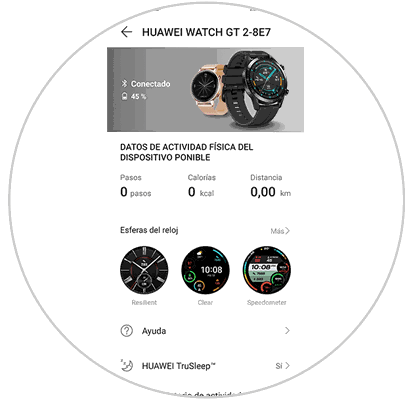
This way you can start using all the features offered by the Huawei Watch GT 2.