The compatibility in technology is undoubtedly one of the most conciliatory elements between elements of different natures. This means not closing barriers when buying devices and choosing between different brands . Even Apple itself is compatible with some elements of Android or Google systems something that leaves a little more open the possibilities of purchase..
Smartwatches with technological accessories that have been taking on a boom trend and are demanded by any user regardless of their mobile brand. This means that you can have an LG, but want a Huawei watch because you like it, if Huawei has put third-party software in between you would have no problem being able to link them. This is the case of Samsung and it is that it allows us to link a Samsung phone like a Samsung S10 together with a Huawei watch as is the current Huawei Watch GT 2. In Android the compatibility is triggered and this is proof of that. We will see the process of linking between Samsung mobiles and a Huawei GT 2.
We also leave you the video tutorial with the necessary steps so you can see how to link a Huawei Watch GT 2 to a Samsung phone..
To keep up, remember to subscribe to our YouTube channel! SUBSCRIBE
Step 1
The first step will be to download the Huawei Health application to have the clock settings. You can download the application in the following link:
Huawei Health
Step 2
You will find the app on your mobile under the name "Health". Now inside the application we will see the main panel. You will have to click on the "Devices" category at the bottom.
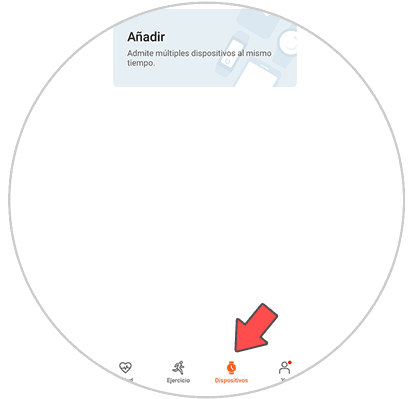
Step 3
In the next window you will see different options, this time we must choose “Smart Watchâ€.
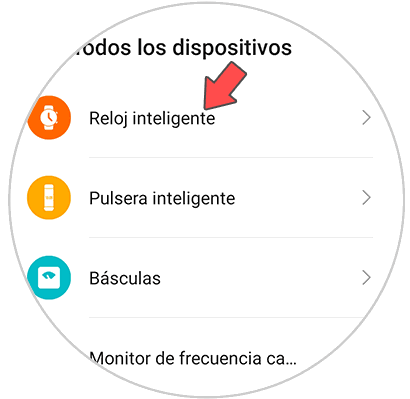
Step 4
Next, we will see different models to select. In this case we will choose the one of “Huawei Watch GT 2†to continue.

Step 5
In the next window we start the pairing process by clicking on "Link"
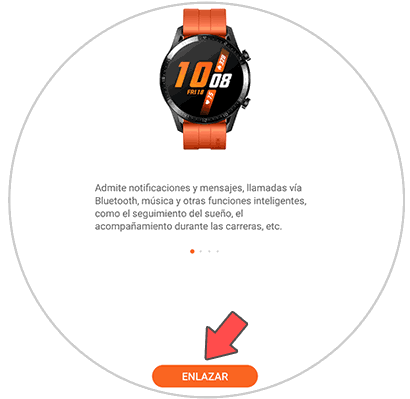
Step 6
Now the search for available devices will begin. We will see how our Huawei Watch GT 2 appears. Click on it.
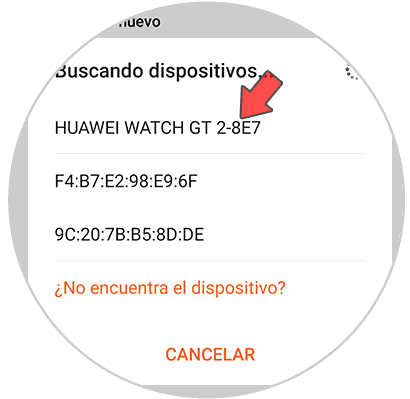
Step 7
To link you will see that it is in process on the screen of your Samsung, it will launch.
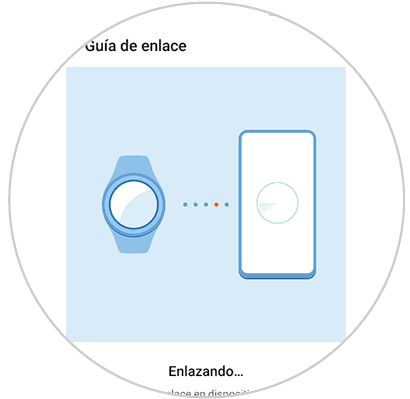
Step 8
On your Huawei Watch you will have to press the blue check to accept that both devices are paired.

Step 9
Finally, we will finish the process by clicking on the "Ready" button.
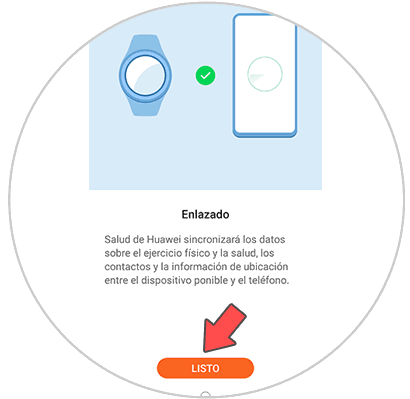
Step 10
We will already have our Huawei watch paired and connected to our Samsung mobile. From the application we can configure the options such as notifications or appearance.
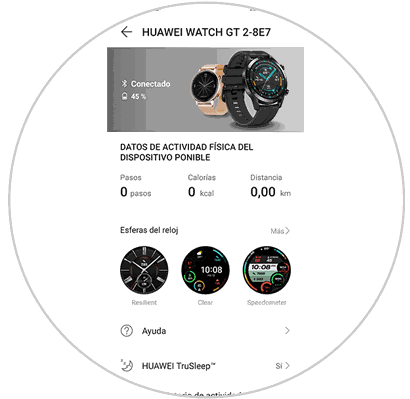
With these steps you can correctly connect your Samsung mobile to a Huawei Watch GT 2 watch easily without needing to be a Huawei mobile.