The work in Linux requires a series of special parameters for its correct use and administration and if you are in a server environment you must understand that there are hundreds of commands that have been developed to facilitate the life of the user. One of the issues that is most linked to daily work in Linux is the download of files and objects from the network. For this task we have cURL..
What is cURL?
cURL is a command line tool which has been specially designed for transferring data with URLs, so cURL works on command lines or scripts for the task of transferring data. But this goes much further, since cURL has been implemented in many of the devices we use today as it allows the transfer of the Internet (updates, apps, etc.) so that as users we can take full advantage of it.
Curl supports protocols such as DICT, FILE, FTP, FTPS, Gopher, HTTP, HTTPS, IMAP, IMAPS, LDAP, LDAPS, POP3, POP3S, RTMP, RTSP, SCP, SFTP, SMB, SMBS, SMTP, SMTPS, Telnet, TFTP and more.
As if this were not enough, curl supports SSL, HTTP POST, HTTP PUT, FTP, HTTP, proxies, HTTP / 2, cookies, user authentication, both basic, flat, or digest, CRAM-MD5, NTLM, Kerberos) and many more.
The best of all this is that curl is a free and open source software available to all of us and is constantly being updated..
cURL in graphic environments
If you use cURL in graphic environments you can:
- Accept cookies, forms and SSL.
- Execute multiple load using only one command.
- Access a progress bar, speed limit or view download time details.
- cURL is compatible with configuration files.
- cURL is compatible with IPV6.
TechnoWikis will explain how to install cURL in different Linux distributions and with this to be able to take advantage of all its functions.
1. How to install cURL on Fedora Linux
Step 1
Fedora is one of the popular distributions of Linux and to install this useful tool we must execute the following:
yum install curl
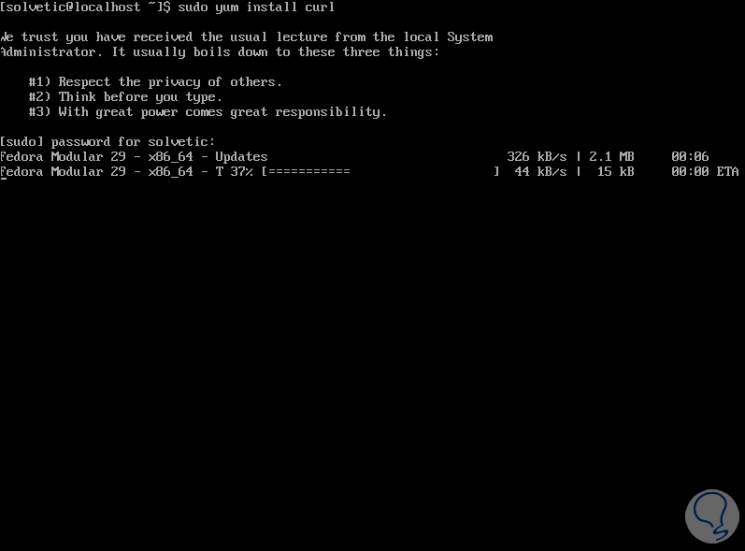
Step 2
After this check we will notice that cURL is installed by default in Fedora:
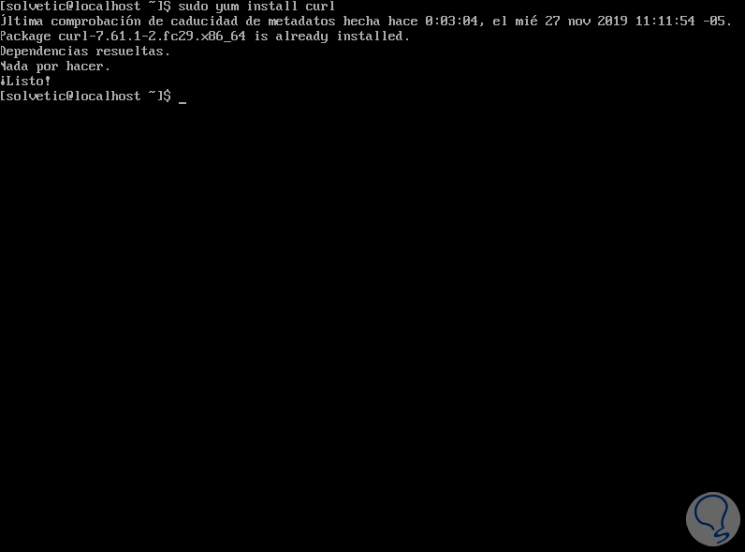
Step 3
To check the version of cURL installed in Fedora we will execute the following:
rpm -qa | grep curl
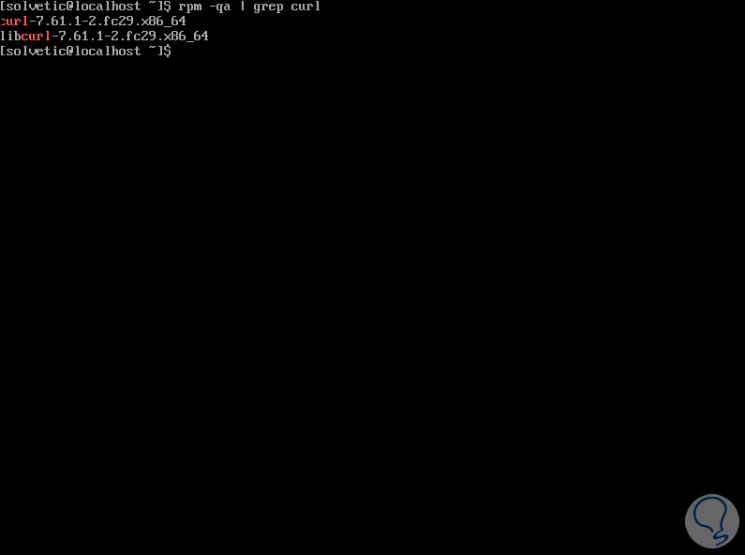
Step 4
After this we can use cURL for one of its multiple options:
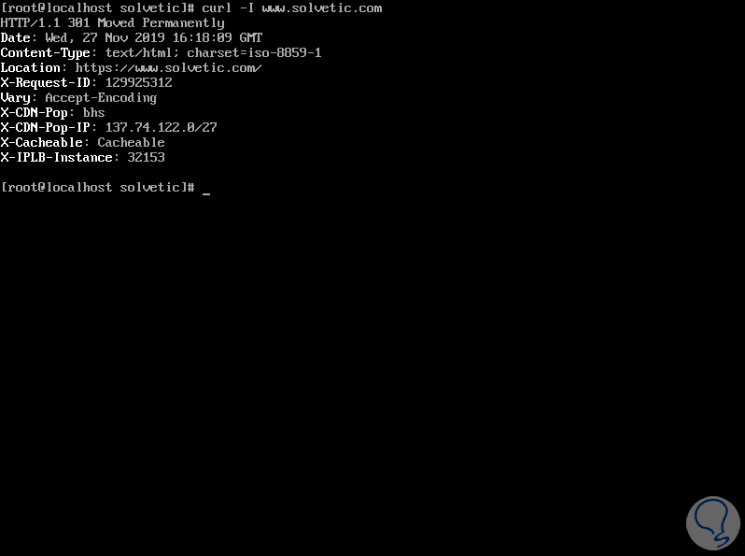
2. How to install cURL on Debian Linux
Debian is another of the popular distributions of Linux and to install cURL there we will execute the following, although in most of the current editions it is already installed by default:
sudo apt-get install curl
As it is already installed by default, we can check it by running the following:
dpkg -l | grep curl
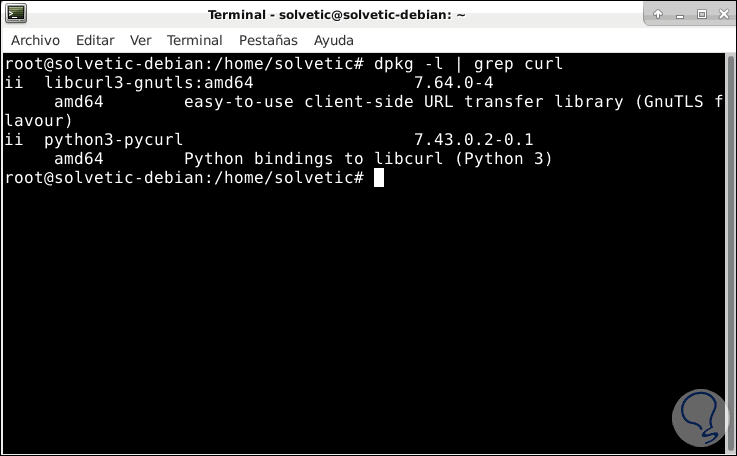
From here we can use cURL in a normal way..
3. How to install cURL on CentOS Linux
Step 1
CentOS is one of the most popular distributions of Linux at the enterprise level for its various functionalities and to install cURL there we will execute the following:
yum install curl
From CentOS 7, cURL is integrated into the system so when executing this command we would see the following:
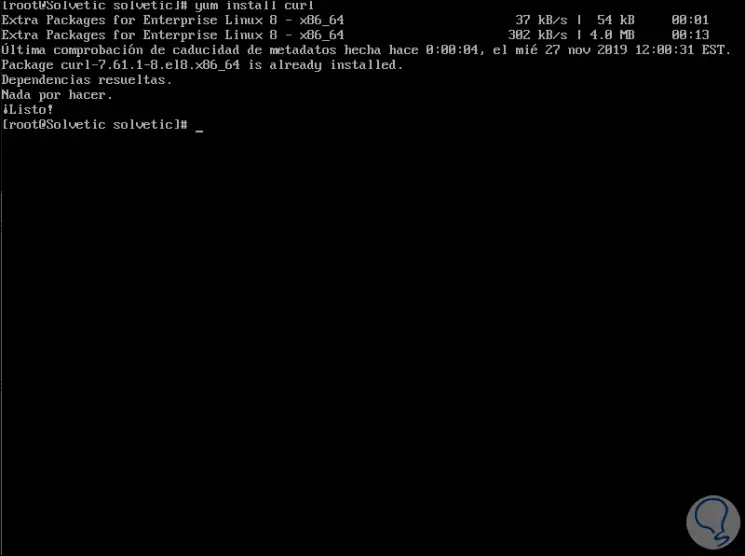
Step 2
If we try to remove cURL, we execute yum remove cURL in order to install cURL again, the system would reject this task since cURL is a DNF protected package.
To validate cURL we execute the following:
rpm -qa | grep curl
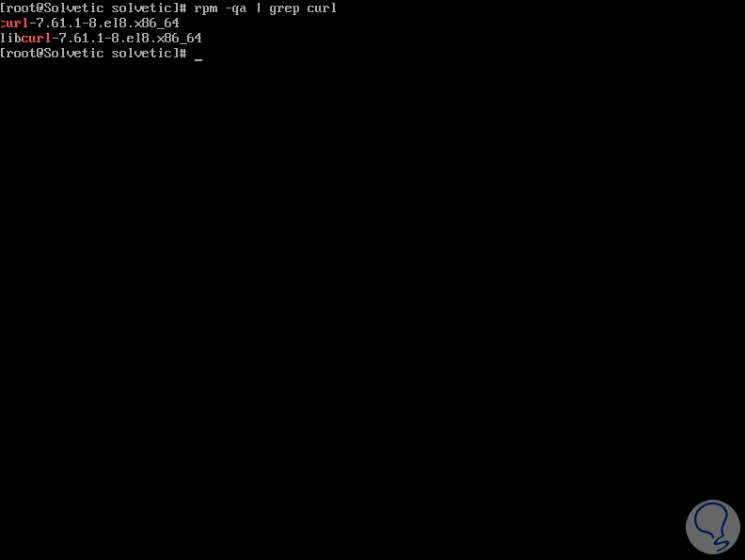
Step 3
Now we can use cURL without problem there:
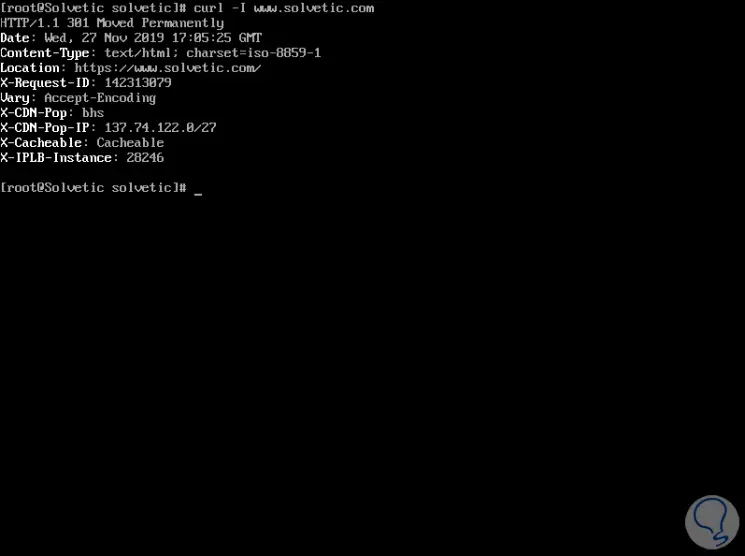
4. How to install cURL on Ubuntu Linux
Step 1
Ubuntu has taken great reception in millions of users for all its design and integrated features and cURL arrives there to increase these possibilities, so if you want to install cURL you must run the following command:
sudo apt install curl
Like the previous ones, in current editions, cURL is installed by default, but if for some reason it is not so, you can execute the previous command.
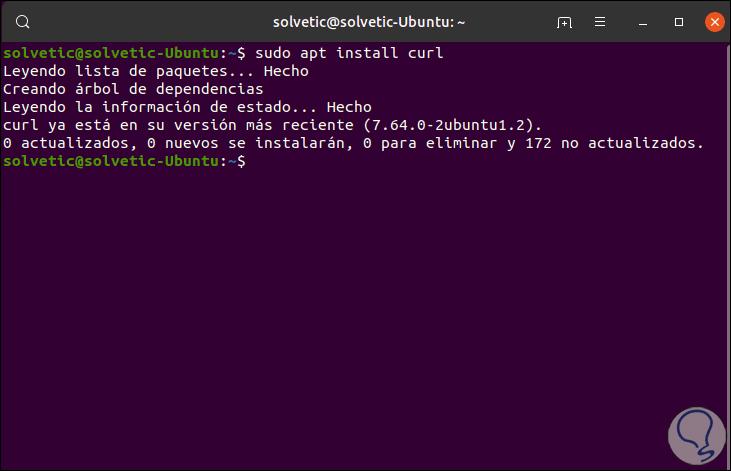
Step 2
We check the version of cURL by running:
dpkg -l | grep curl
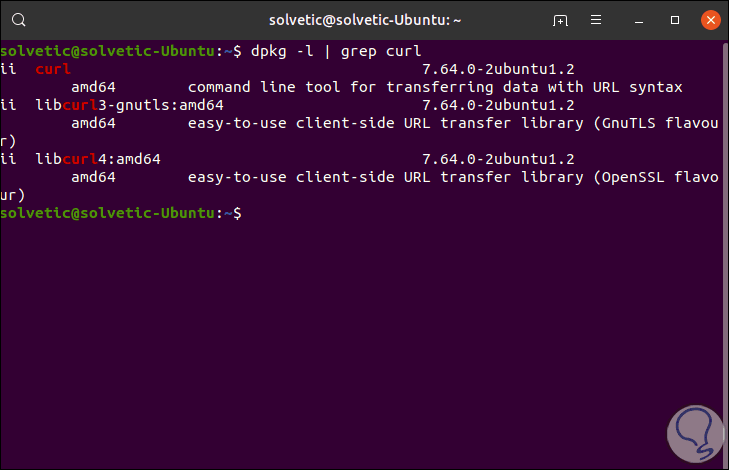
Step 3
As we can see, cURL has been installed and we will be able to use it:
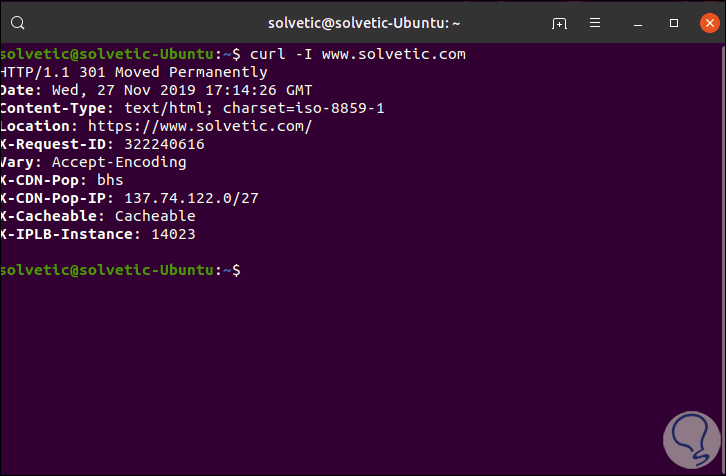
Now we are able to get 100% profit.
You have learned from the hand of TechnoWikis to install the cURL utility on Linux and thus be able to perform various actions in the system for transferring files from the network.