Within all the activities we do during the day, many of them require the help of our mobile device. This reason, together with the large number of applications that we usually download and install in the equipment, makes the battery consumption exponentially increase..
This high power consumption means that we run out of battery and therefore, if you do not have an external power connection cable, this would force us to dispense with the use of the mobile phone. In some equipment there is the alternative of saving energy, which is a very useful option when it comes to extending the life of our terminal although this does not really prevent us from running out of battery in the mobile at any time.
For all this, it is very important that the percentage indicator of the battery is activated in the notification bar that is at the top of the screen; since in this way we can manage correctly the amount of energy stored in our mobile. It is for this reason that in this TechnoWikis tutorial we explain the process to perform this action on the Android Samsung Galaxy S10 Plus mobile..
Below is a video containing a tutorial that gives us the steps to show the percentage of battery in the Samsung Galaxy S10 Plus.
To stay up to date, remember to subscribe to our YouTube channel! SUBSCRIBE
Step 1
As an initial step, we press the "Settings" alternative that is displayed on the terminal's main screen.

Step 2
Now we are shown a series of sections, from which we must select "Notifications".
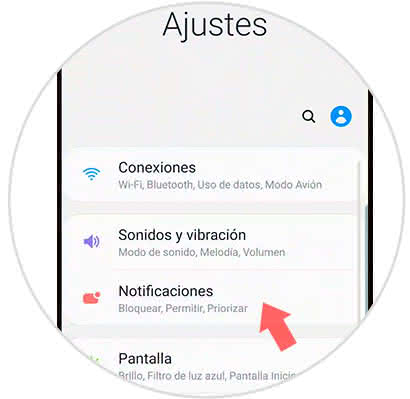
Step 3
Subsequently, we proceed to press the option "Status bar", which will allow us to observe all the actions that can be executed as far as notifications are concerned.
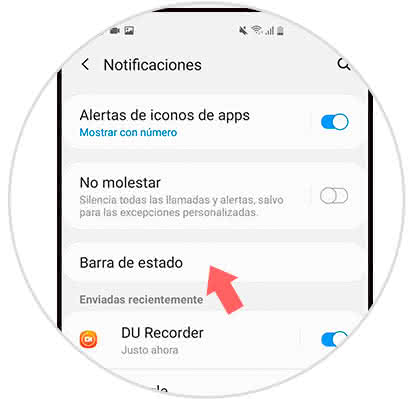
Step 4
Now a pop-up tab will open with a list of alternatives among which is "Show notifications icon" and "Show battery percentage". With this last one we can observe the amount of battery that is available in the equipment. To activate it, we must only move to the right the small button next to the option.
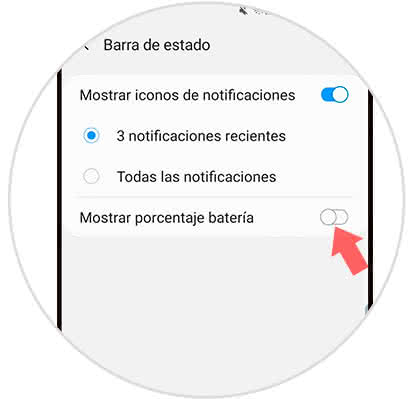
After completing the previous step, we can decide to show the battery percentage next to the power icon that is located in the upper right part of the screen of the Samsung Galaxy S10 Plus phone..
In this way we will have a very useful tool that will allow us to know the exact percentage of battery that we have left, being able to administer it in the best possible way.