The battery of the mobile device is the most important resource at the time of executing its use. This is because without this component the phone will not be recharged and therefore no action could be taken, such as sending messages , receiving notifications or making telephone calls among many others..
That is why we must always be aware that this resource is loaded at all times, and if it is not, it is a good thing to know how to save battery in the terminal when we do not have all the load.
For this the Samsung A30, A40 and A50 telephones bring with them an assistant, which allows to know the percentage of the battery at all times during its use. And it is for this reason that in this tutorial of TechnoWikis we will explain the process to establish it in these terminals with Android operating system ..
To activate this alternative you should only perform these actions:
To stay up to date, remember to subscribe to our YouTube channel! SUBSCRIBE
Step 1
To begin, since you must execute changes in the system you have to look for the option of "Settings" which is located in the options panel of this device.

Step 2
Once inside, you have to access the "Notifications" tab, which is third in the alternatives panel that you will see.
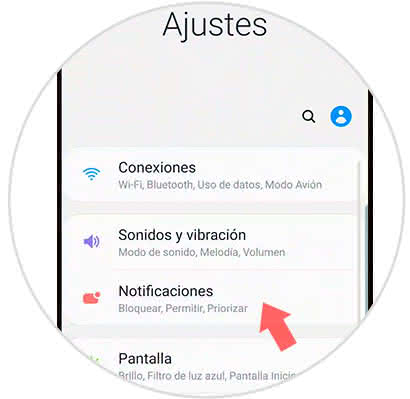
Step 3
As you will see, there will be an option described as "Status Bar", which is in this section, to continue clicking on it.
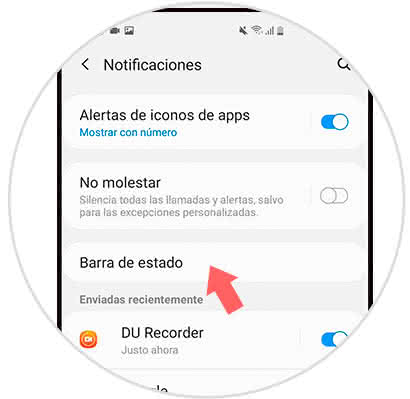
Step 4
Finally, you will see that the last option of this alternative mentioned above is called "Show battery percentage". To activate it you just have to move the option tab to the right and you're done.
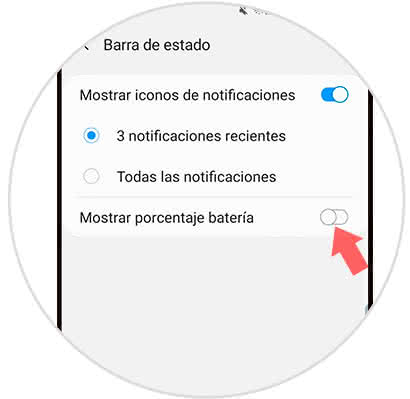
You should know that this is all the procedure you need to perform to show the battery percentage on your Samsung Galaxy A30, A40 and A50.