Currently mobile phones are technologically highly advanced devices which is a positive aspect for anyone, however, this technology brings a problem which is that it requires a lot of energy to function. We use mobile phones many hours a day most of us, because through these devices we connect with our contacts through different means such as applications, social networks or emails . That is why battery life is of vital importance..
That is why many phones have implemented measures to save more battery power so that it extends its duration. Here we show you how you can configure the battery of the Samsung Galaxy A30, A40 or A50 to prolong the duration of it.
To stay up to date, remember to subscribe to our YouTube channel! SUBSCRIBE
Step 1
In the first instance, you must access the "Settings" tool, which is represented by the symbol of a gear wheel in the system's application menu.

Step 2
Afterwards, you have to descend and select the alternative "Device maintenance" which you can locate by its representative green symbol.

Step 3
As you can see when the new window opens, right at the bottom you will find several options, among which you must choose "Battery".
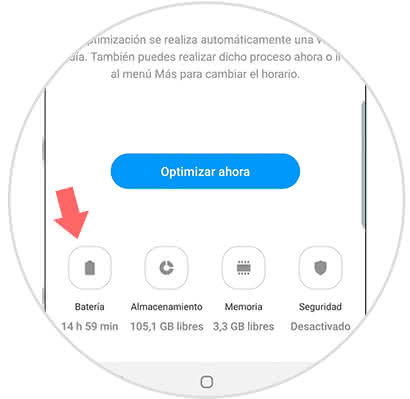
Step 4
Here you can see what is the amount of consumption that your device has so that in this way you can take a more strict control of your battery. Likewise, to manage the energy of this component you must access the option "Performance mode".

Step 5
Next you will be shown a list of options of the performance mode of the device, you must choose the one that is more of your preference.
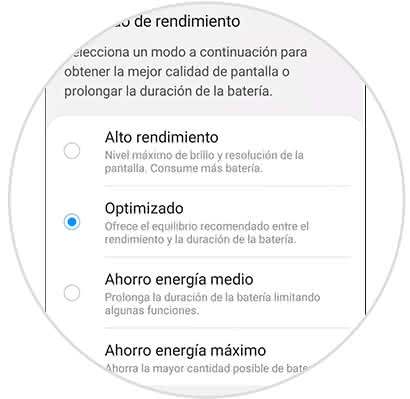
Step 6
Also in this section you can access the restriction settings settings of each energy consumption mode.
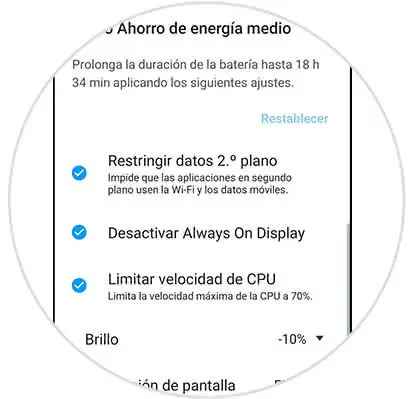
And that's it, that's how easy it is to be able to control the power consumption in the battery of your Samsung Galaxy A30 device..