Undoubtedly for the purpose of communication and functionality of the mobile phone, the SIM card is one of the most important resources, since this is the one that allows you to make calls, receive messages, use instant communication apps and many other things..
However, currently the placement of this component does not require the same procedure that was used in the old phones, since this requires completing a set of different steps, which may vary slightly depending on the devices available. That is why below we will show you step by step how to insert SIM card in Samsung Galaxy A30, A40 or A50.
To stay up to date, remember to subscribe to our YouTube channel! SUBSCRIBE
Step 1
To start you have to verify that you have the resources to place this SIM card.
- The SIM card of Nano size.
- The key that comes with the phone to open the slot.
- The Samsung Galaxy A30, A40 or A50.

Step 2
The mobile phone must be turned off at all times in order to avoid damage to the system if it is shut down forcibly or a bad function is performed in its internal structure. To do this you have to press the button that is on the right side of your phone for a few seconds.
Step 3
Then, you have to go to the left side of your Samsung Galaxy A30, A40 or A50 where you will find a tray, which has a slot for the SIM and memory card. When you have located it you must place the key in the hole that is there and apply a little pressure so that it comes out.

Step 4
Then you have to completely remove the slot and place the Nano SIM card inside it in the corresponding section.
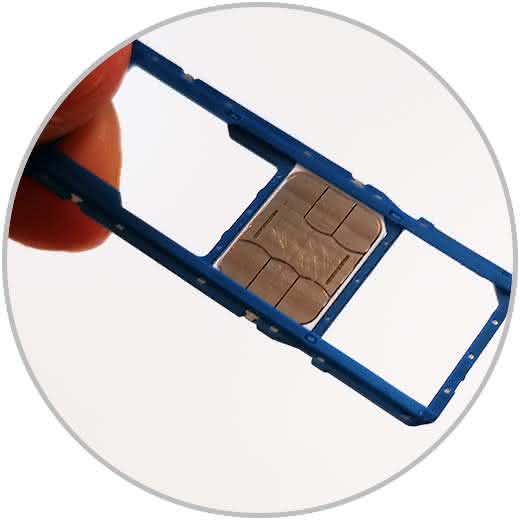
Step 5
To finish you just have to place the tray again on the top of your phone, and turn it on. This way you can see that you will be asked for your PIN to continue.

And that's it, in this way you'll be able to place the SIM card of your choice on your Samsung Galaxy A30, A40 or A50. You should also remember to check the size of the SIM you have to see if it is compatible with the one required by the mobile phone..