One of the innovations offered by mobile phones today, is the ability to download and install a variety of applications that allow us to do almost any activity, by performing these downloads you will begin to receive constantly the most recent improvements that may exist in these Apps
Many times the situation of disadvantages is presented when they begin to update the applications and interfere with any activity that is being developed at that time, although it is very important for security reasons to permanently update the Apps, it is not less important to have the equipment permanently without any type of interruptions..
Below is a videotutorial where you can observe all the necessary steps to be able to carry out correctly the process of automatic deactivation of the updates in the Samsung Galaxy S10 Plus phone . We leave you also the video with all the steps to easily follow this process.
To stay up to date, remember to subscribe to our YouTube channel! SUBSCRIBE
Step 1
In the main menu of the team, you can find the "Play Store" alternative, you just have to enter this store by clicking.
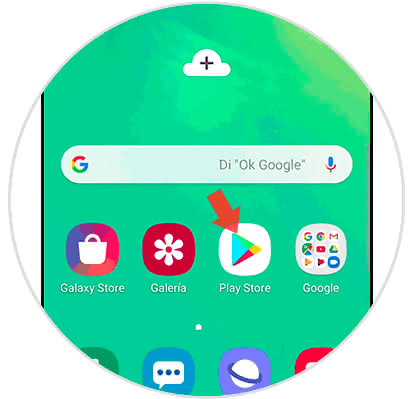
Step 2
Once we enter the Play Store, we go to the upper left where you can see three small horizontal lines and where we should click.
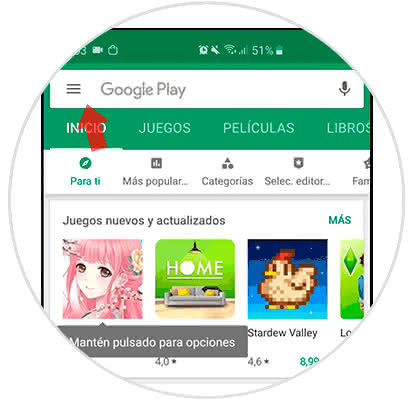
Step 3
Immediately a directory of alternatives will be opened and we must press the one named "Settings", this option can be seen in the lower part of the screen.
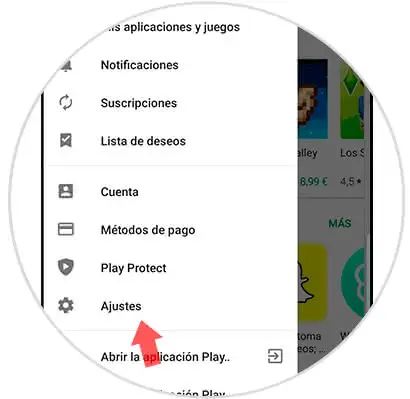
Step 4
Afterwards, the possibility of managing all the adjustments associated with the Google account is offered. To disable automatic updates we must press the alternative "Update applications automatically" in this way we will proceed to make the configuration.
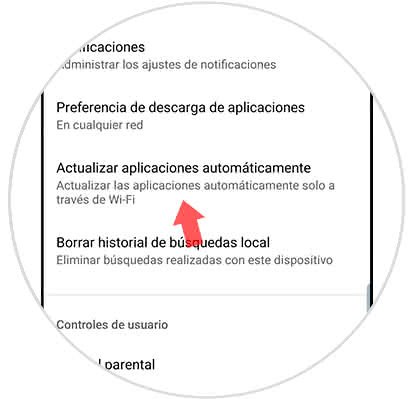
Step 5
Immediately a box will open that offers us the different alternatives that are available, in this case to disable the updates we just have to click on a small circle that is in the left part of the section Do not update applications automatically.
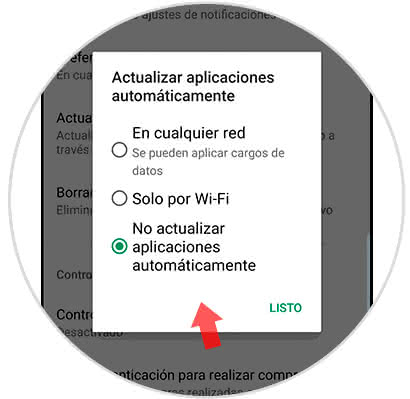
If we perform the steps described above in the correct way, we can prevent automatic updates of the applications on the Samsung Galaxy S10 Plus phone. When you decide to automatically manage apps again, you just have to uncheck the aforementioned option..