Keep in mind that it is necessary that software of any kind is always updated to receive the latest news , especially in terms of security with possible errors solved. The problem is that sometimes begin to update the applications simultaneously and can interrupt any task we are doing.
As we say update is important, but it is not always convenient to be receiving updates assiduously because in the end the applications require space in the phone to be installed by updates. If you do not use all the applications that you have installed equally, perhaps it is not necessary to update the apps automatically and constantly and it is better that you manually perform this operation.
We also leave you the videotutorial below with the necessary steps to disable the updates are automatic on your Galaxy S10 .
Step 1
The first step will be to enter the Play Store application that you can find in the application panel by sliding the main screen, or in the icon that you will find by default in the first screen.
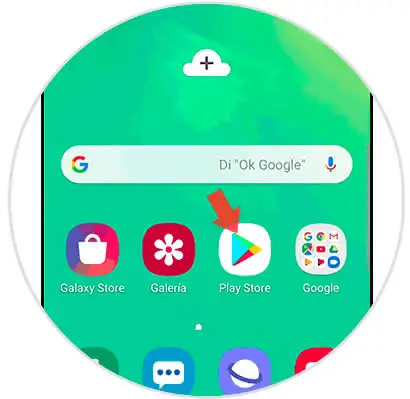
Step 2
Once the Play Store is open, we must enter the menu of the three points in the upper left where we will find more options.

Step 3
In the list of possibilities that we can find we must locate the option "Settings" and click on it.
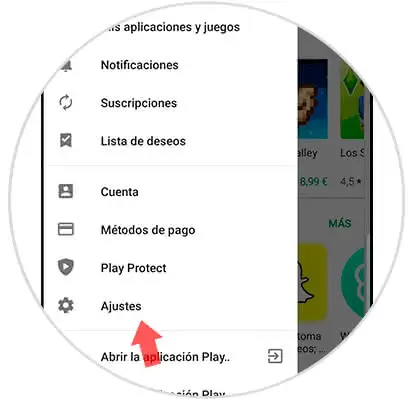
Step 4
We will see that from here we can manage the adjustments associated with our Google account. In this case we will click on the "Update applications automatically" option to configure it.
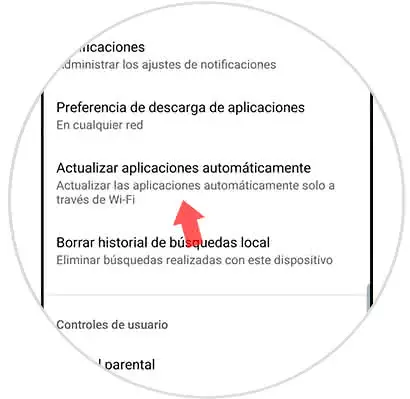
Step 5
A small window will be displayed where we will find the different possible options. In this case if we want to disable automatic updates we will have to click on "Do not update applications automatically".
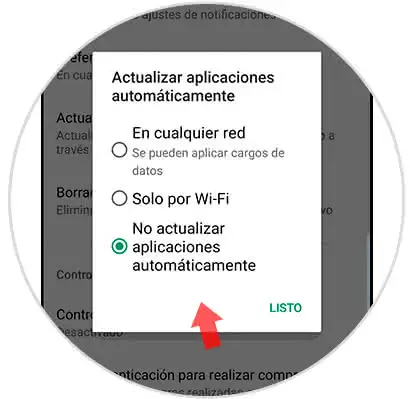
This way you can manage the way in which you download the updates of your applications and choose if you want them to be automatic and with what type of network they are downloaded in a Galaxy S10.