Wireless helmets have become a gadget widely used by users, because thanks to them we can listen to music or answer phone calls, without having to have a cable attached to the phone for it. The reality is that it has become a very comfortable device so more and more users have joined its use. Among the wireless helmets that we can find in the market today, the Airdots Pro 2 (Xiaomi Mi Air 2) are a great choice due to their price-quality competitiveness especially for those users who have an Android phone ..
If you have helmets like these, surely you have considered how you can know the battery level of them, and know what the use time you have until the next charge. In order to know this, we need to do it through the phone with which we have it linked. Below we show you all the steps you should follow to do so in a simple way. In this way you can know the battery of your Airdots Pro 2 whenever you need it.
To keep up, remember to subscribe to our YouTube channel! SUBSCRIBE
Step 1
The first thing you should do is have the helmets linked to the phone.
Step 2
Once the helmets have been linked, what you should do is download the following application.
dotdroid
Step 3
Once the app has been downloaded, you must select the Xiaomi helmet model you have.
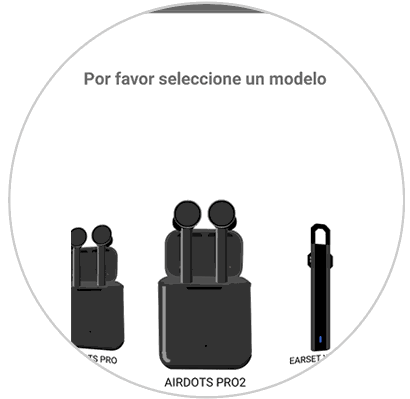
Step 4
Now you will see that the battery you have appears on the screen of the app. You can also see the usage time.
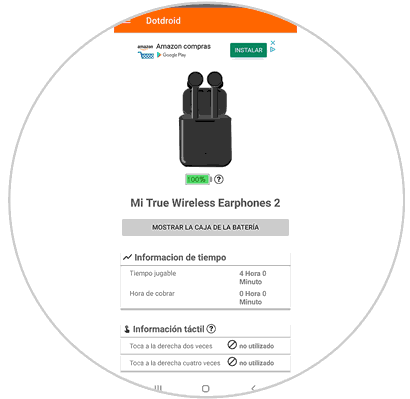
This way you will know the battery level of the Airdots Pro 2 (Xiaomi Mi Air 2) every time you need to know this data..