There is no doubt that today we increasingly have more devices that make our lives easier. Undoubtedly, the mobile phone is the star device, so other gadgets such as smartwatchs or wireless cases compatible with its use have been created..
The arrival of wireless headphones , has made many users have decided to go to this mode, as it allows much more freedom of use and comfort. In addition, they not only serve to listen to music on the phone, but also allow other functions.
One of the most used and useful functions is to be able to answer calls directly from the headset, and to be able to have a conversation by listening to the other person from them. This can be really comfortable, since, if we have them on, we won't have to take them off to answer the call..
In order to activate this on our phone, we have to follow the following steps.
To keep up, remember to subscribe to our YouTube channel! SUBSCRIBE
Step 1
The first thing you should do is connect the headphones to the phone so that they are synchronized correctly.
Step 2
Once you have completed this step, you must enter the “Settings†of the phone.

Step 3
Once here you must select “Wireless Connectionsâ€
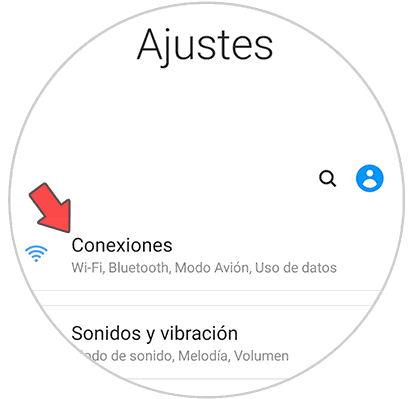
Step 4
The next thing you should do is select the section that says "Bluetooth"
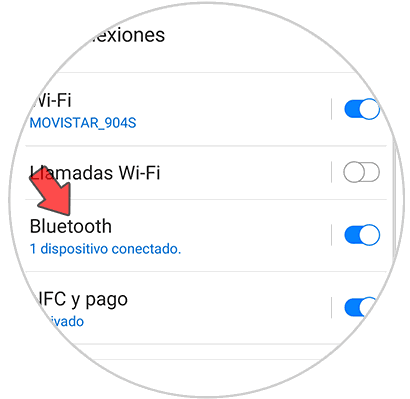
Step 5
Next, you have to enter the settings, selecting the gearwheel.
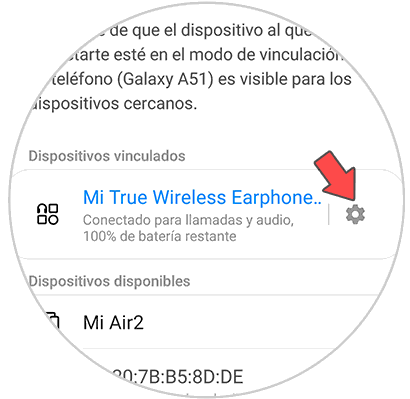
Step 6
Once here, you will have to slide the tab that puts calls, so that this is activated.
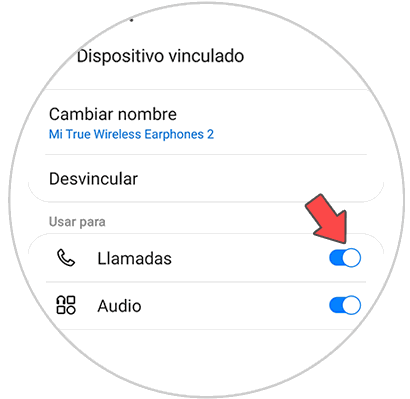
Step 6
Now when you receive a call, you must give two touches to the helmets to answer it.

Note
This process may vary depending on the phone model we have, but the steps will be similar.
You will see that you have picked up the call, and you can start having a conversation with the person on the other side of the phone..