We use mobile phones for a lot of things in our day to day, because thanks to these devices we have the possibility to perform different things like web searches, take photos and videos or listen to music, but we can also communicate with our contacts from different ways thanks to social networks, instant messaging apps like WhatsApp or through our phone number..
Telephone calls remain a key point in the use of the telephone, since through them we can have voice conversations without having to be connected to the internet . In the case that we have some wireless helmets on, surely we find it very comfortable to be able to talk with them on.
That is why we will now show how you can answer and hang up calls with Realme Buds Air..
To keep up, remember to subscribe to our YouTube channel! SUBSCRIBE
Step 1
First of all you must synchronize the helmets with the phone you are going to use for calls.
Step 2
The next thing you should do is enter the "Settings" of the phone.

Step 3
Next you have to select “Wireless Connectionsâ€
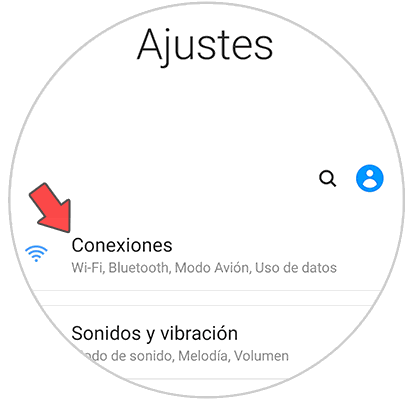
Step 4
Now among the available options, you must select "Bluetooth"
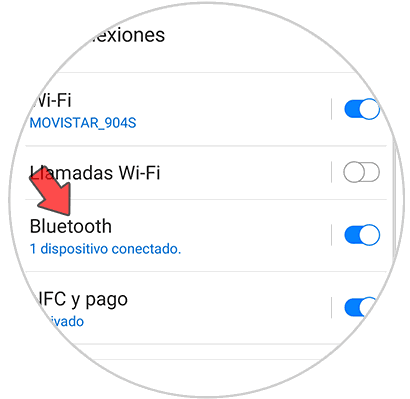
Step 5
The next thing you should do is select the gearwheel to enter the helmet settings.
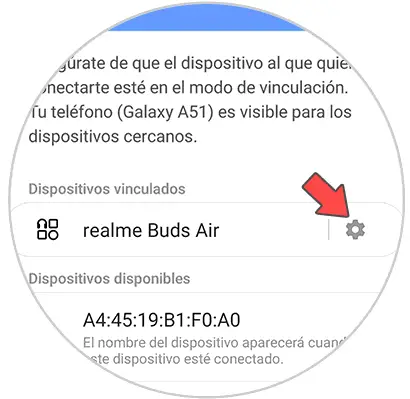
Step 6
Once here, you will have to slide the tab that puts calls, so that this is activated.
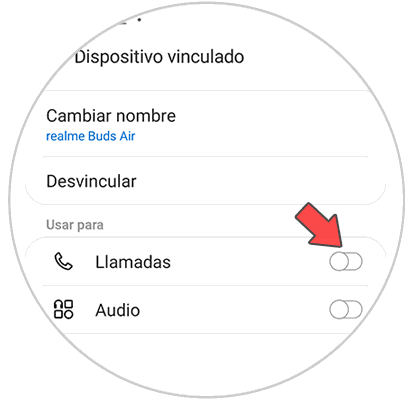
Step 7
At the time you receive a call, you must give two touches to the helmets to answer it.

Step 8
Finally to hang up the call you must press the helmet for two consecutive seconds.

Note
This process may vary depending on the phone model we have, but the steps will be similar.
In this way you will be able to answer and hang up calls with the helmets on, without having to resort to the telephone.