One of the things we do very often on our mobile devices, is to listen to music and watch videos through the YouTube app or videos that we have recorded or downloaded to the phone. This can be done with the speaker on, or by connecting some headphones to the terminal..
We currently have the possibility of connecting wireless headphones to our mobile phones, so we will not need any cables to be able to listen to what is being played on the phone, since it will be enough only that they are synchronized through the bluetooth connection.
However, we may have connected wireless headphones, but we wanted to unlink them for some reason. Depending on the model of helmets we have this may vary, so below we show you all the steps you must follow to know how to do this process in the Buds Air..
To keep up, remember to subscribe to our YouTube channel! SUBSCRIBE
Step 1
The first thing you should do is enter the Bluetooth section that your mobile phone has. It is usually found in:
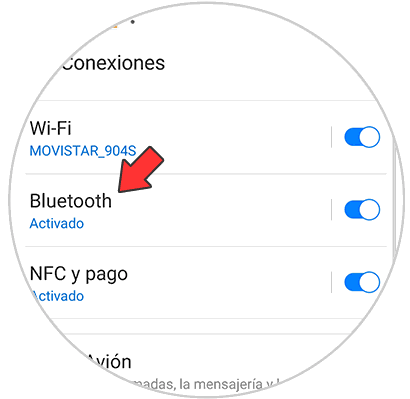
Step 2
Now you will see the helmets connected to the phone. You will see a cogwheel appear on the side. You have to display your options.
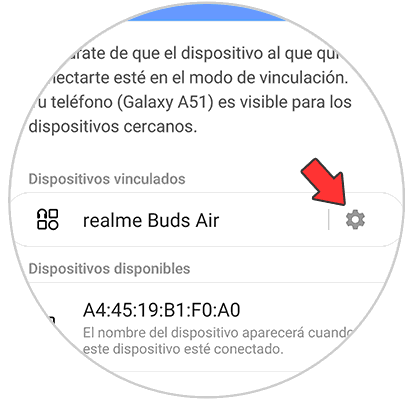
Step 3
Among the available options, you will see that "Unlink" appears. You have to click on it.
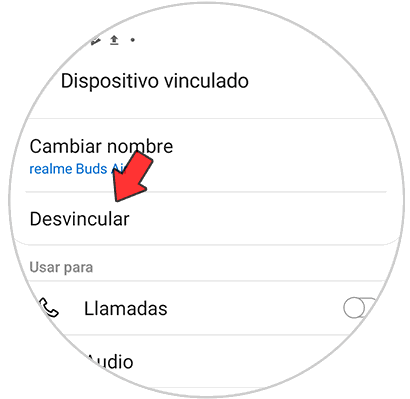
Once this process is done, the helmets will have been completely disconnected from the phone and in case you want to use them again, you must synchronize them again. Another option you have, is to deactivate the bluetooth for the time you want to stop using them, or configure them only to be activated when you receive a call or for sound. These settings can be selected from the same section of the cogwheel just seen.