Wireless helmets have become an essential element for many users, who are looking to listen to music , answer calls or watch videos on the mobile phone , without having to be limited by a cable. There is no doubt that they have become an essential everyday complement for many and that more and more people have them. In addition the use time is usually quite wide, so you do not have to be charging them continuously..
The good part is that these helmets have the characteristics that when you take them off your ear they stop ringing, so they won't be draining battery unless you're wearing them. However, you may find yourself in a situation where you only want to increase or decrease the volume of them since you may want to attend to something else without removing them or because you want the sound to be greater.
To be able to increase or decrease the volume of the Buds Air, you must perform the steps detailed below..
To keep up, remember to subscribe to our YouTube channel! SUBSCRIBE
Step 1
To increase or decrease the volume of our Buds Air, we will use the sound controls of the phone. To do this, press the side volume keys on the phone.

Step 2
You will see that a sound bar appears on the screen. If you want to see the volume options, click on the arrow to display the menu.
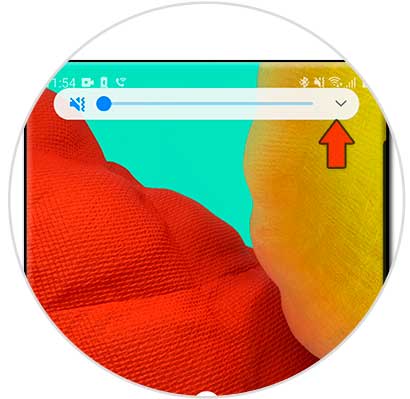
Step 3
Within this menu, you can see the multimedia sound of the Buds Air and manage it to upload or download it according to your preferences.
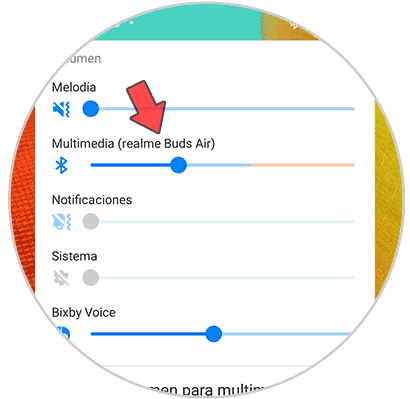
This way you will be able to increase and decrease the volume of your headphones when they are connected to the phone, following these steps. In the case that we want to do it from the helmets themselves, we must bear in mind that it is not possible to do it in this model.